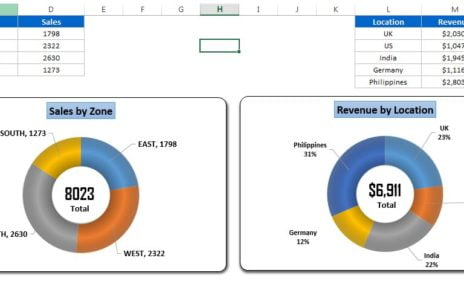The Golf Course KPI Dashboard is a powerful and essential tool for golf course management, providing a comprehensive overview of key performance indicators (KPIs) that help operators monitor and optimize various aspects of their business. With this Excel-based dashboard, golf course operators can easily track financial performance, operational efficiency, customer satisfaction, and other crucial metrics, ensuring their golf course remains competitive and profitable.
Key Features of the Golf Course KPI Dashboard
This ready-to-use Excel template is designed to simplify golf course management by providing a central location for all performance-related data. Below are the key features of the Golf Course KPI Dashboard:
Home Sheet: Navigation Hub
The home sheet acts as the central hub, offering easy navigation to the other sheets with six buttons linking to key areas like the Dashboard, KPI Trend, Actual Numbers, Target, Previous Year Numbers, and KPI Definitions.
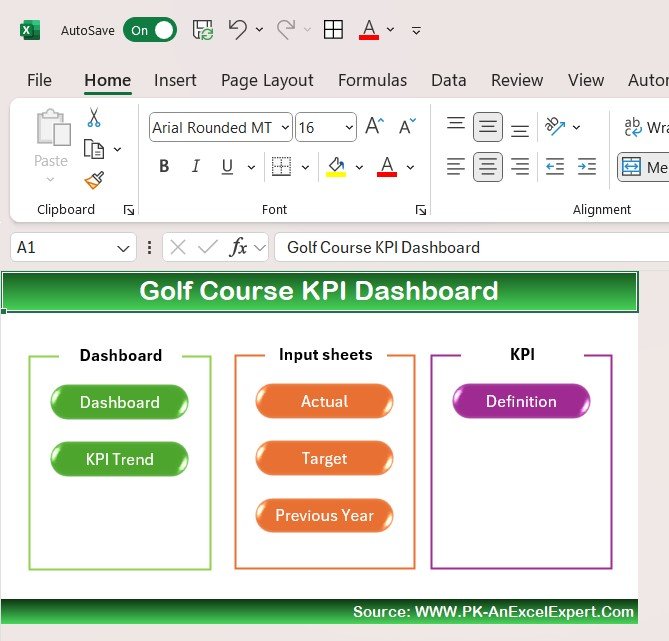
Dashboard Sheet: Overview of Key Metrics
Displays MTD and YTD performance data, showing actual values, targets, and previous year comparisons. Conditional formatting highlights performance discrepancies, and visual indicators (up/down arrows) help users track progress efficiently.

KPI Trend Sheet: KPI Insights
Allows users to select a KPI and view its group, unit, formula, and whether “lower” or “upper” values are better. This helps to track trends over time, ensuring performance aligns with business goals.
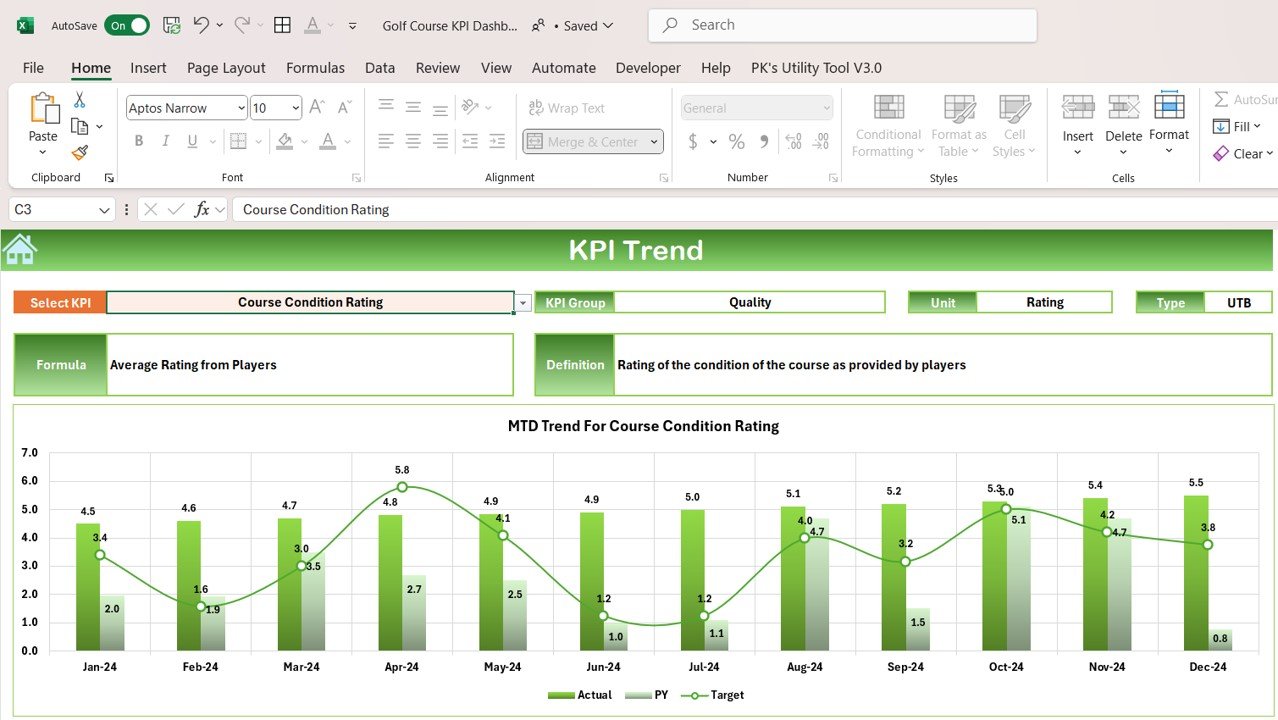
Actual Number Sheet: Performance Tracking
Users can enter actual MTD and YTD data to track performance in real-time, ensuring the dashboard reflects the most up-to-date information.
Target Sheet: Goal Setting
Set monthly and yearly goals for each KPI, allowing golf course managers to measure performance against predefined targets.
Previous Year Numbers Sheet: Historical Comparison
Input last year’s data for comparison, helping to analyze trends and assess performance growth or decline over time.
KPI Definition Sheet: In-depth Information
Provides detailed descriptions of each KPI, including its formula, unit of measurement, and performance criteria, making it easy for users to understand the relevance of each metric.