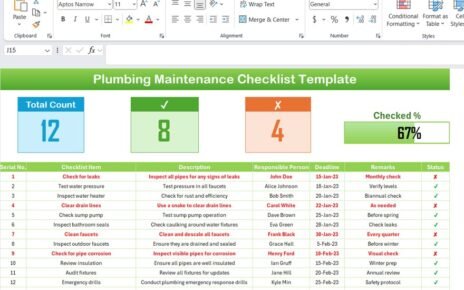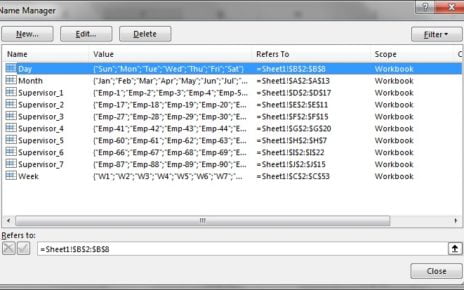Enhance your helpdesk performance tracking with our Helpdesk Efficiency KPI Dashboard in Excel. This ready-to-use template provides a comprehensive view of your helpdesk’s efficiency by tracking key performance indicators (KPIs) in real time. With dynamic charts, interactive drop-downs, and automated calculations, this dashboard empowers teams to improve customer service and optimize response times.
Key Features of the Helpdesk Efficiency KPI Dashboard
Home Sheet:
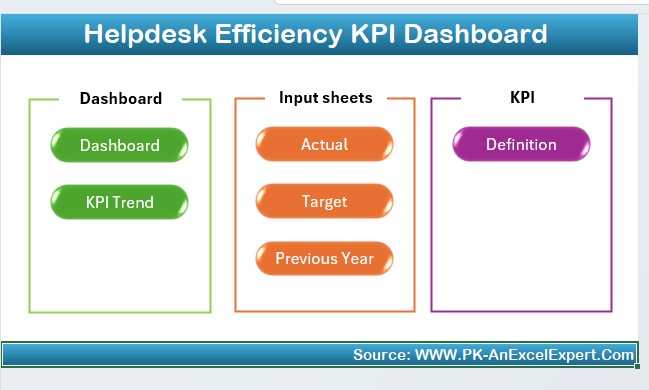
- An index page with quick navigation buttons for seamless access to different sections.
Dashboard Sheet:
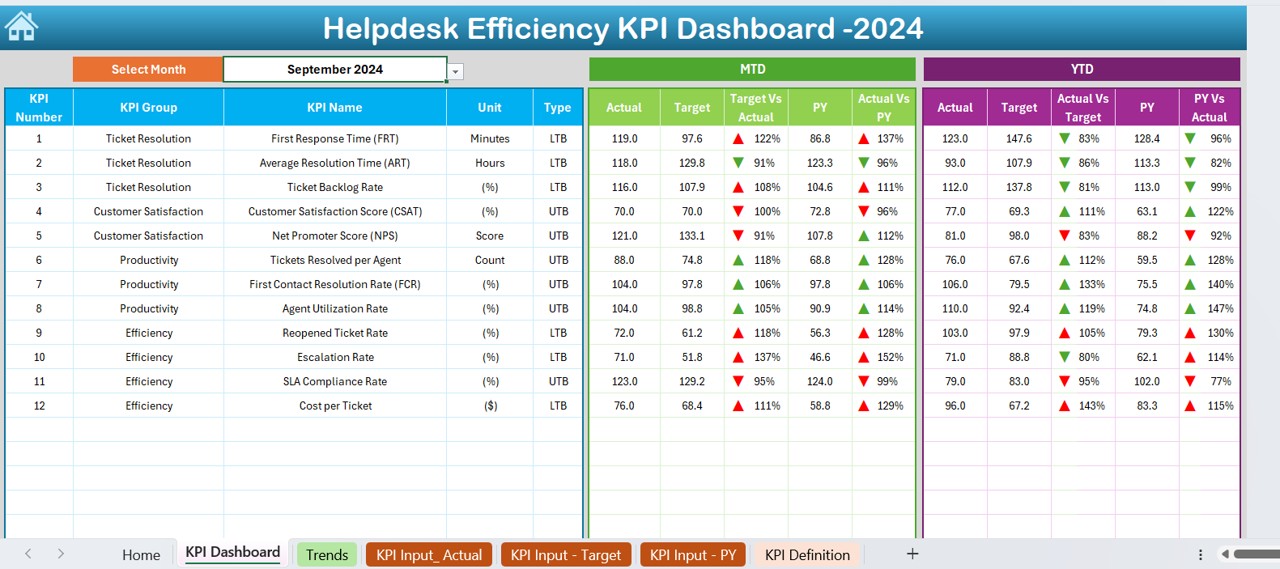
- A centralized view of all KPIs with MTD, YTD, and trend comparisons using conditional formatting.
KPI Trend Sheet:
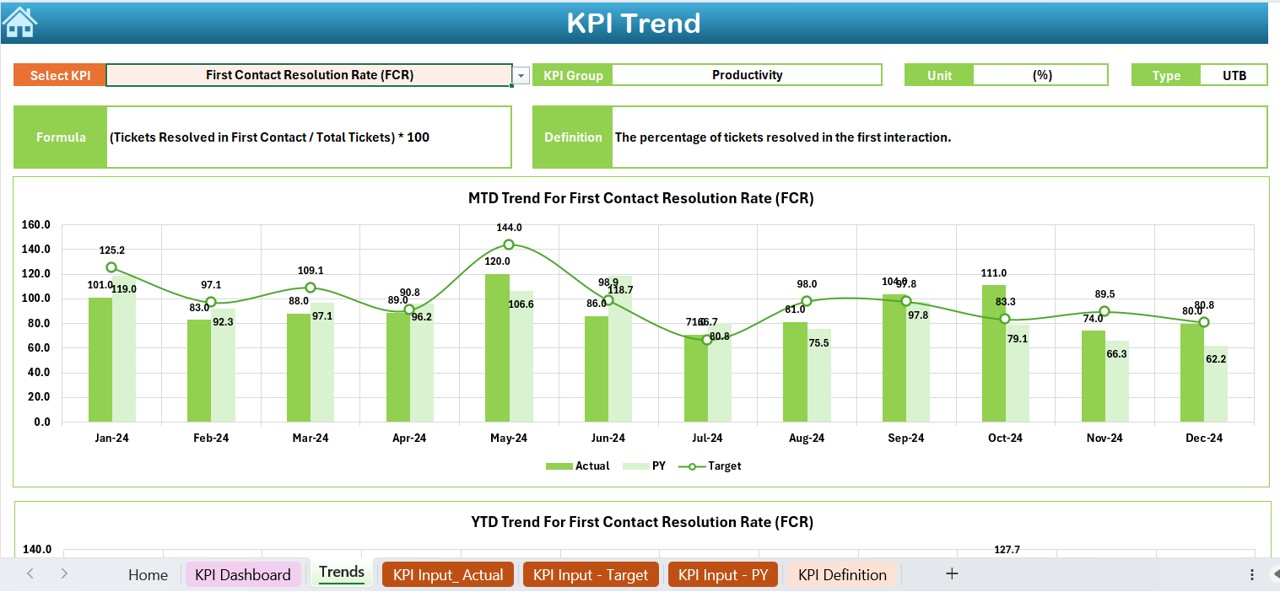
- Select KPIs from a drop-down and analyze trends with interactive charts.
Actual Numbers Input Sheet:
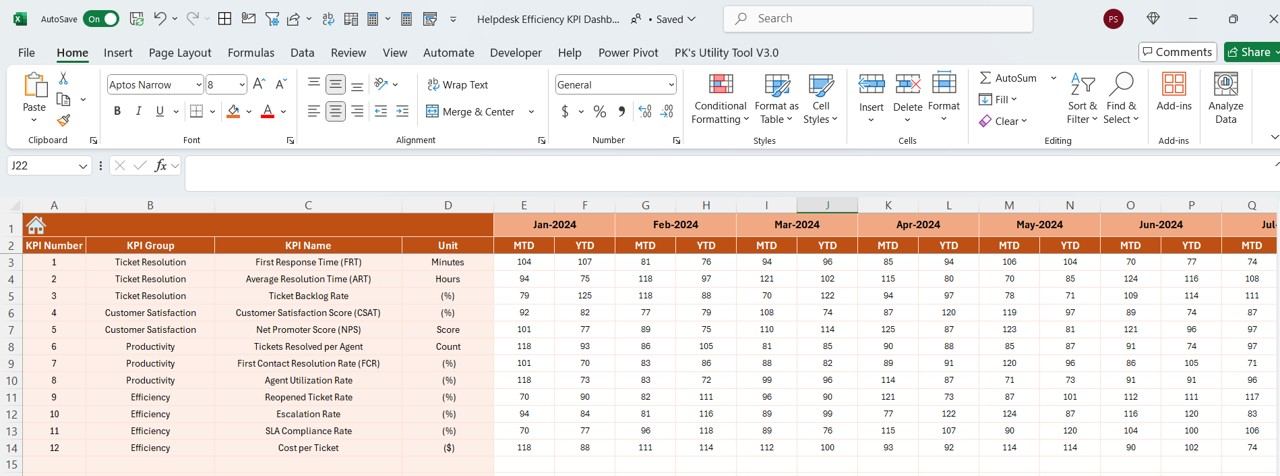
- Enter real-time helpdesk performance data with automated month selection.
Target Sheet:
- Set monthly and yearly targets for each KPI to monitor goal progress.
Previous Year Numbers Sheet:
- Store and compare historical data for performance evaluation.
KPI Definition Sheet:
- Clearly define each KPI with details such as unit, formula, and type (lower or higher is better).