In the fast-paced environment of a hospital’s emergency department, real-time performance tracking is crucial for quick decision-making and improving patient care. The Hospital Emergency KPI Dashboard in Excel offers a comprehensive solution to monitor key performance indicators (KPIs), enhance operational efficiency, and streamline patient management. This dynamic tool helps hospital administrators and emergency department managers make informed, data-driven decisions to optimize service delivery and improve overall performance.
Key Features of the Hospital Emergency KPI Dashboard in Excel
- Home Sheets: The main index sheet with easy navigation buttons to access different sections of the dashboard.
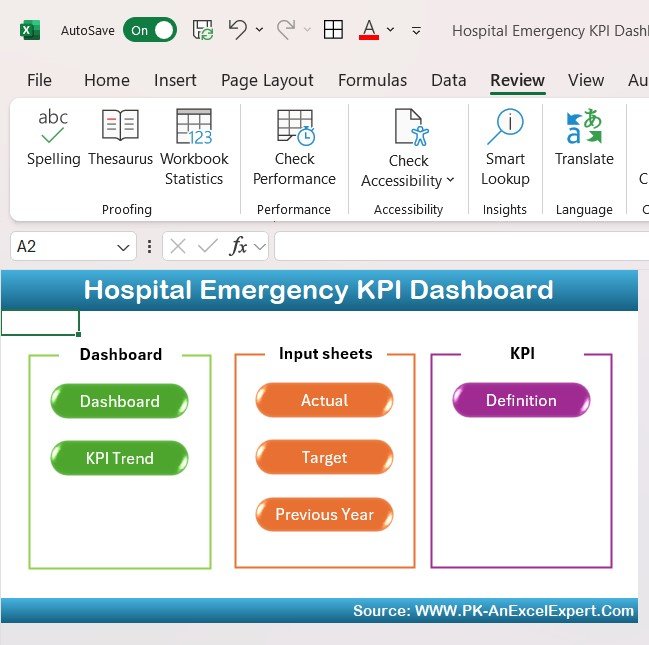
- Dashboard Sheet Tab: Centralized display of real-time KPIs with the ability to select a month and track key metrics like MTD, YTD, and comparisons with previous year data.
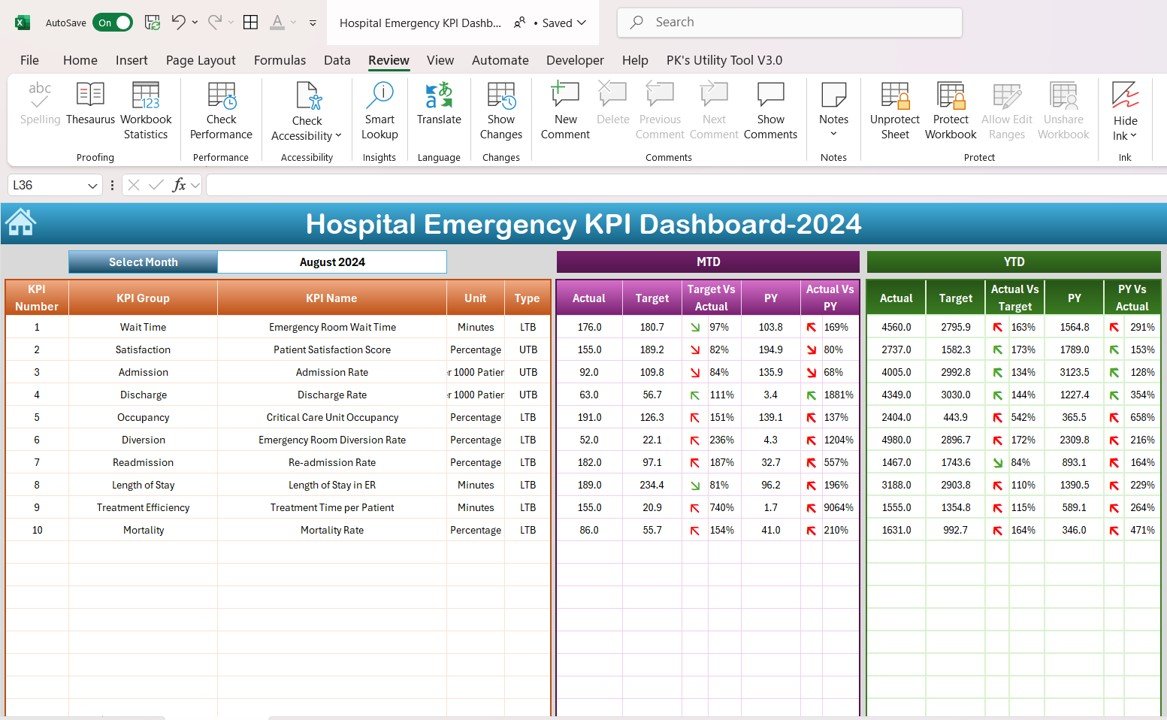
- KPI Trend Sheet Tab: Allows selection of specific KPIs and displays relevant information, including KPI group, unit, formula, and type.

- Actual Numbers Sheet Tab: Input actual YTD and MTD figures to track performance against targets.
- Target Sheet Tab: Enter and compare target values for KPIs for accurate performance assessment.
- Previous Year Numbers Sheet Tab: Track historical performance by entering data from the previous year for comparison.
- KPI Definition Sheet Tab: A detailed breakdown of each KPI, its formula, unit, and purpose, ensuring clarity and consistency across the department.



