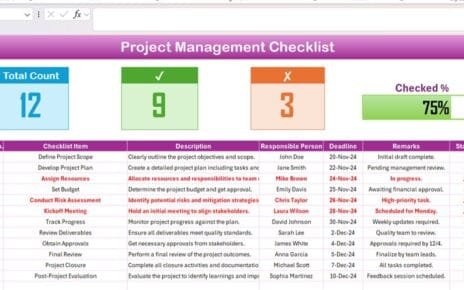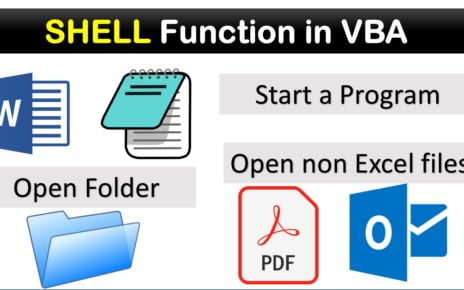Streamline hospital operations and enhance decision-making with our Hospital Operations KPI Dashboard in Excel. This ready-to-use template empowers you to monitor critical KPIs efficiently, providing actionable insights to optimize hospital performance. Designed with user-friendly navigation and dynamic features, this dashboard is a must-have tool for hospital administrators and operations managers.
Key Features:
Home Sheet

- A central hub with six navigation buttons for seamless access to other sheets.
Dashboard Sheet Tab
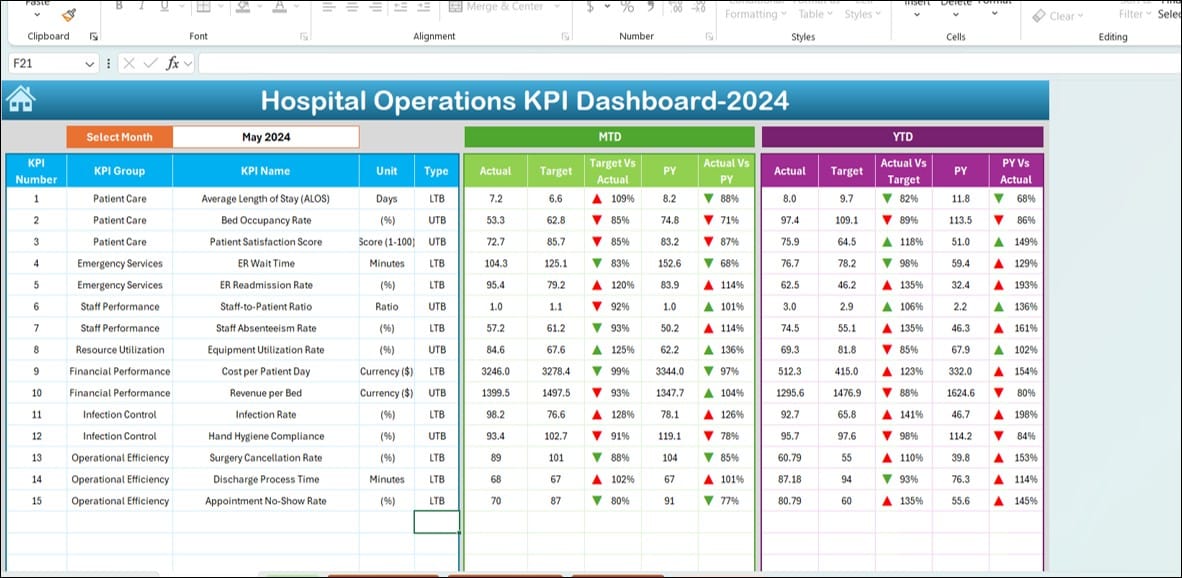
- Displays MTD (Month-to-Date) and YTD (Year-to-Date) Actual, Target, and Previous Year data.
- Interactive dropdowns to select months and dynamic visual comparisons using conditional formatting.
KPI Trend Sheet Tab
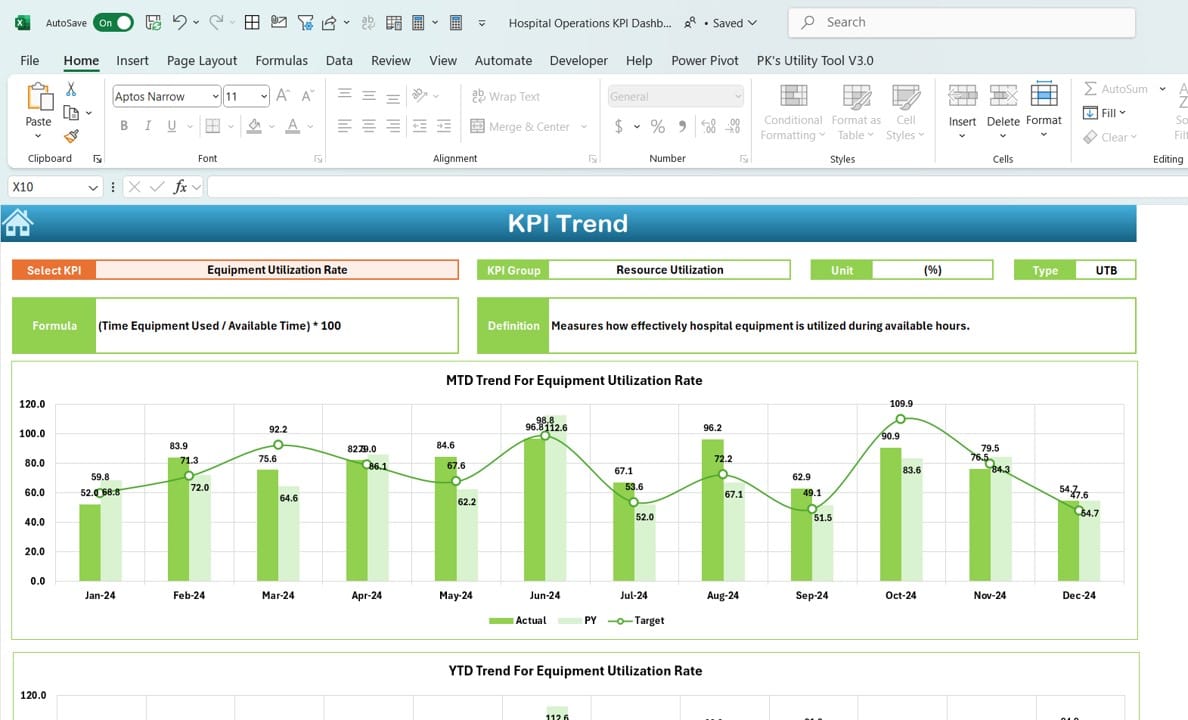
- Detailed KPI analysis with metrics like unit, formula, and performance type (Lower is Better or Upper is Better).
- Visual MTD and YTD trend charts for comprehensive performance tracking.
Actual Numbers Input Sheet
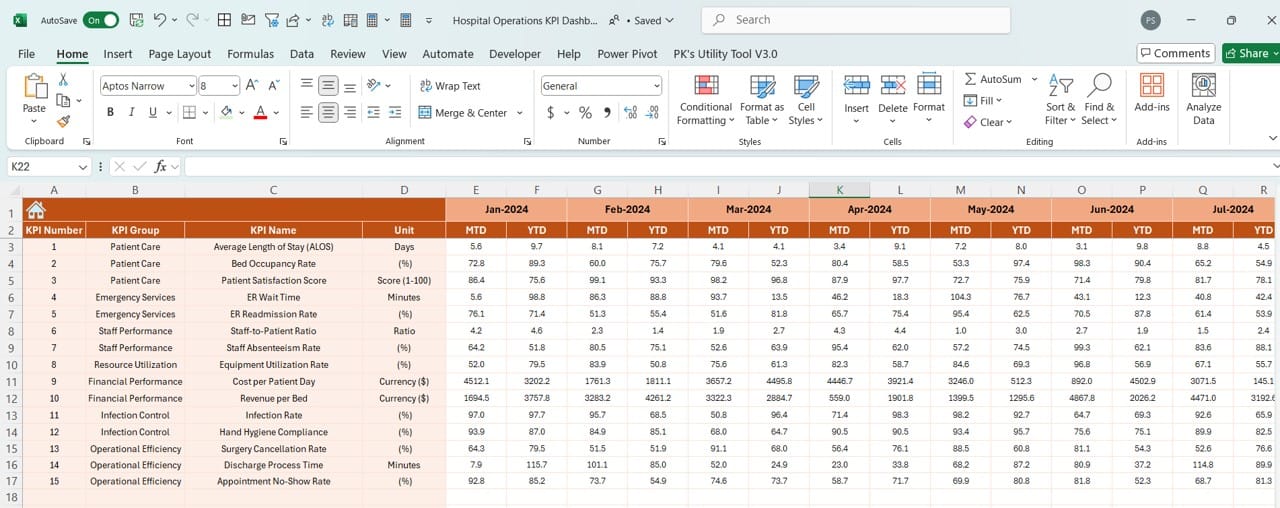
- Dynamic month setup for MTD and YTD data entry, ensuring up-to-date performance tracking.
Target Sheet Tab
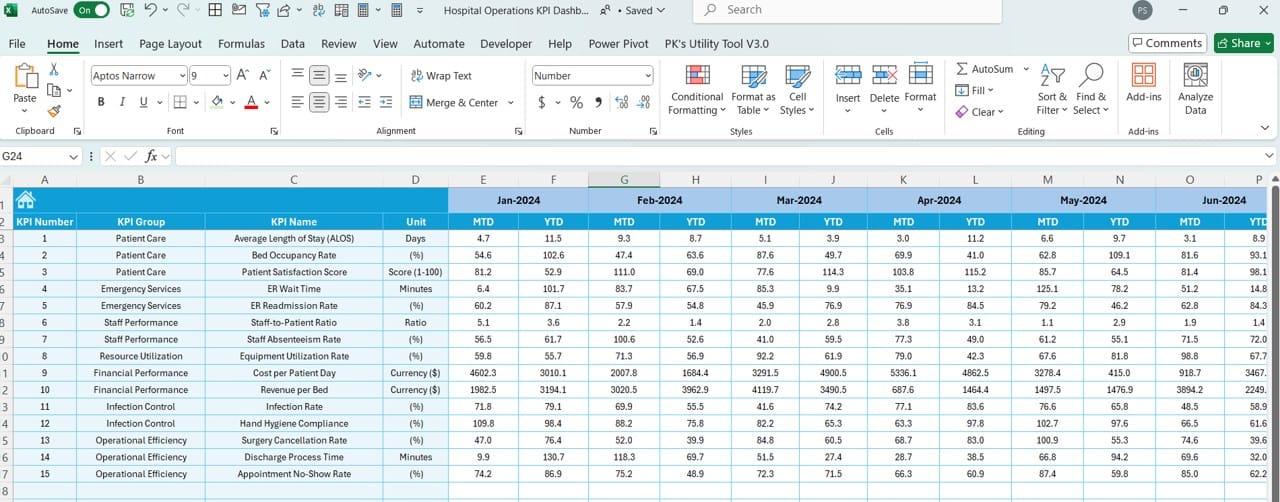
- Enter monthly and yearly targets for each KPI in an organized format.
Previous Year Numbers Sheet Tab
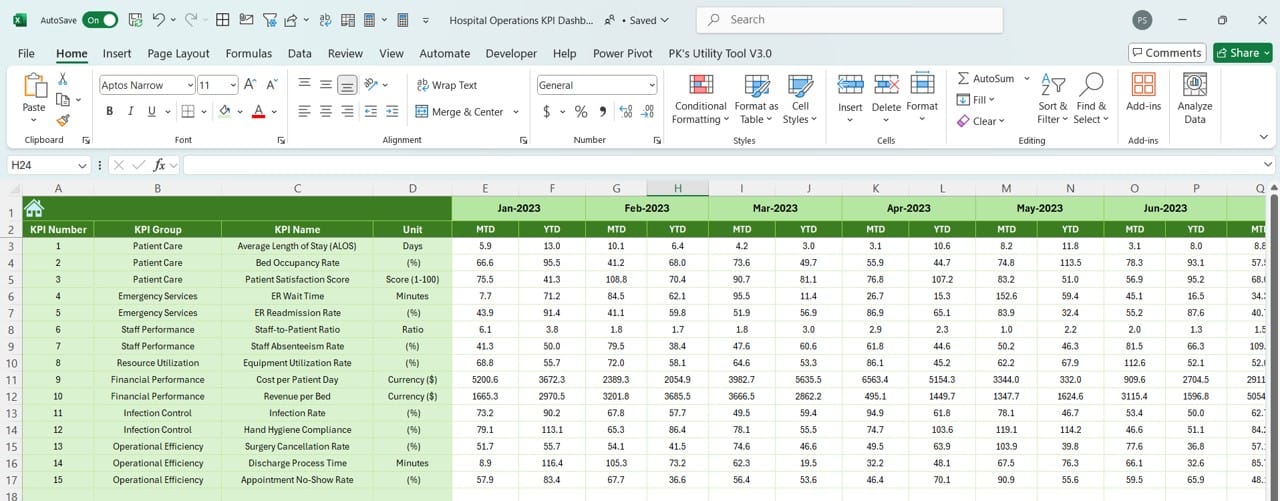
- Maintain historical data for side-by-side comparison with current performance.
KPI Definition Sheet Tab
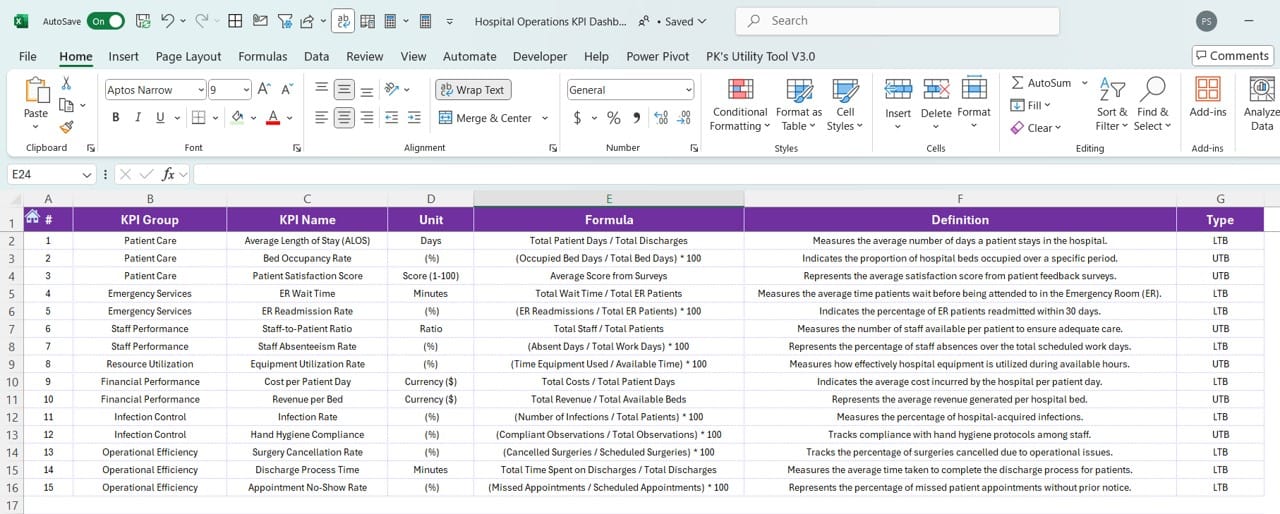
- Comprehensive information hub with KPI names, groups, formulas, and definitions for clarity and consistency.
This Hospital Operations KPI Dashboard provides an all-in-one solution to track, analyze, and improve hospital performance effortlessly.
Read the detailed blog post