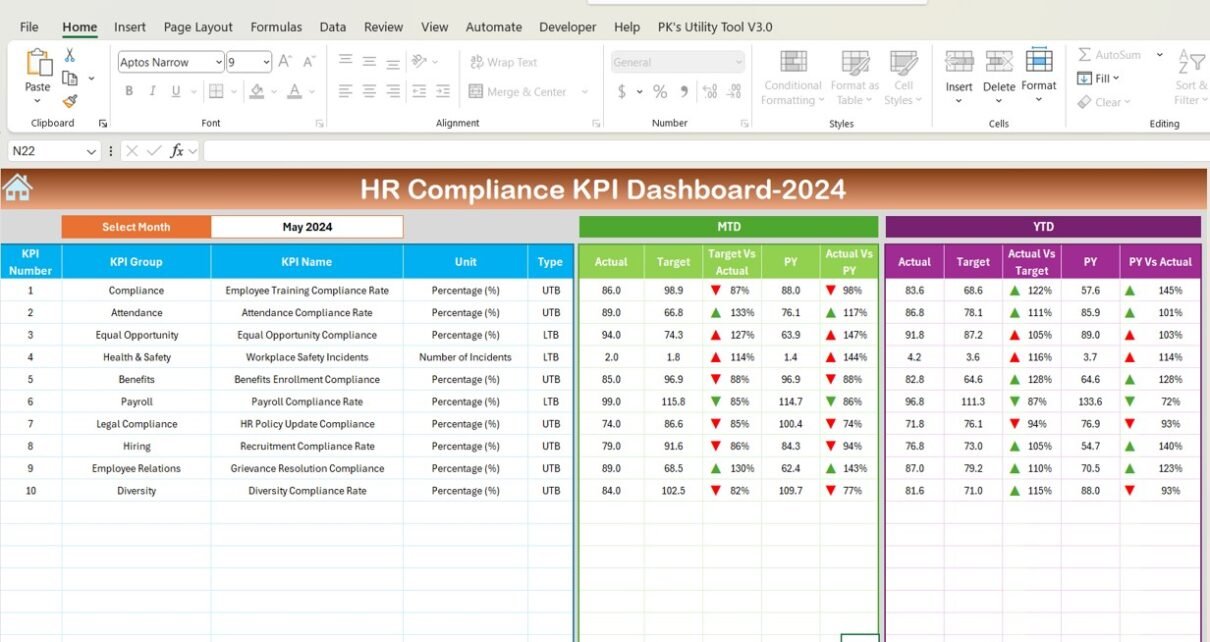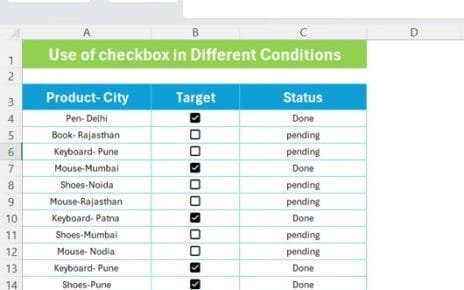HR compliance is essential for every organization to ensure adherence to legal regulations and internal policies. Without the right tools to measure and monitor HR compliance, organizations risk falling behind on compliance efforts. The HR Compliance KPI Dashboard in Excel is a powerful tool that allows businesses to track and analyze key compliance metrics, ensuring that they meet all necessary legal and regulatory standards.
This ready-to-use Excel template helps HR departments stay on top of compliance issues, offering a clear view of performance and potential areas for improvement. The dashboard is customizable, making it adaptable to various compliance needs and allowing for a more streamlined approach to tracking HR metrics.
Key Features of the HR Compliance KPI Dashboard in Excel
The HR Compliance KPI Dashboard is designed to simplify the process of monitoring and improving HR compliance efforts. Here are some key features that make this tool invaluable:
Home Sheet
The Home Sheet serves as an index, offering easy navigation to all other sections of the dashboard with six convenient buttons for quick access to relevant sheets.

Dashboard Sheet Tab
This is the central hub of the dashboard where all KPIs are displayed. It allows users to:
- Select the month using a dropdown (Cell D3).
- View MTD (Month-to-Date) actual data, targets, and comparison with previous year data.
- Analyze YTD (Year-to-Date) performance with visual indicators like up/down arrows and conditional formatting.

KPI Trend Sheet Tab
This tab provides detailed information on each KPI, including:
- KPI Group, Unit, Type (whether “Lower the Better” or “Upper the Better”).
- Formula used to calculate the KPI and its definition.

Actual Numbers Sheet Tab
Users can input the actual data for MTD and YTD for any given month, allowing the dashboard to be updated quickly with real-time numbers.

Target Sheet Tab
This sheet is where you input the target values for each KPI, both for MTD and YTD, helping you track compliance goals.
Previous Year Numbers Sheet Tab
The Previous Year Numbers sheet lets you track and compare data from the previous year, allowing you to analyze trends and improvements over time.
KPI Definition Sheet Tab
This reference sheet contains detailed information about each KPI, including its name, group, unit, formula, and definition, making it easier for users to understand the metrics they are tracking.