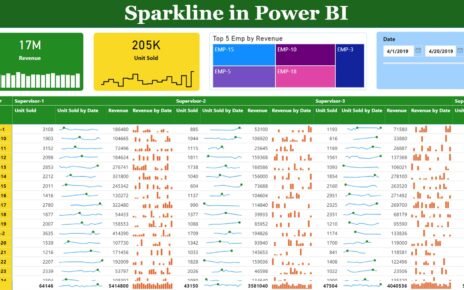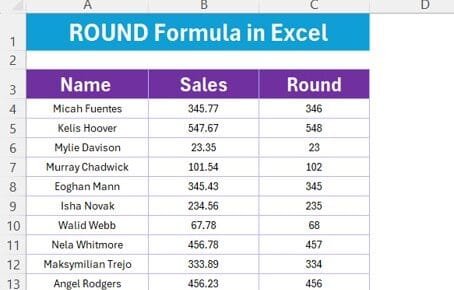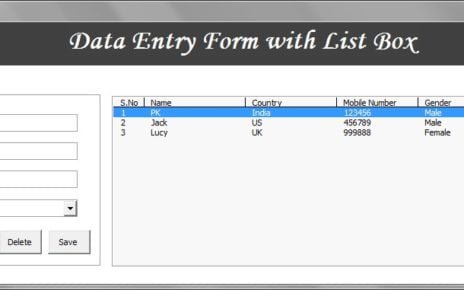Introduce your organization to an advanced way of managing incidents with the “Incident Report Tracker in Excel.” This dynamic tool integrates the power of Excel and VBA to provide a sophisticated, ready-to-use system for meticulous incident tracking and management, designed to enhance operational efficiencies across your enterprise.
Key Features of the Incident Report Tracker in Excel:
Login Form:
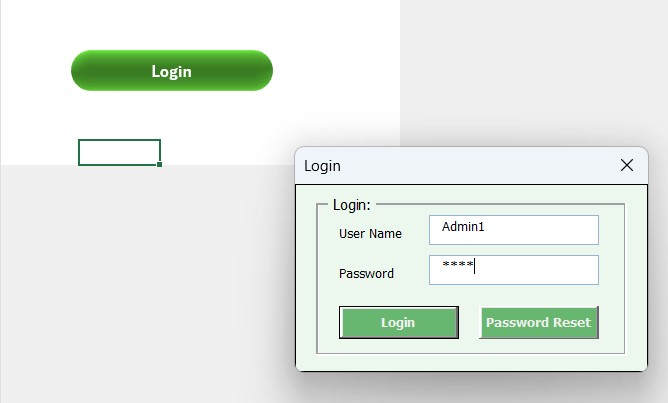
- Secure access with user ID Admin1 and password abcd entry, leading directly to the main dashboard with a simple click or keyboard entry.
Main Dashboard:
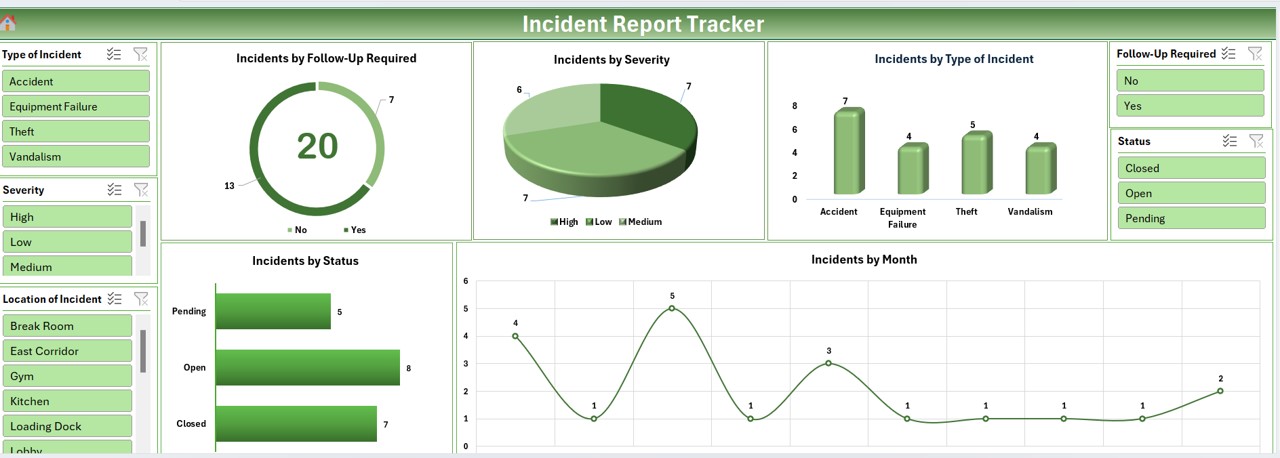
- Centralized control panel displaying critical data through interactive charts and slicers for incidents by follow-up required, severity, type, status, and monthly trends.
Data Entry Sheet Tab:

- Comprehensive data entry fields including ID, incident details, reporter information, and actions taken, with functional buttons to add, update, or delete records efficiently, ensuring real-time dashboard updates.
Manage List Sheet Tab:
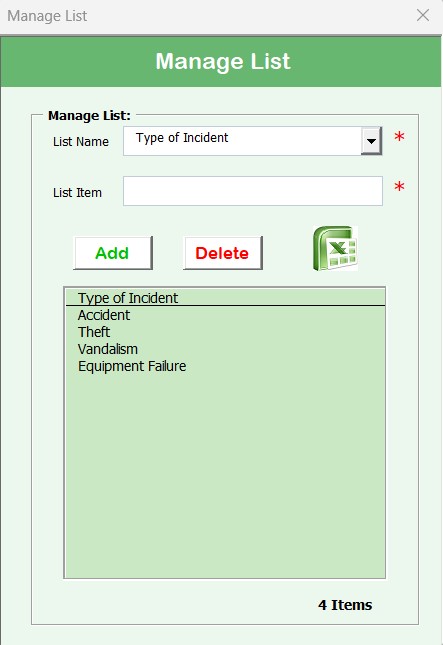
- Customize dropdown options for incident categorization such as type, severity, and status, facilitating tailored data entry experiences.
Support Sheet Tab:
- Houses pivot tables that automate data processing for dashboard visuals, maintainable in the background for streamlined usability.
User Management and Settings:
- Administer user roles and settings with ease, allowing for password changes and user updates to maintain system integrity.