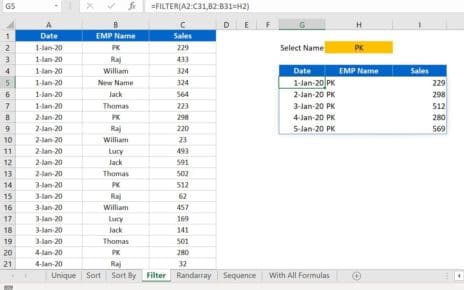The Infrastructure KPI Dashboard in Excel is a comprehensive, ready-to-use tool for tracking and analyzing infrastructure KPIs. Designed for simplicity and efficiency, this dashboard template allows you to monitor monthly and yearly performance metrics, making it an ideal resource for infrastructure management.
Key Features of the Infrastructure KPI Dashboard:
Home Sheet
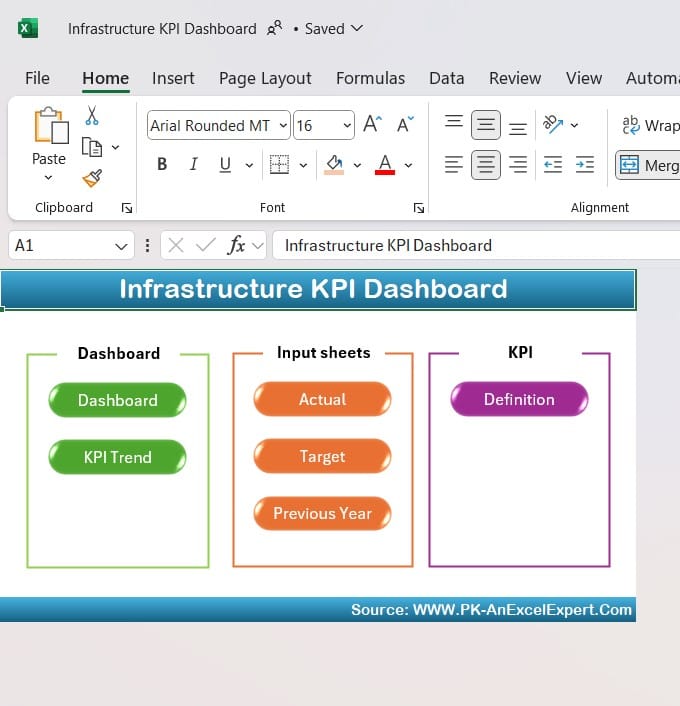
- A quick navigation index with buttons that link to each section of the dashboard.
Dashboard Sheet Tab
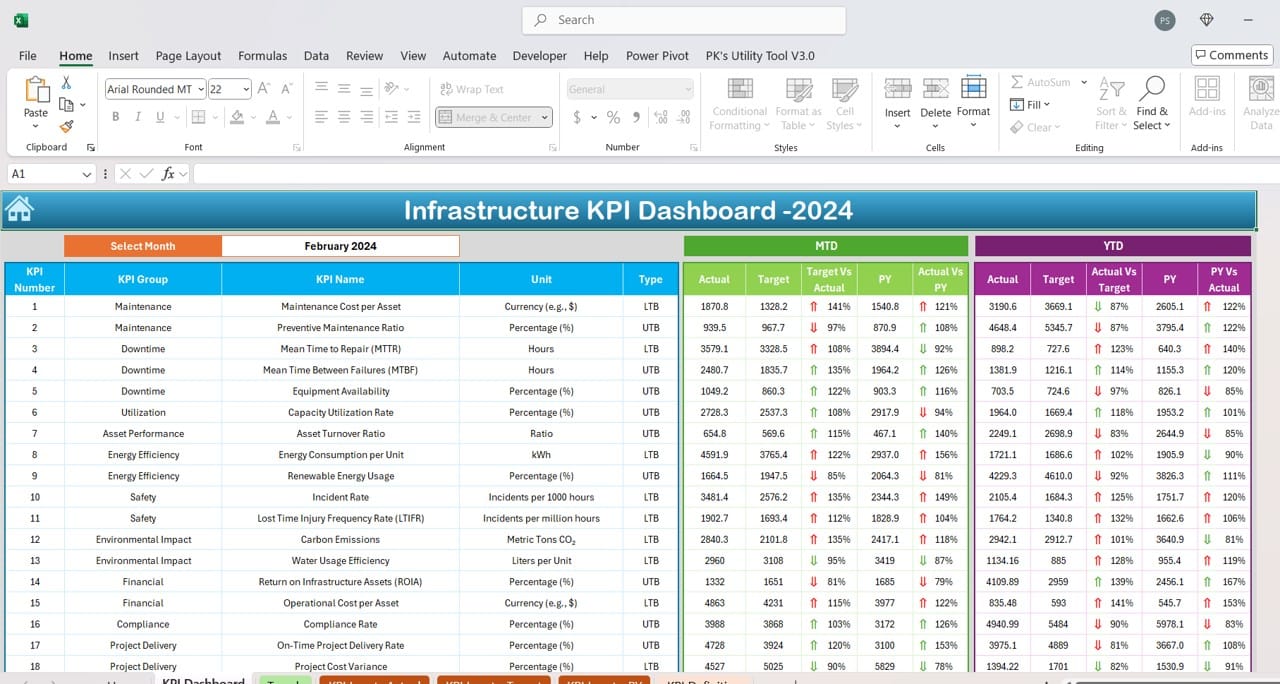
- Centralized KPI display showing Month-to-Date (MTD) and Year-to-Date (YTD) metrics, complete with conditional formatting and trend arrows for easy performance comparisons.
KPI Trend Sheet
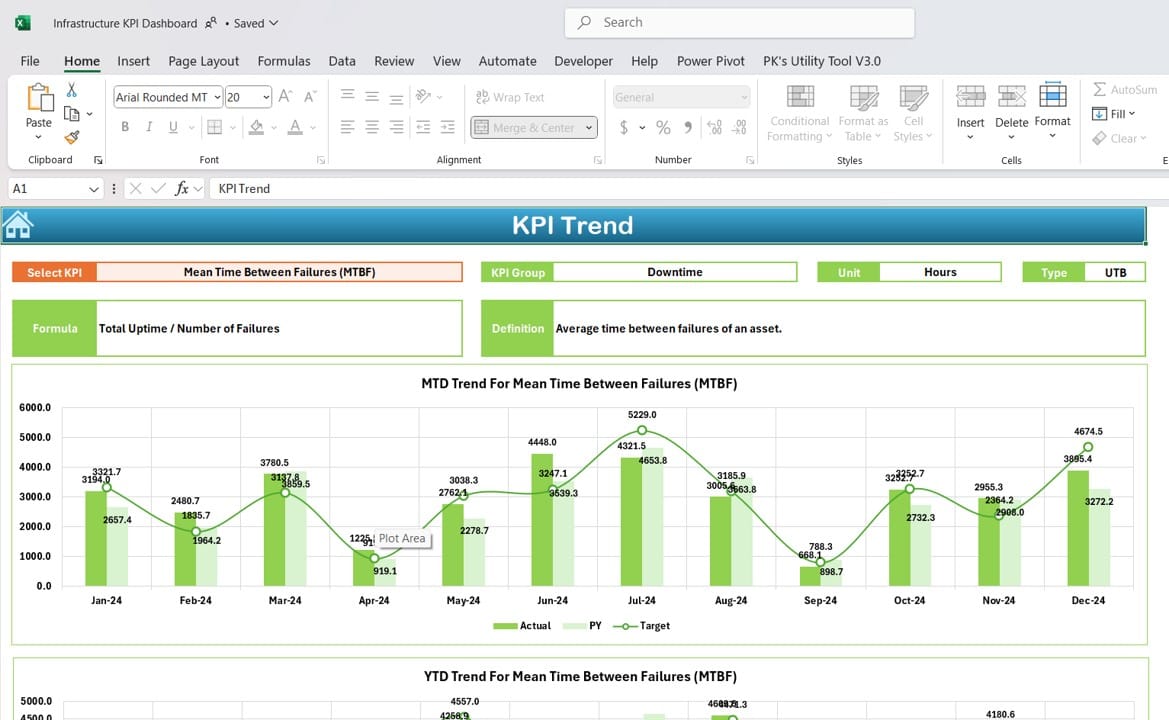
- Select specific KPIs to view detailed trends, units, formulas, and whether “higher is better” or “lower is better” applies.
Actual Numbers Input Sheet
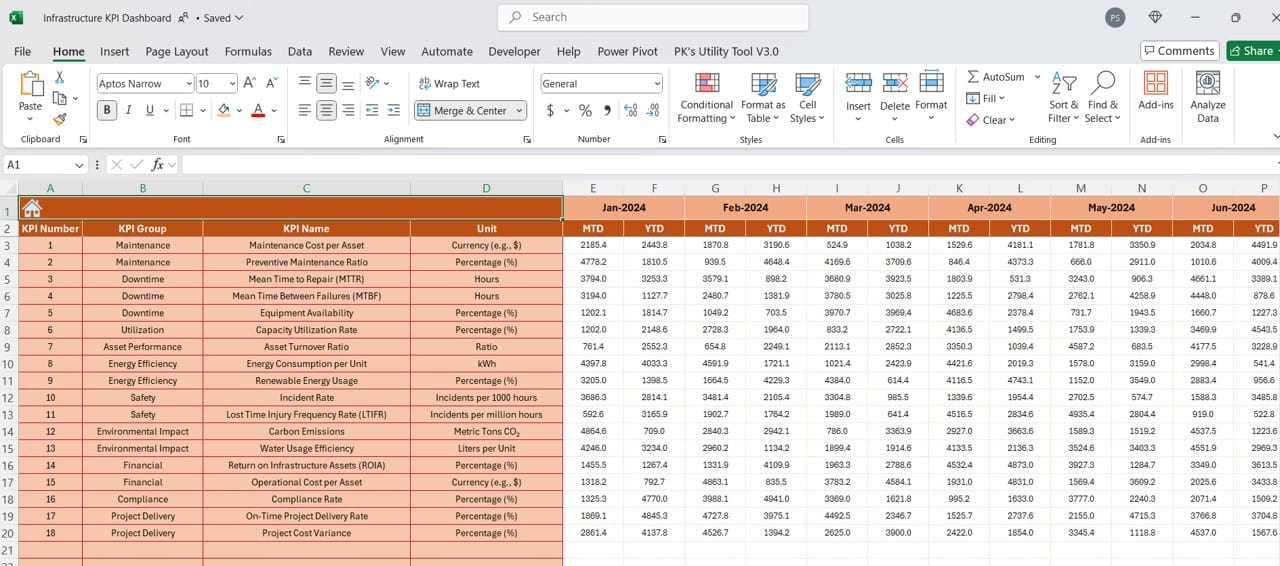
- Easily input MTD and YTD actuals for each month to keep data up to date.
Target Sheet
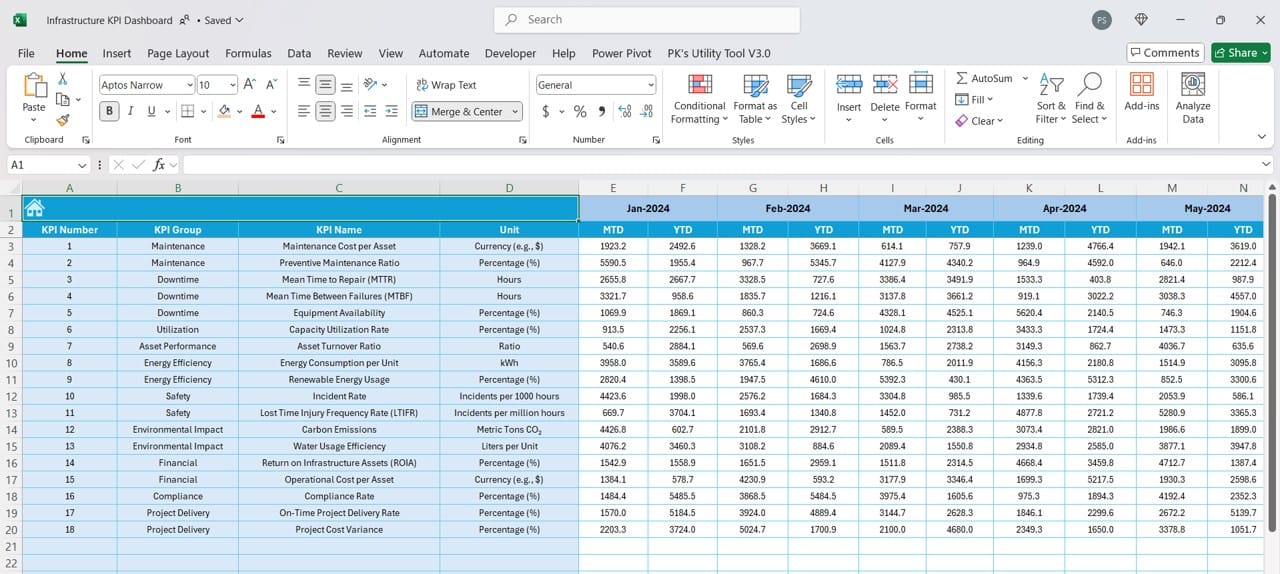
Define monthly and yearly KPI targets for accurate benchmarking.
Previous Year Number Sheet
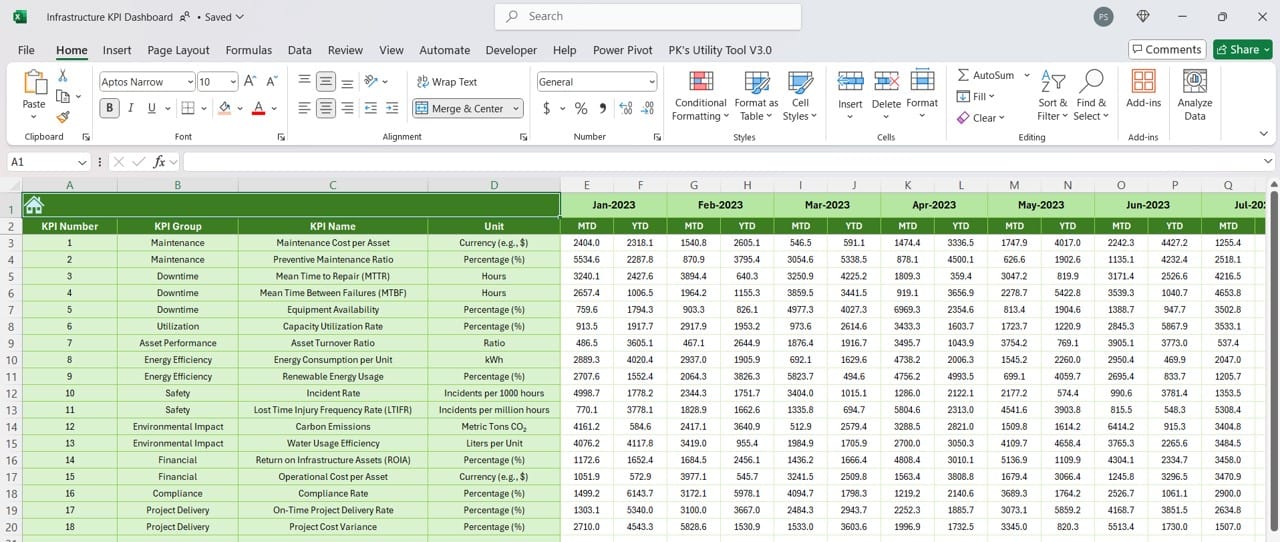
- Add last year’s data for effective year-over-year performance analysis.
KPI Definition Sheet
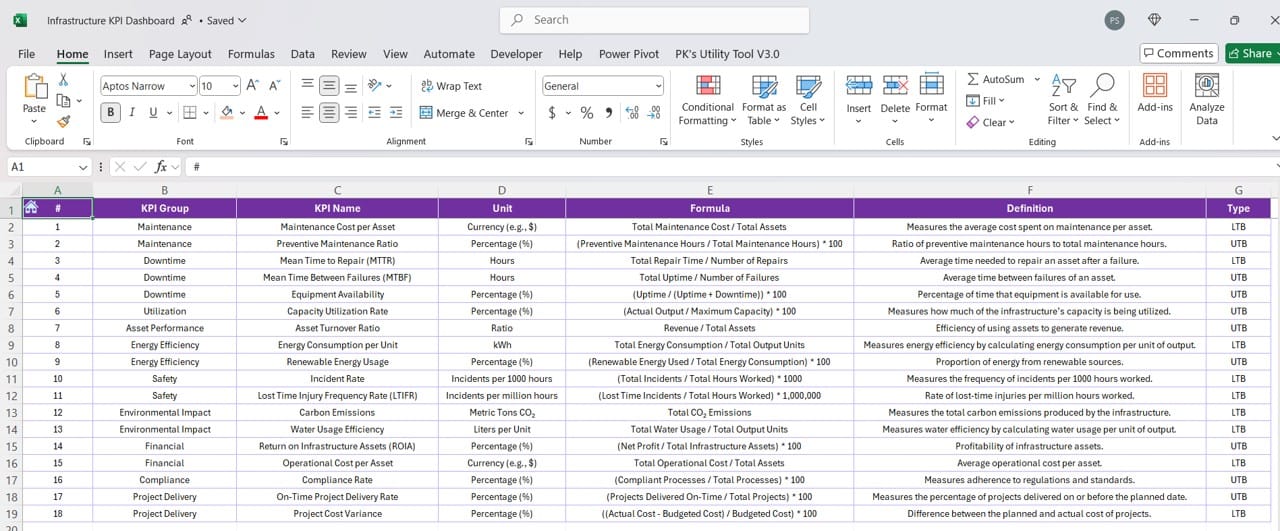
- Comprehensive KPI reference including names, groups, units, formulas, and definitions.
Read the detailed blog post