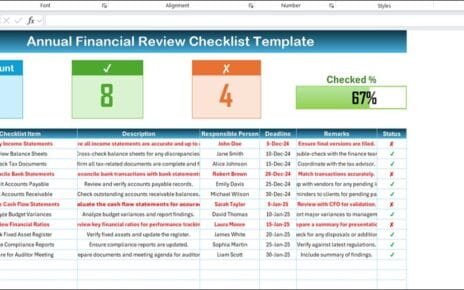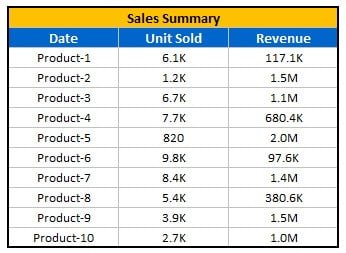The Insurance KPI Dashboard in Excel is a comprehensive, ready-to-use tool designed to streamline performance tracking for essential insurance metrics. This dashboard provides an organized, visual representation of KPIs to support informed decision-making, goal tracking, and trend analysis for any insurance business.
Key Features:
Home Sheet:
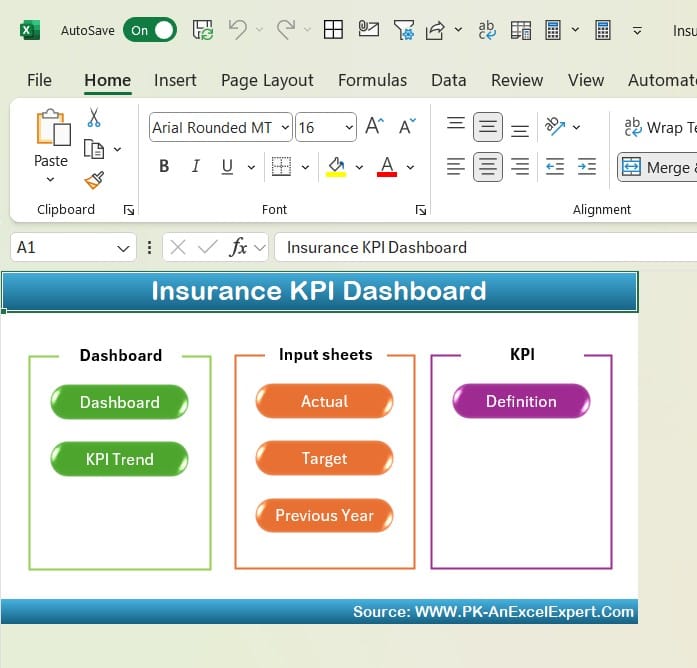
A central navigation hub with interactive buttons for quick access to all sheets.
Dashboard Sheet:
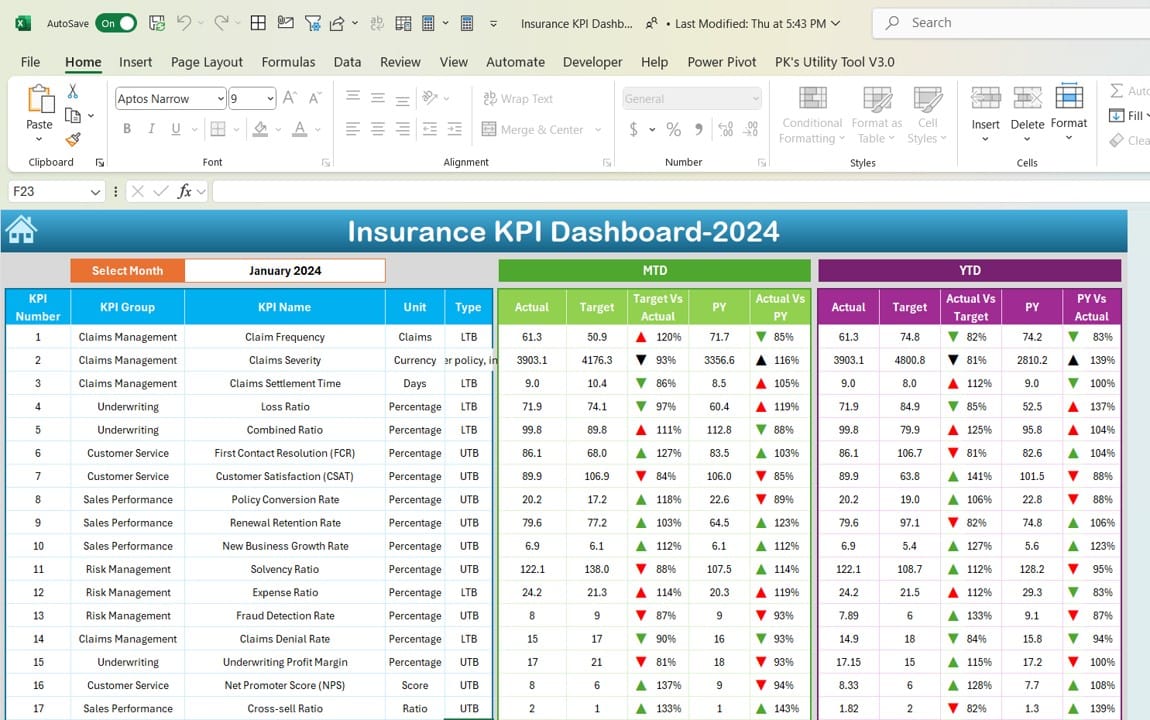
Displays month-to-date (MTD) and year-to-date (YTD) actuals, targets, and previous year data, complete with conditional formatting and trend indicators for performance comparison.
KPI Trend Sheet:
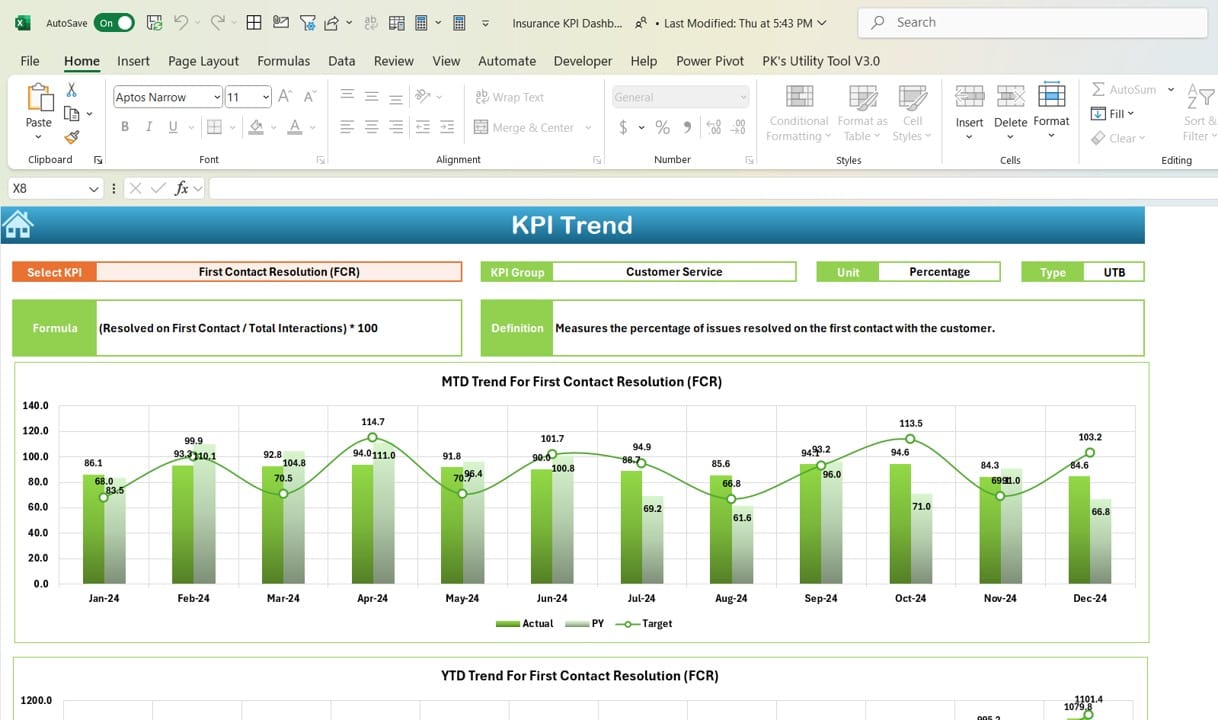
KPI Trend Sheet
Offers in-depth insights into individual KPIs, featuring KPI definitions, unit measures, formula calculations, and performance type (e.g., “Lower the Better”).
Actual Numbers Input Sheet:
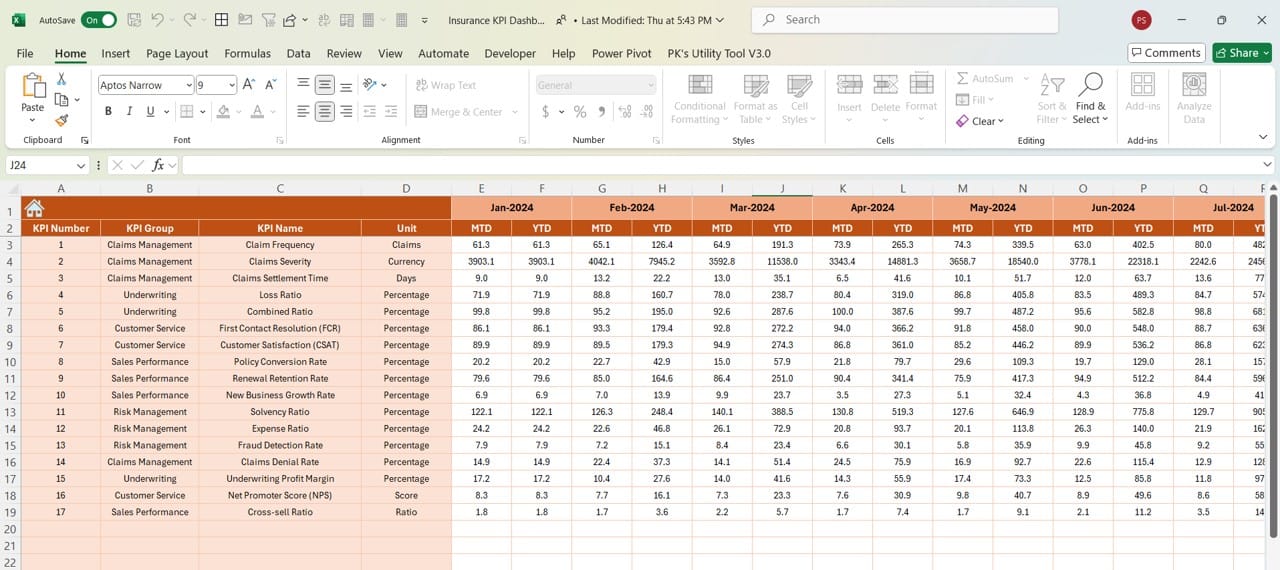
User-friendly input area for updating monthly and yearly actual data.
Target Sheet:
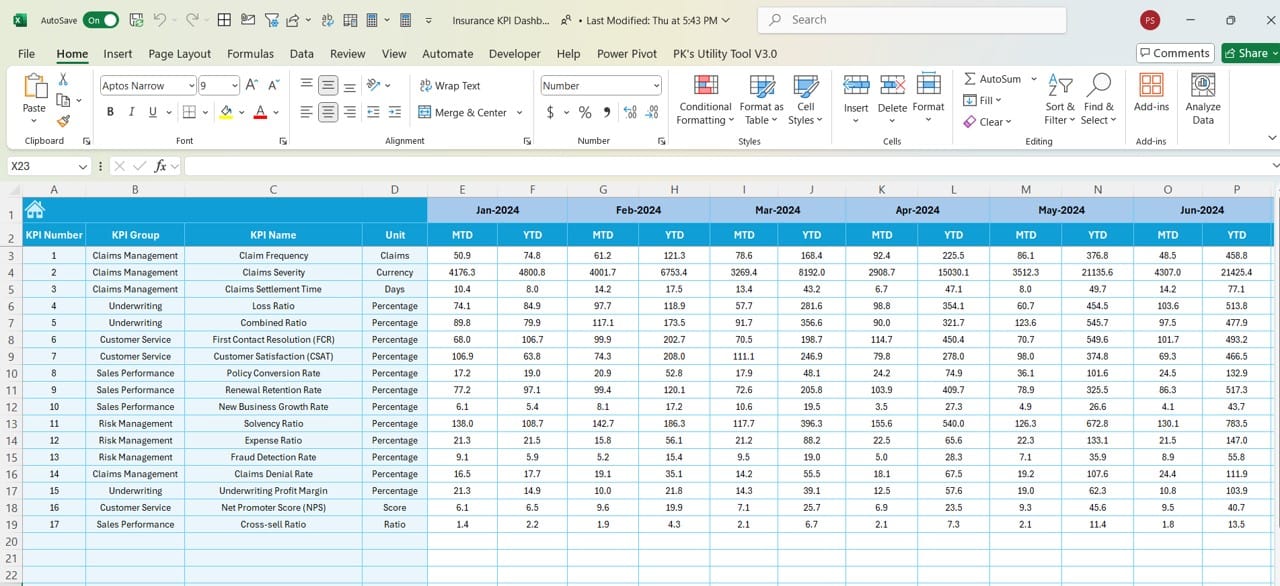
Enter MTD and YTD target values for each KPI to track performance against set goals.
Previous Year Data Sheet:
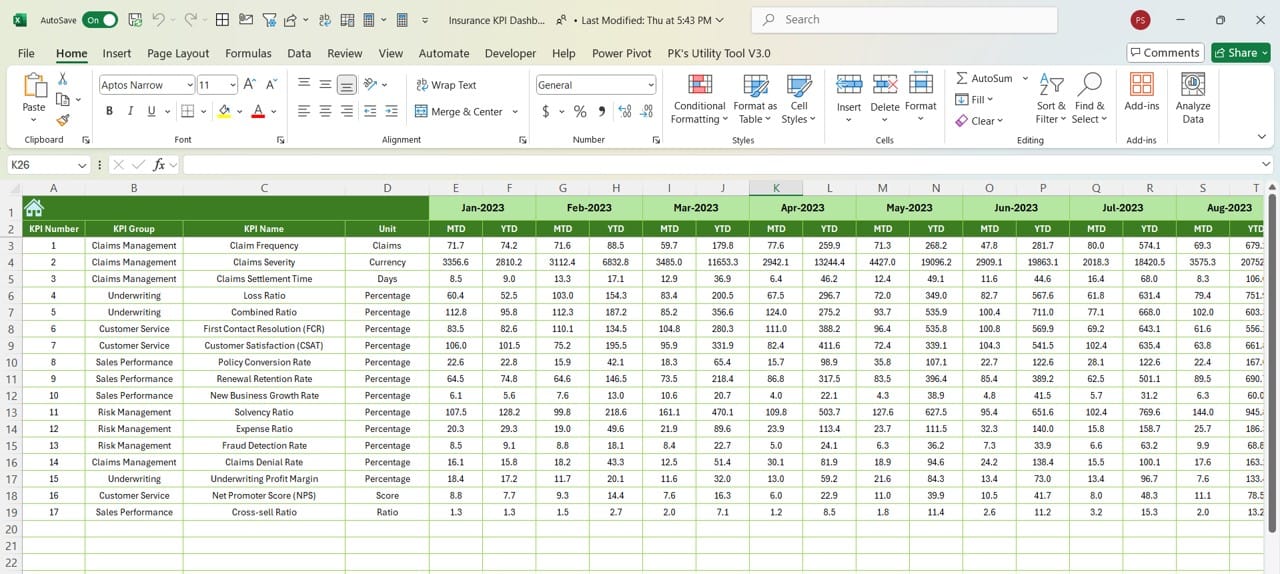
Previous Year Data Sheet
Keeps historical data organized, allowing for seamless comparisons.
KPI Definition Sheet:
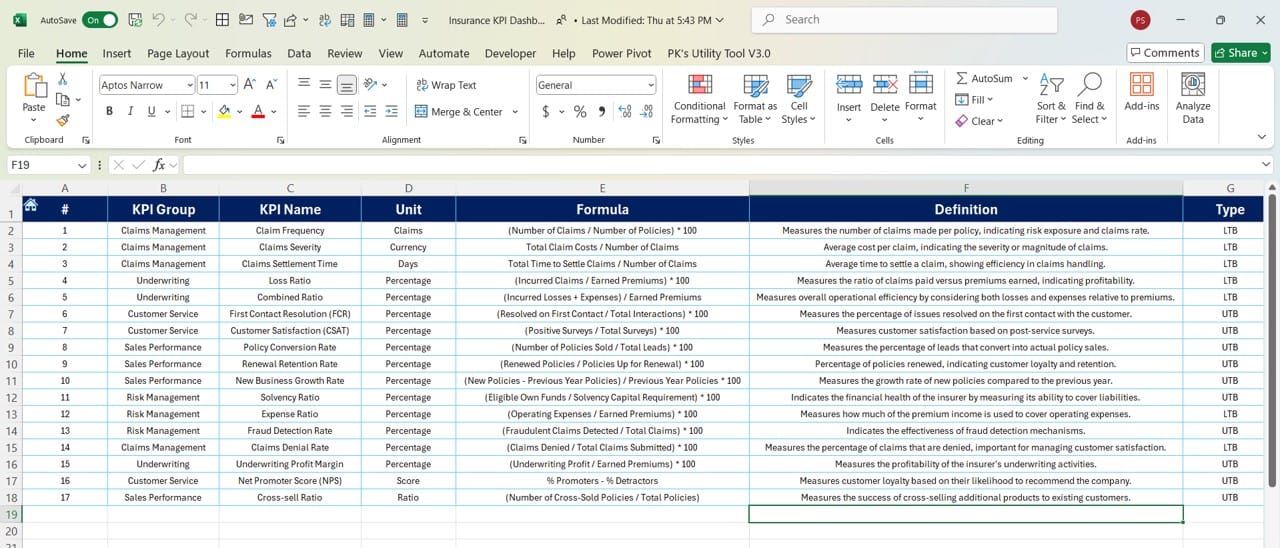
Houses comprehensive definitions, units, and formulas, ensuring each KPI is clearly understood.
This dashboard simplifies KPI management, making it easy to monitor insurance performance metrics at a glance.
Read the detailed blog post