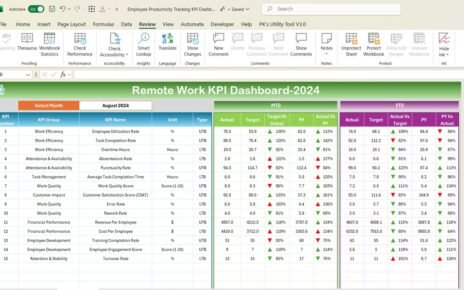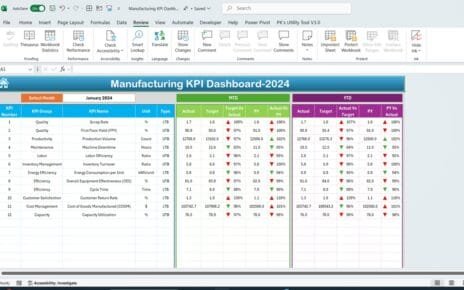Harness the power of data-driven decision-making with our Investment Management KPI Dashboard in Power BI. This ready-to-use dashboard integrates seamlessly with Excel, providing a robust platform for tracking and analyzing investment performance metrics efficiently and accurately.
Key Features of the Investment Management KPI Dashboard
Three Interactive Pages:
- Navigate through the Summary, KPI Trend, and hidden KPI Definition pages, each designed to provide comprehensive insights:
Summary Page:
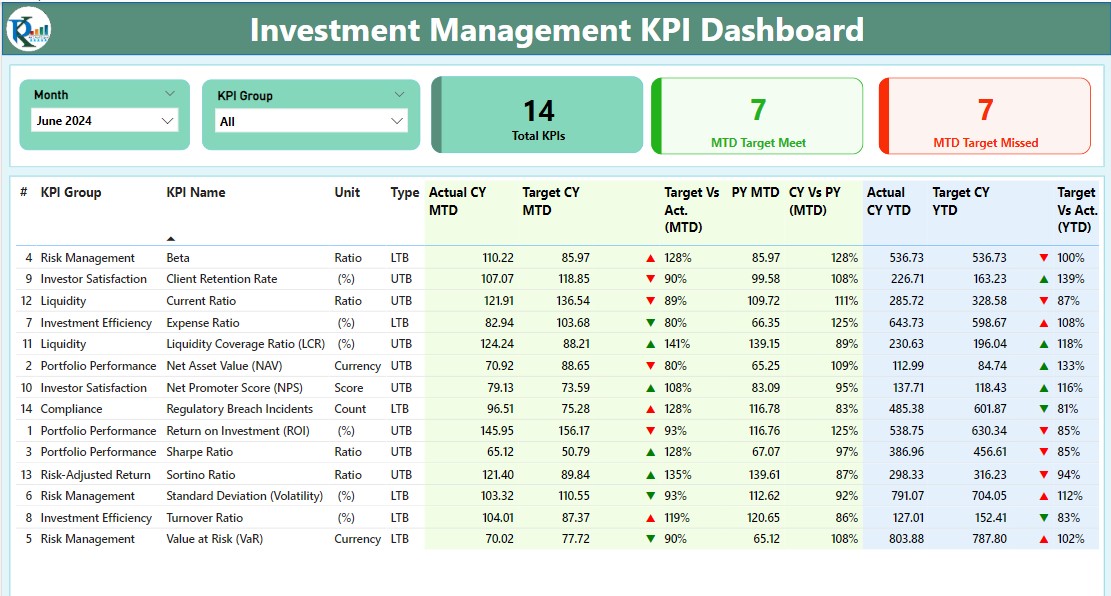
- Features dynamic slicers for Month and KPI Group, three informational cards (Total KPIs count, MTD Target Meet count, MTD Target Missed count), and a detailed performance table displaying KPI Number, Group, Name, Unit, Type, actual and target metrics with visual status indicators.
KPI Trend Page:
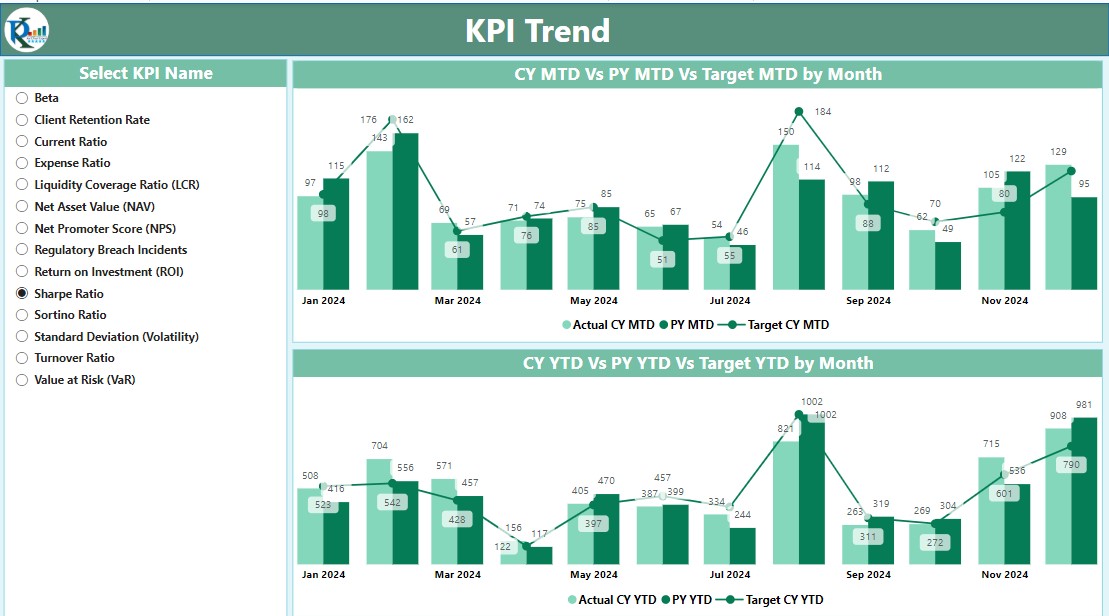
- Visualize trends with dual combo charts that compare Actual Numbers, Targets for MTD and YTD, and previous year’s data, enhanced by a KPI selector for focused analysis.
KPI Definition Page:
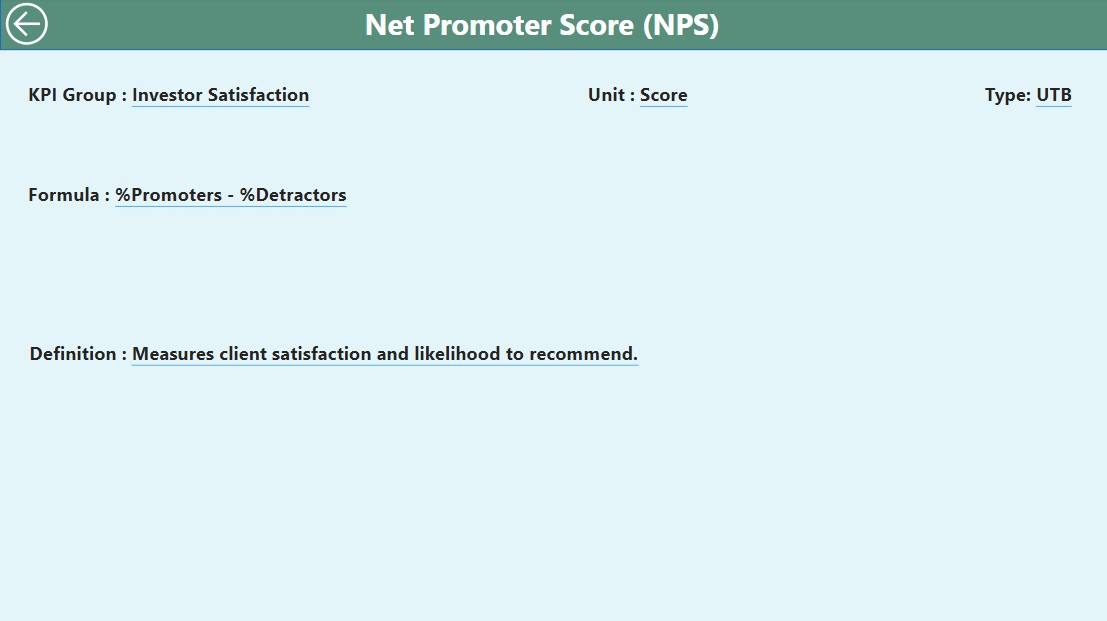
- Access detailed formulas and definitions through a drill-through feature, providing deeper understanding and transparency of KPI calculations.
Excel Data Integration:
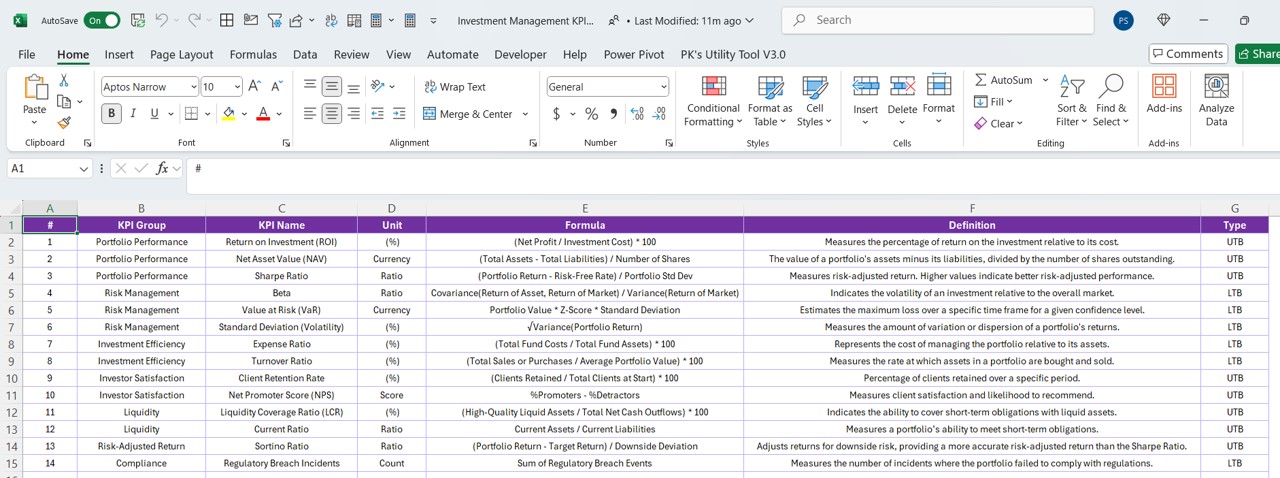
- Effortlessly input and update data through three well-organized Excel sheets (Actual, Target, and KPI Definition), ensuring that your dashboard remains up-to-date and accurate.