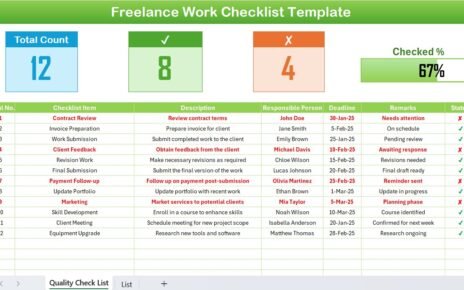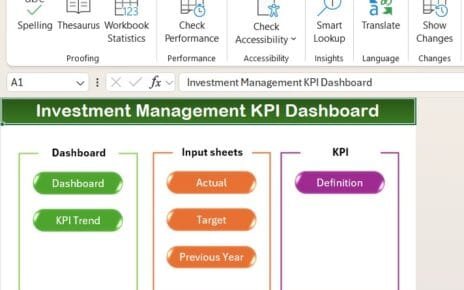Managing maintenance tasks and events efficiently is essential for keeping everything running smoothly. Whether you’re handling routine equipment checks, planning maintenance events, or organizing activities within your team, a reliable scheduling system is vital. Our Maintenance Schedule Calendar in Excel offers a dynamic solution for tracking and organizing tasks, ensuring that deadlines and events are always met on time. This template is designed to make maintenance management a breeze with multiple customizable views and user-friendly features.
Key Features of the Maintenance Schedule Calendar in Excel
- Home Sheet Tab: The control center with easy navigation buttons for Annual, Monthly, Daily views, and Event details.

- Annual View Sheet Tab: A full-year calendar with customization options for themes, week start days, and highlighted events, plus event management features.

- Monthly View Sheet Tab: Provides a month-by-month breakdown where you can track and manage tasks and events.

- Daily View Sheet Tab: Offers detailed tracking with a customizable date range, showing events for selected days.

- Events Sheet Tab: A central database to store and manage all event details such as dates, times, locations, and descriptions, with buttons for adding, updating, or deleting records.

This Maintenance Schedule Calendar is more than just a tool—it’s a robust solution for organizing your tasks and maintaining a clear overview of upcoming maintenance and events.