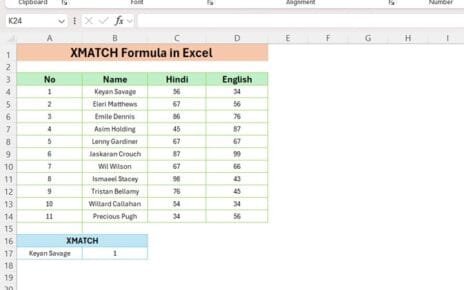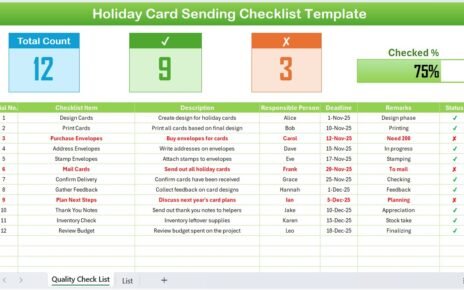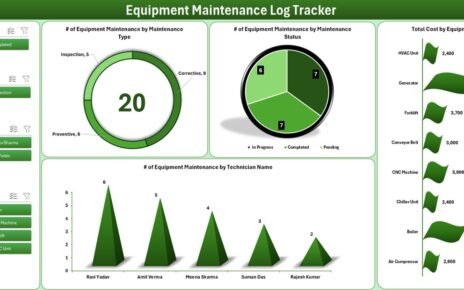The Maritime KPI Dashboard in Excel is a comprehensive, ready-to-use template designed specifically for tracking and analyzing key performance indicators essential to maritime operations. This all-in-one dashboard helps streamline data management, offering real-time insights that empower teams to make informed decisions, optimize resources, and enhance operational efficiency.
Key Features of the Maritime KPI Dashboard in Excel:
Home Sheet
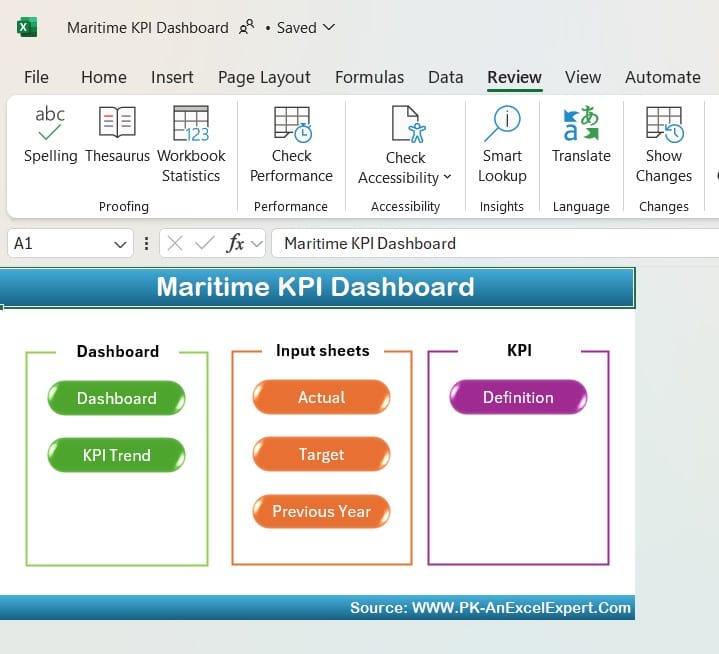
Acts as the central hub with quick navigation buttons, allowing users to access any of the seven main sheets effortlessly.
Dashboard Sheet Tab
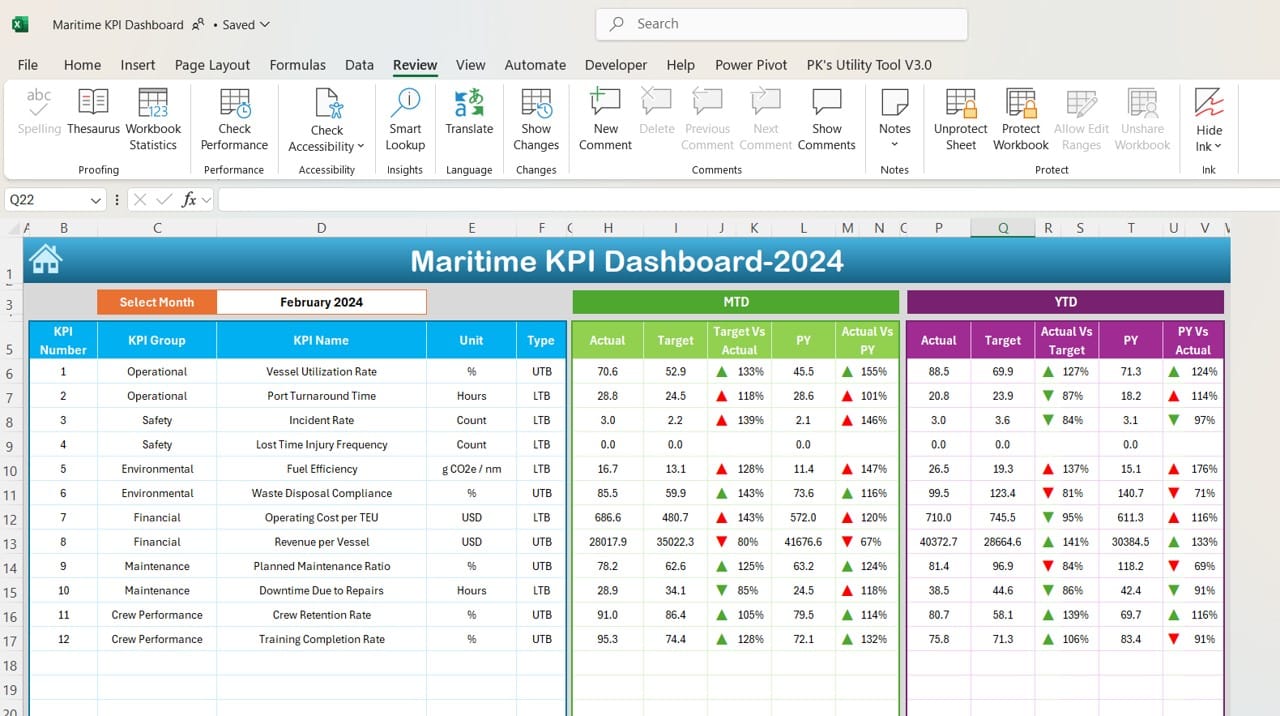
Displays all KPI data with Monthly-To-Date (MTD) and Year-To-Date (YTD) metrics. Users can select the month, and the dashboard updates dynamically with actual, target, and previous year data using conditional formatting arrows to indicate performance.
KPI Trend Sheet Tab
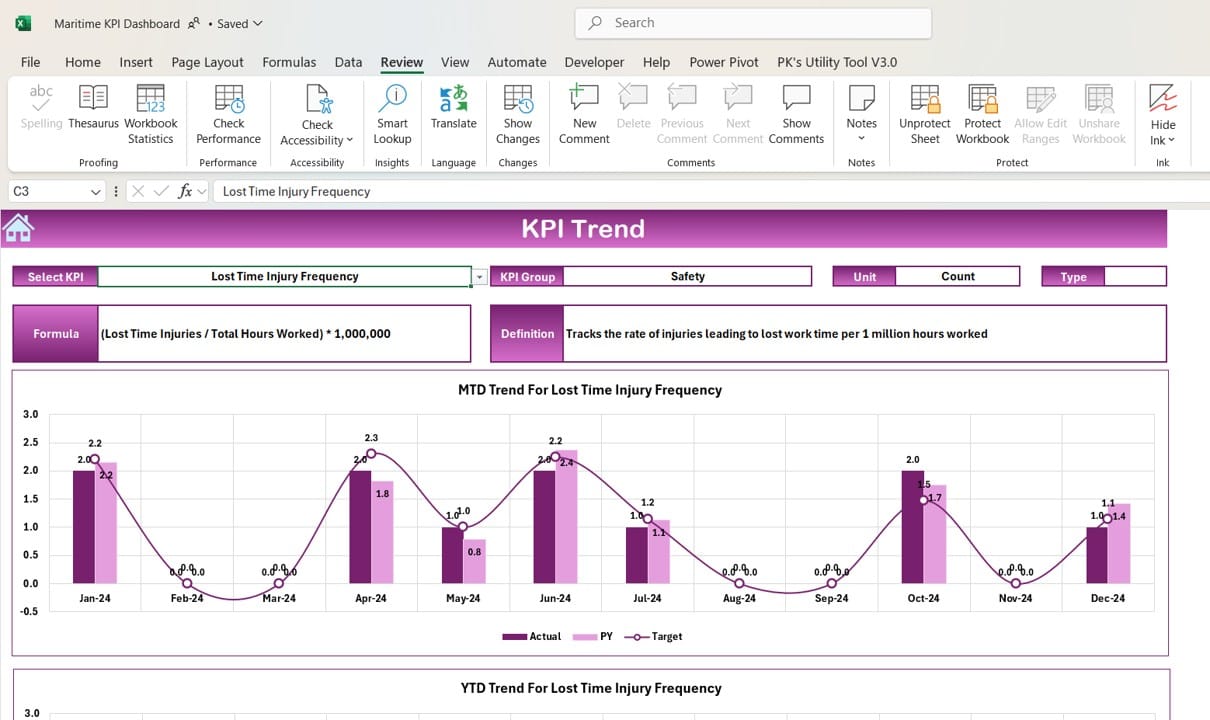
KPI Trend SheetProvides detailed KPI analysis, showing MTD and YTD trends with options to view KPI groups, units, and whether “Lower is Better” or “Upper is Better.”
Actual Numbers Input Sheet
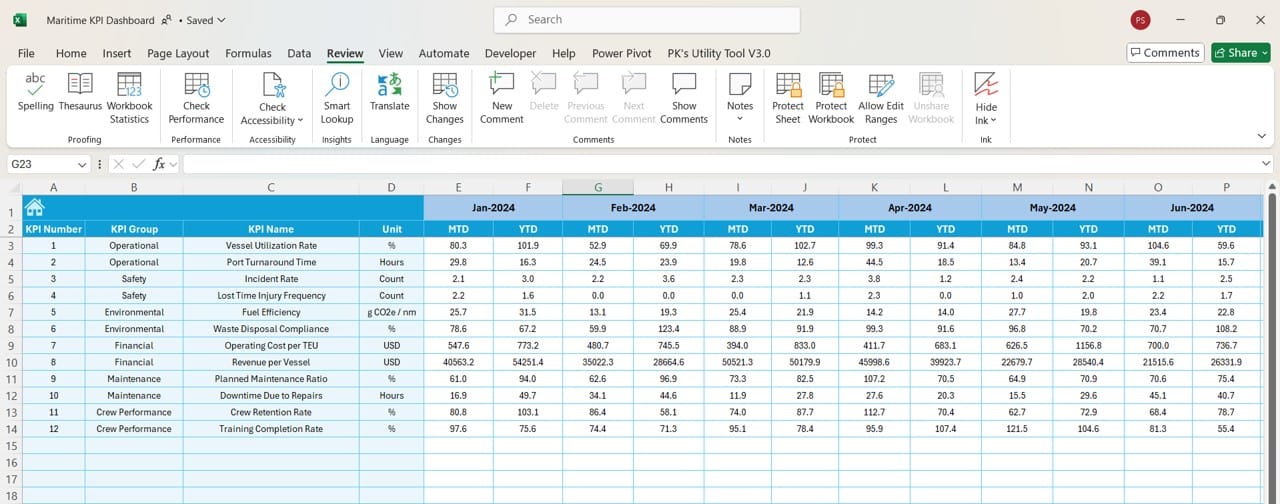
A designated area to enter actual monthly and yearly data, ensuring accurate, up-to-date metrics for reliable tracking.
Target Sheet Tab
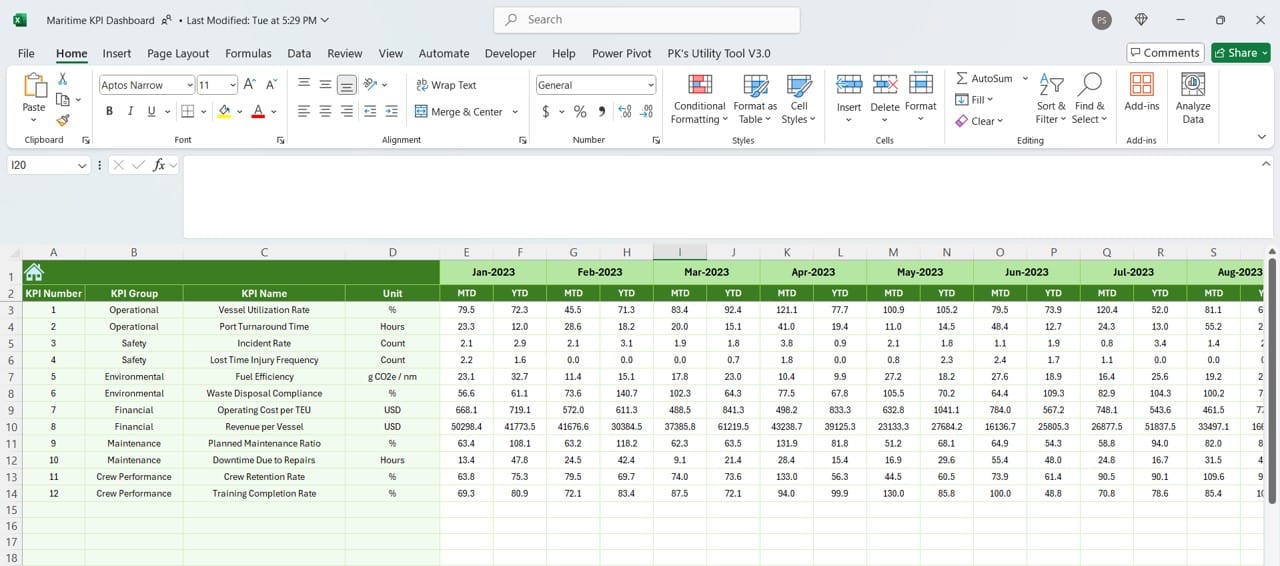
Allows input of monthly and yearly targets for each KPI, making it easy to measure progress against goals.
Read the detailed blog post