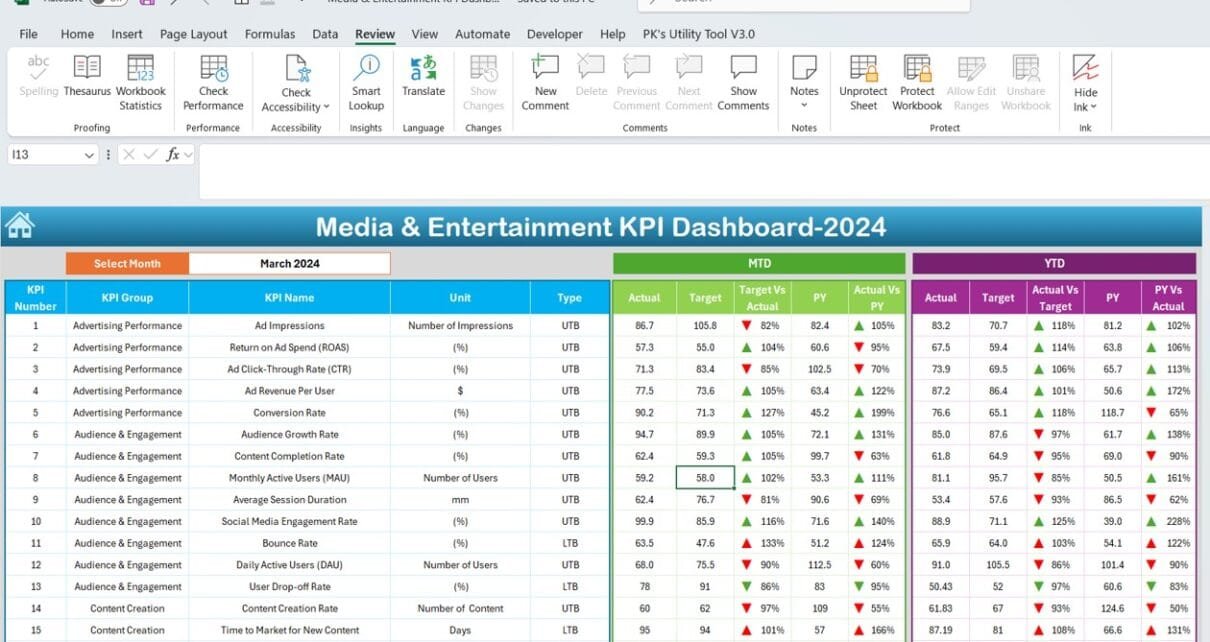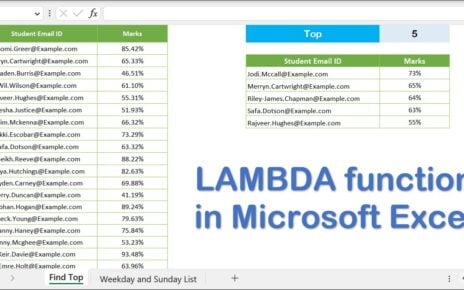The Media & Entertainment industry thrives on data—viewer engagement, ad revenue, content reach, and more. To keep up with rapid changes and make informed decisions, companies need a reliable way to track these performance indicators. That’s where the Media & Entertainment KPI Dashboard comes in. This ready-to-use Excel template gathers all your key KPIs in one place, offering a complete, real-time view of your company’s success.
Key Features of the Media & Entertainment KPI Dashboard:
- Home Sheet: Acts as the dashboard’s control center, with clickable buttons that take you to each section in a flash. It’s designed to make navigation easy, so you can find exactly what you need in seconds.
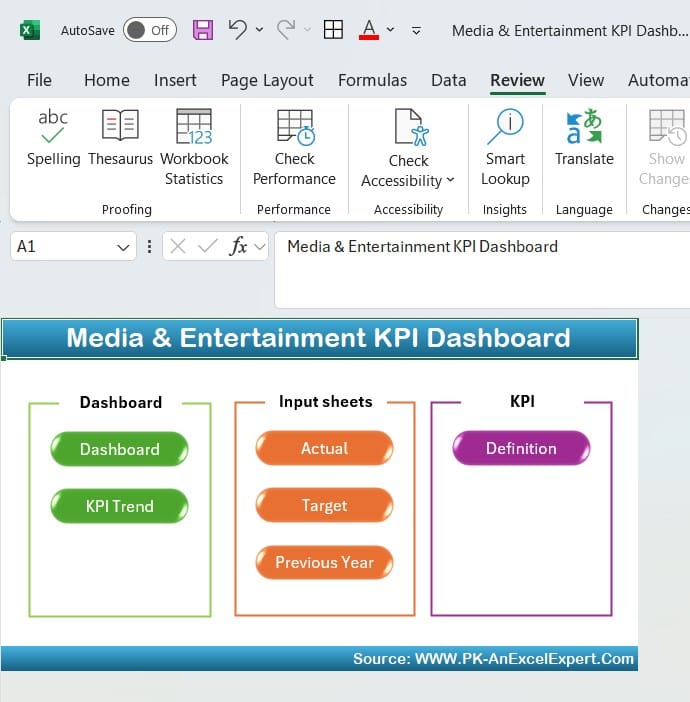
- Dashboard Sheet: The main visual hub for all KPIs. By selecting a month in the dropdown, you’ll instantly see Month-to-Date (MTD), Year-to-Date (YTD), targets, and previous year data. Conditional formatting highlights trends, letting you compare performance against goals and last year’s achievements.
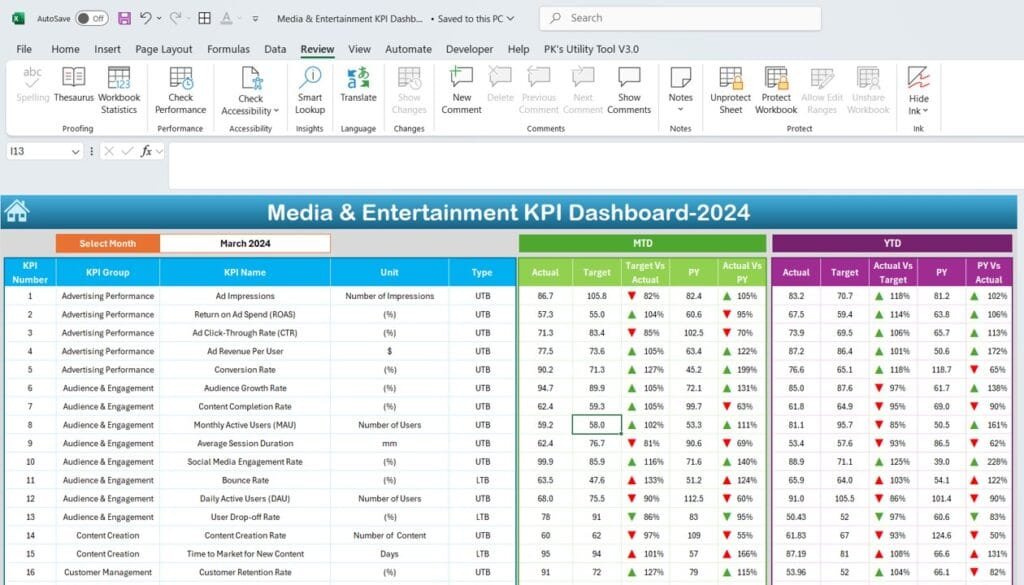
- KPI Trend Sheet: For deeper analysis, select a KPI in this sheet and explore details like KPI Group, unit of measure, performance type (higher or lower is better), aggregation formula, and definitions.
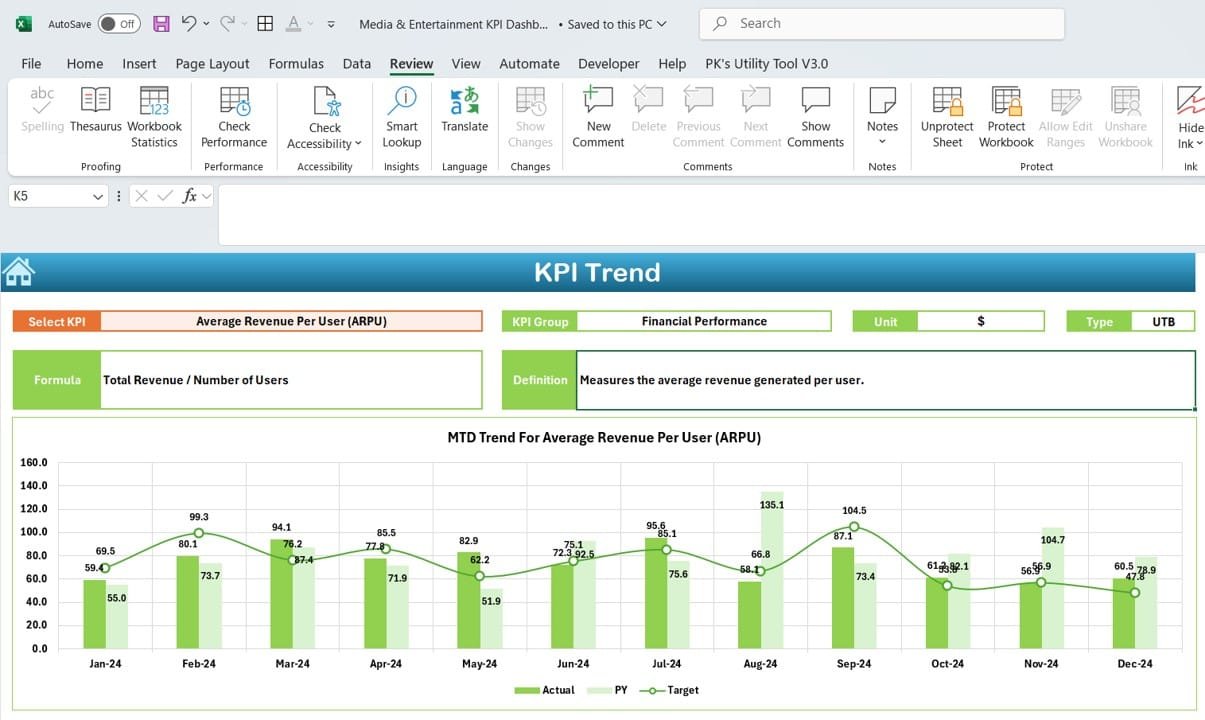
- Actual Numbers Sheet: Enter actual monthly data to keep the dashboard updated with MTD and YTD performance, ensuring real-time accuracy.
- Target Sheet: Set monthly and yearly targets for each KPI to establish benchmarks for easy performance comparison and consistency.
- Previous Year Numbers Sheet: Store data from the previous year for all KPIs, enabling seamless year-over-year analysis.
- KPI Definition Sheet: A quick reference sheet, detailing each KPI’s name, group, unit, aggregation formula, and purpose, so everyone understands how each metric contributes to overall success.
Read the detailed blog post