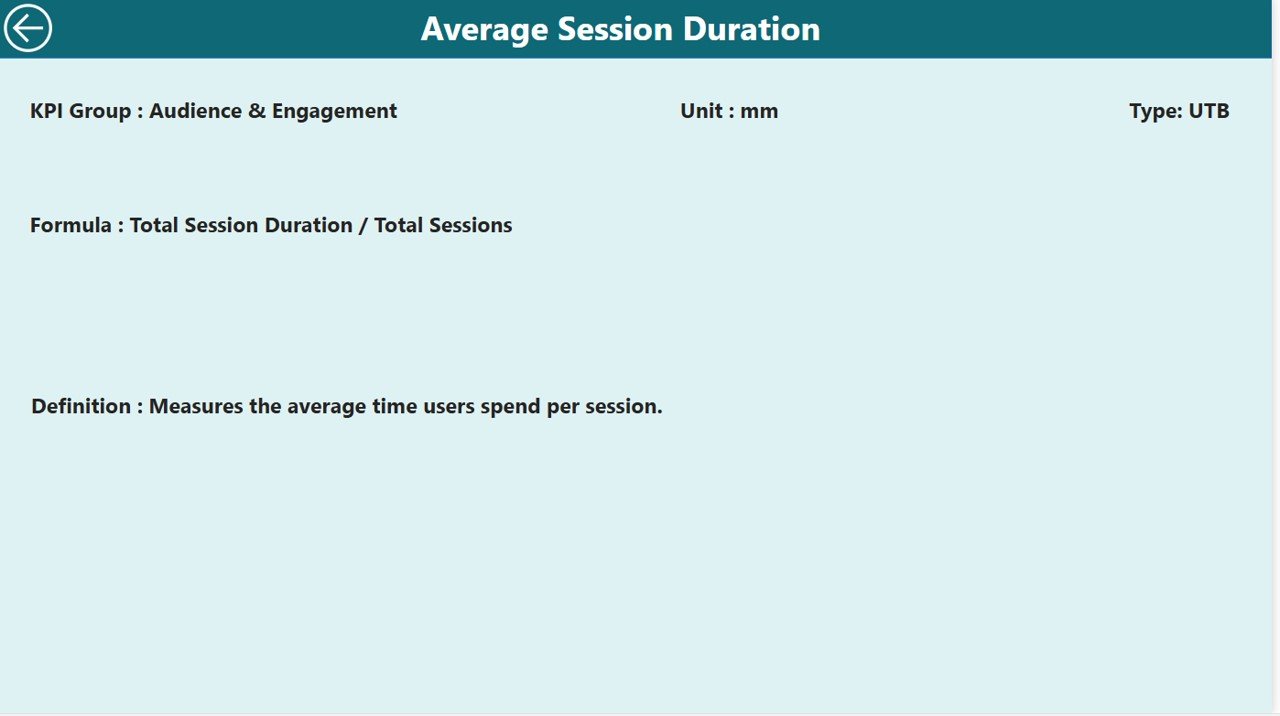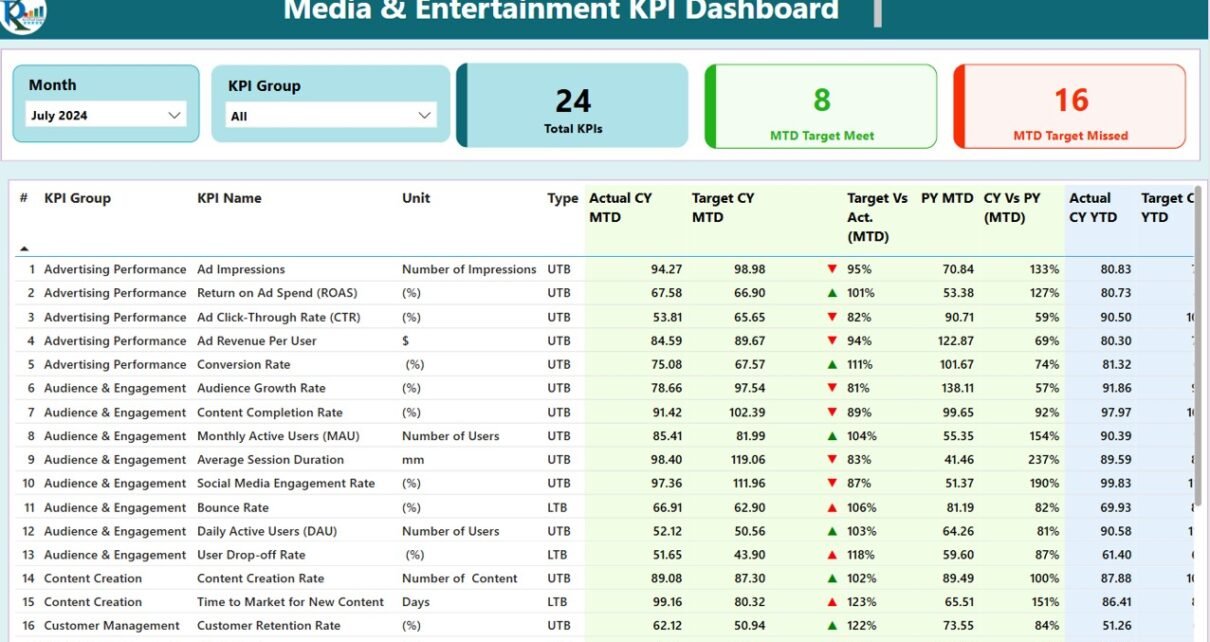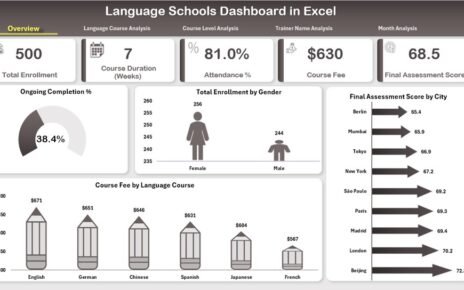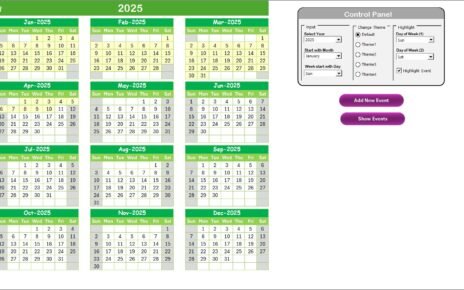The Media & Entertainment KPI Dashboard in Power BI is a cutting-edge tool designed to help media and entertainment businesses monitor their key performance indicators (KPIs) effectively. With this dashboard, you can easily capture, analyze, and visualize data related to various performance metrics such as audience engagement, content consumption, and revenue. It empowers your team to make data-driven decisions, optimize strategies, and drive the success of your media campaigns, TV shows, movies, or digital content.
By using this dashboard, you can track the performance of different media assets and campaigns in real time. This ensures that your strategies remain on track and are aligned with your business goals.
Key Features of the Media & Entertainment KPI Dashboard in Power BI
The Media & Entertainment KPI Dashboard offers a comprehensive overview of your performance metrics through a streamlined design and user-friendly interface. Key features include:
Summary Page:
- KPI Group and Month Slicers: Filter data by specific time periods or KPI categories.
- Three Key Cards: Displays the total KPIs count, MTD Target Meet count, and MTD Target Missed count.
- KPI Data Table: Contains detailed data for each KPI, including the KPI Name, Unit, Actuals vs. Targets, and Year-Over-Year comparisons.
- MTD and YTD Performance: Provides a comprehensive comparison of current-year MTD vs. target, and current year vs. previous year (PY) for MTD and YTD performance.
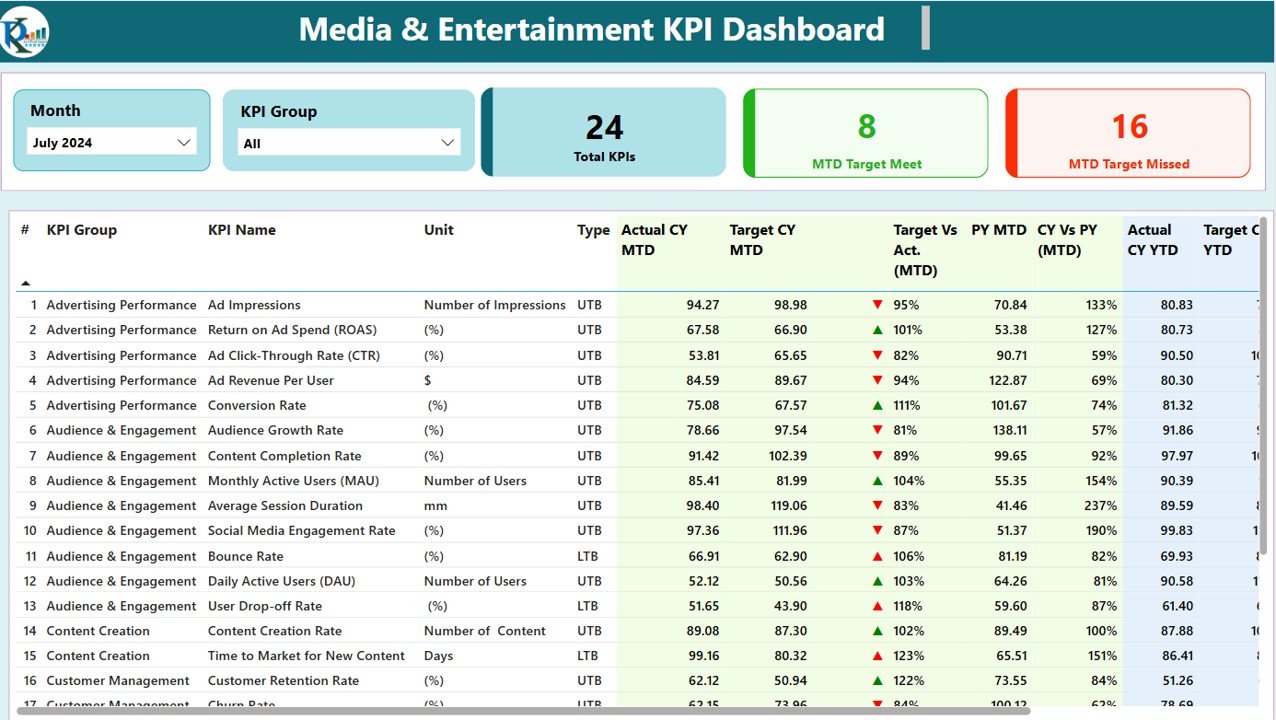
KPI Trend Page:
- Combo Charts: Visualize Actual Numbers, Previous Year, and Targets for both MTD and YTD periods.
- KPI Selection Slicer: Allows users to select and focus on specific KPIs for analysis.
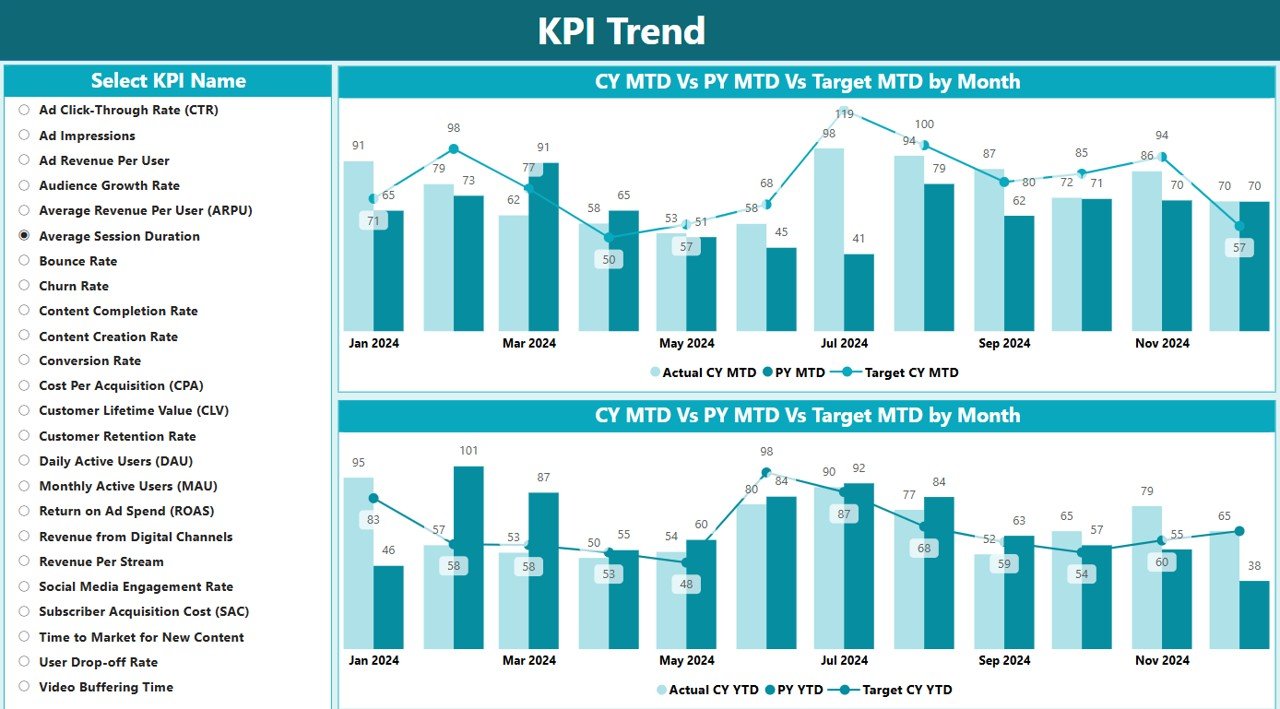
KPI Definition Page:
- Formula and Definition: Provides a detailed explanation and calculation methods for each KPI, ensuring that all stakeholders understand the metrics in-depth.