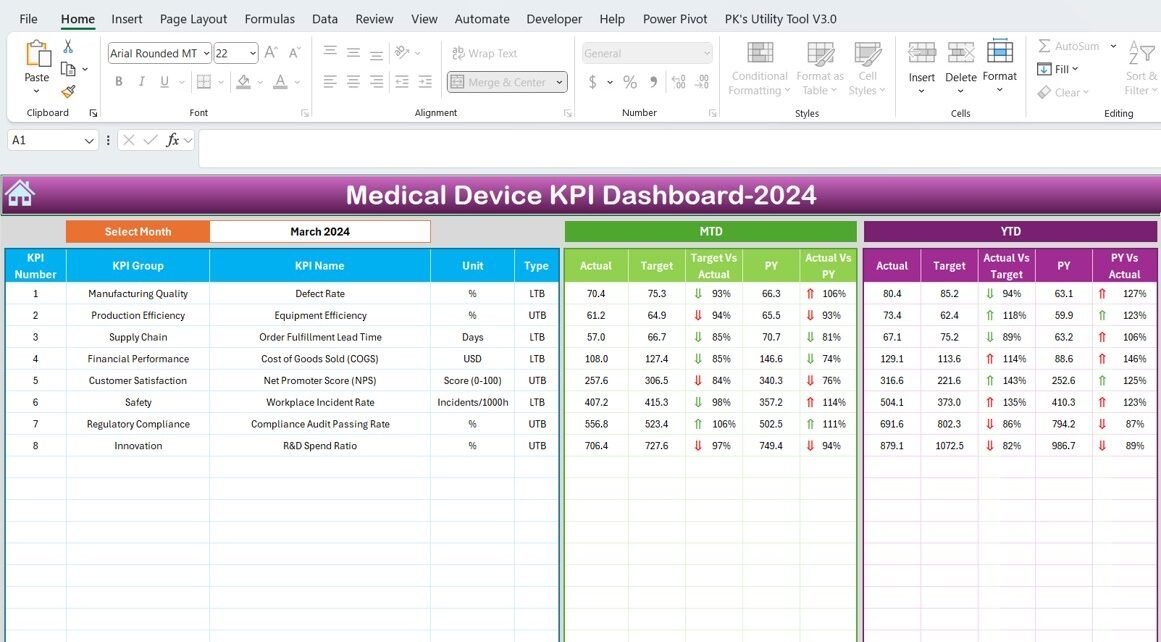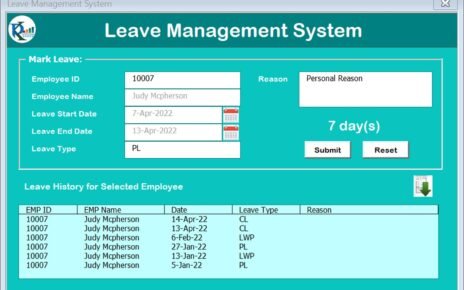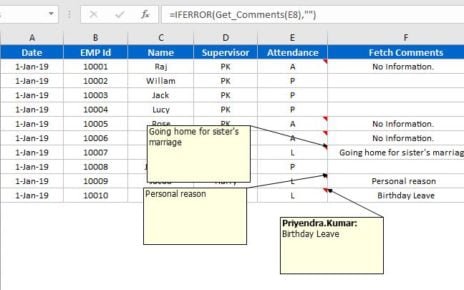Introducing the Medical Device KPI Dashboard in Excel, a meticulously designed tool tailored for the dynamic needs of the medical device industry. This ready-to-use template offers a comprehensive view of your key performance indicators, helping you monitor and analyze performance data efficiently to drive strategic decision-making.
Key Features of the Medical Device KPI Dashboard in Excel:
Home Sheet:
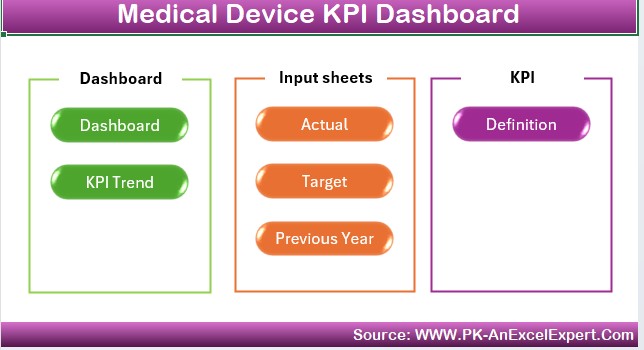
- Features an intuitive index with six buttons for quick navigation to different sections of the dashboard.
Dashboard Sheet Tab:
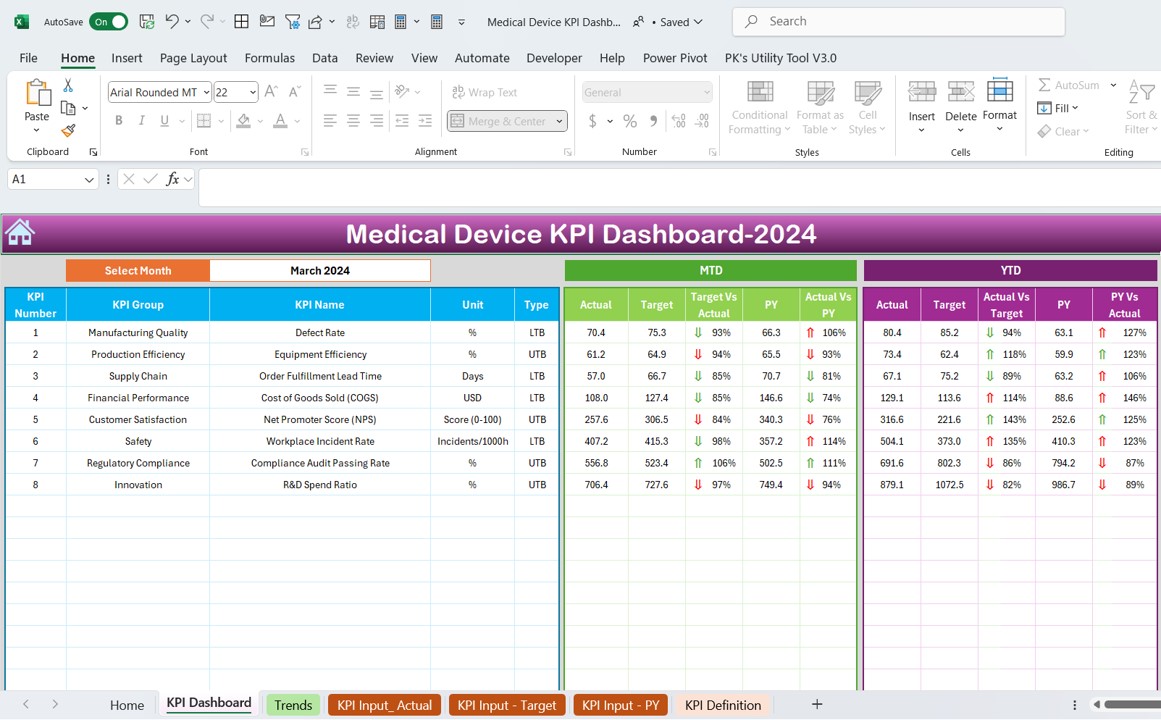
- Displays a full spectrum of KPI data including MTD and YTD actuals, targets, and previous year comparisons, with conditional formatting arrows to visualize performance trends.
KPI Trend Sheet Tab:
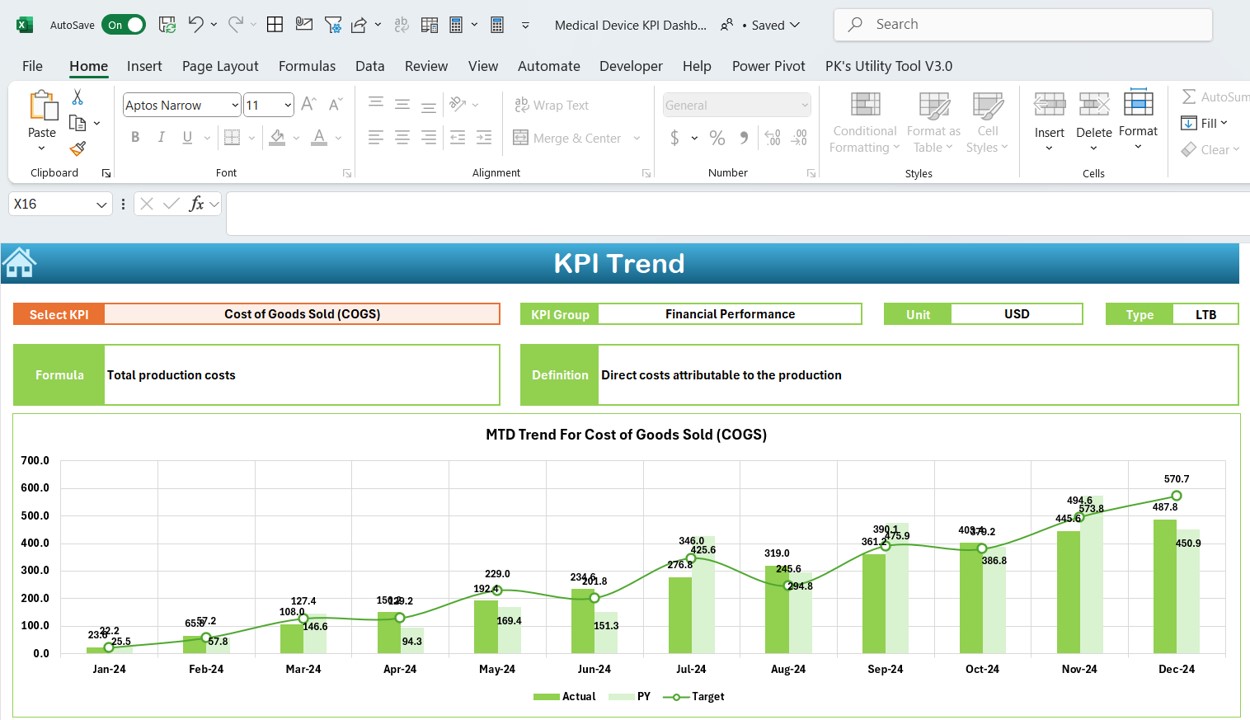
- Allows for detailed tracking of individual KPIs, displaying trends and providing dropdown selections for easy data comparisons.
Actual Numbers Input Sheet:
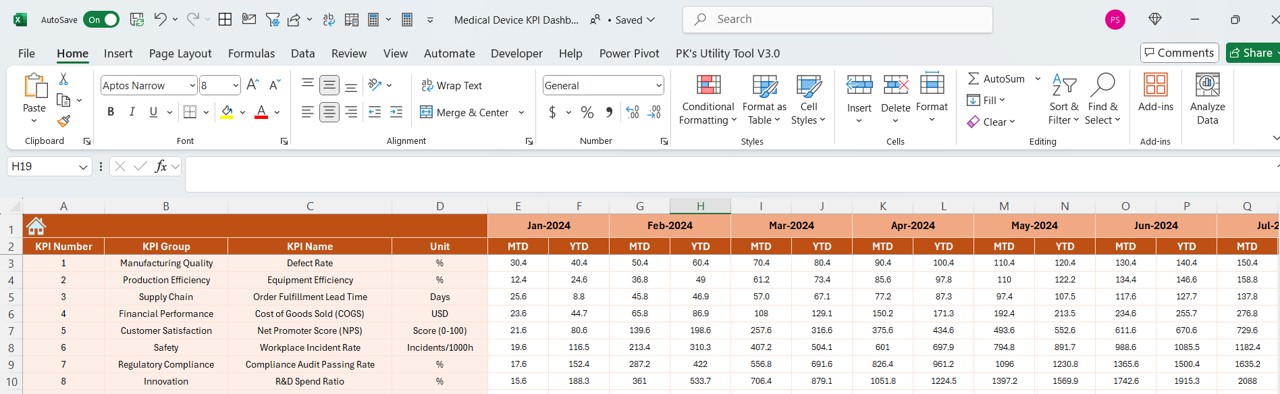
- Enables precise data entry of actual performance metrics, with adjustable date ranges for flexible reporting.
Target Sheet Tab:
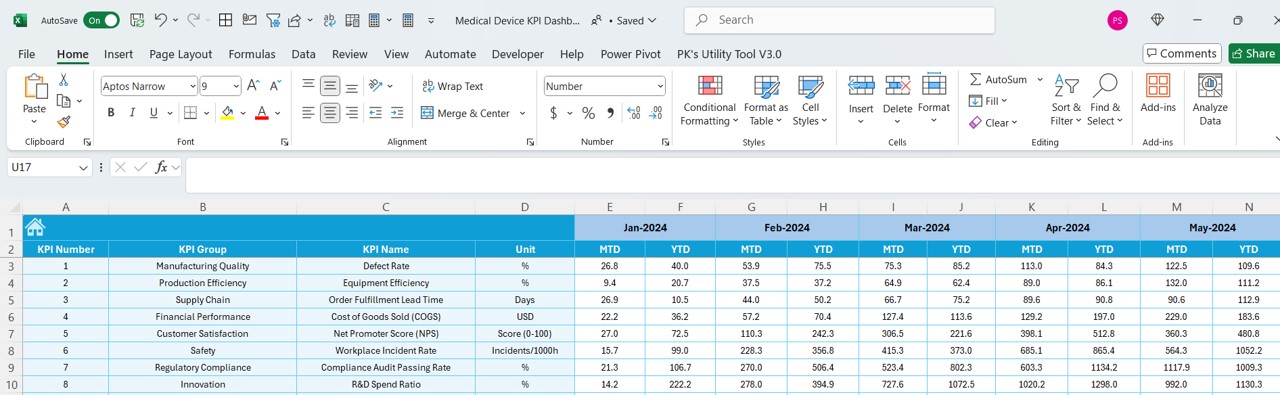
- Dedicated to setting and adjusting monthly and yearly targets for each KPI.
Previous Year Number Sheet Tab:

- Archives data from the previous year for historical performance analysis.
KPI Definition Sheet Tab:
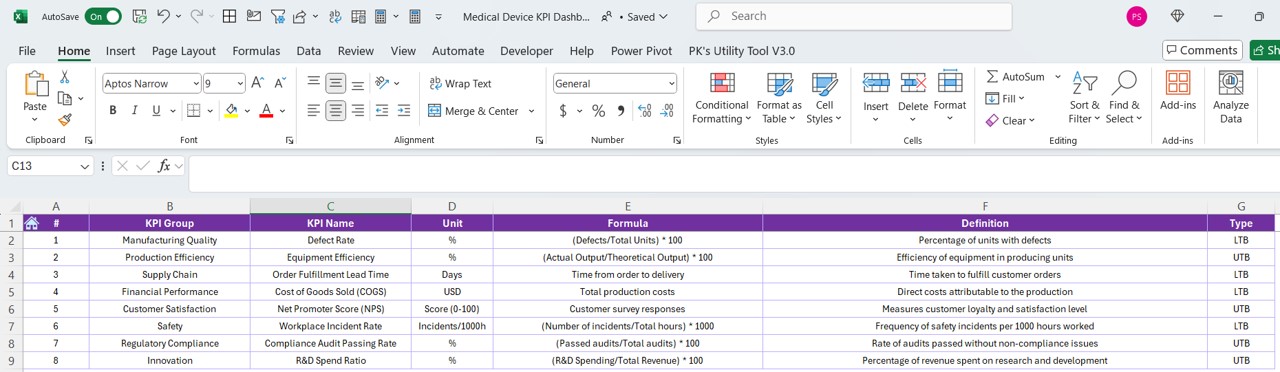
- Centralizes all KPI definitions, formulas, and units, ensuring clarity and consistency across the dashboard.