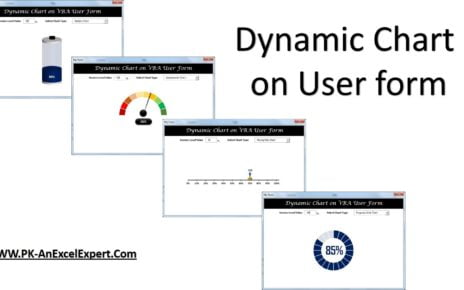In the resource-driven and highly dynamic mining industry, tracking key performance indicators (KPIs) is essential for maximizing efficiency, safety, and profitability. The Mining KPI Dashboard in Power BI is a robust and user-friendly tool that allows mining companies to monitor and analyze critical KPIs in real-time. By integrating data from multiple sources, this dashboard provides actionable insights into operations such as production rates, equipment performance, safety compliance, and cost management. With its easy-to-navigate interface and powerful data visualization capabilities, businesses can make informed, data-driven decisions that directly impact operational success.
Key Features of the Mining KPI Dashboard in Power BI
The Mining KPI Dashboard in Power BI comes with several powerful features to help businesses track performance across various aspects of their mining operations. Here are the key features:
Summary Page:
- Real-Time Insights: The Summary Page provides a high-level overview of all key KPIs with real-time tracking.
- KPIs Overview Cards: Displays essential metrics such as total KPIs, MTD target met, and MTD target missed counts.
- Detailed KPI Table: This table showcases KPIs, including their actual values, targets, performance comparisons with the previous year, and more. Users can track both MTD (Month-to-Date) and YTD (Year-to-Date) values for each KPI.

KPI Trend Page:
- Combo Charts: Visual comparisons of the current year, previous year, and targets for both MTD and YTD, enabling users to analyze performance over time.
- Slicer for Customization: Allows users to filter and select specific KPIs, providing deeper insights into particular metrics.

KPI Definition Page:
- Drill-Through Feature: Users can access detailed KPI information, such as formulas and definitions, by drilling through from the Summary Page. This feature enhances understanding of each metric’s significance.