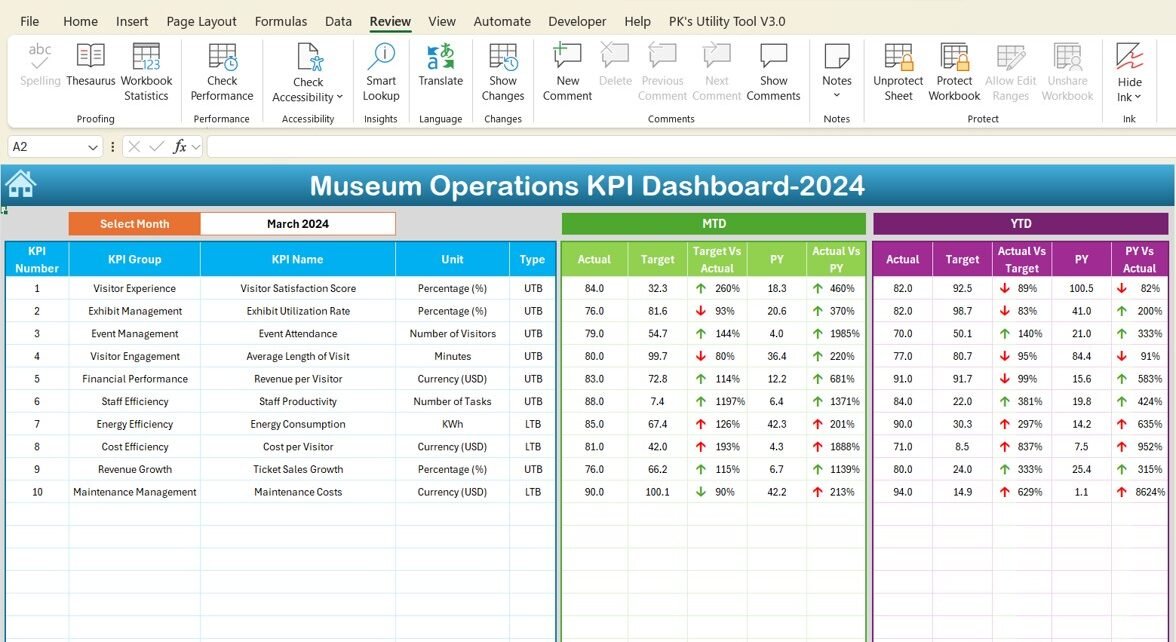The Museum Operations KPI Dashboard in Excel is an essential tool designed to help museum managers monitor, track, and improve various operational performance metrics. This dynamic Excel dashboard offers a comprehensive overview of critical KPIs, making it easier to assess museum performance, enhance visitor engagement, and optimize resource allocation.
Key Features of the Museum Operations KPI Dashboard
- Comprehensive Data View: The dashboard provides a consolidated view of key performance indicators (KPIs), allowing you to track metrics like visitor satisfaction, exhibit performance, and operational costs.
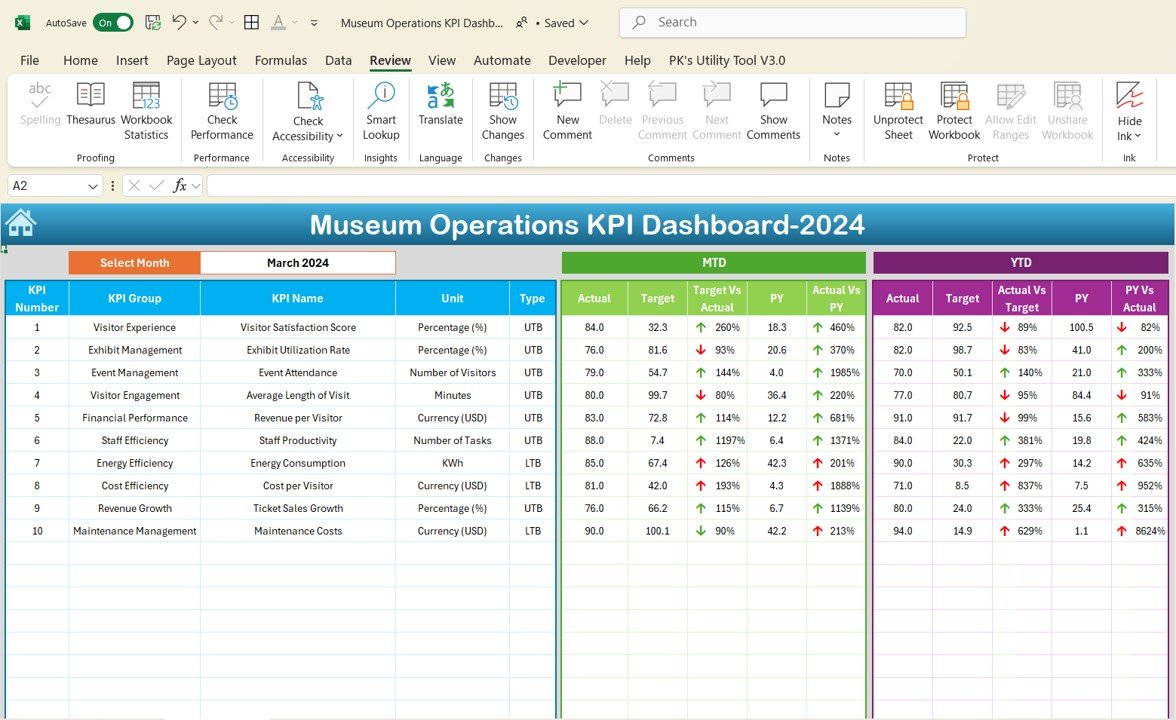
- Dynamic Trend Analysis: The KPI Trend Sheet offers an insightful look at KPI trends over time, helping you understand performance fluctuations and make informed decisions.
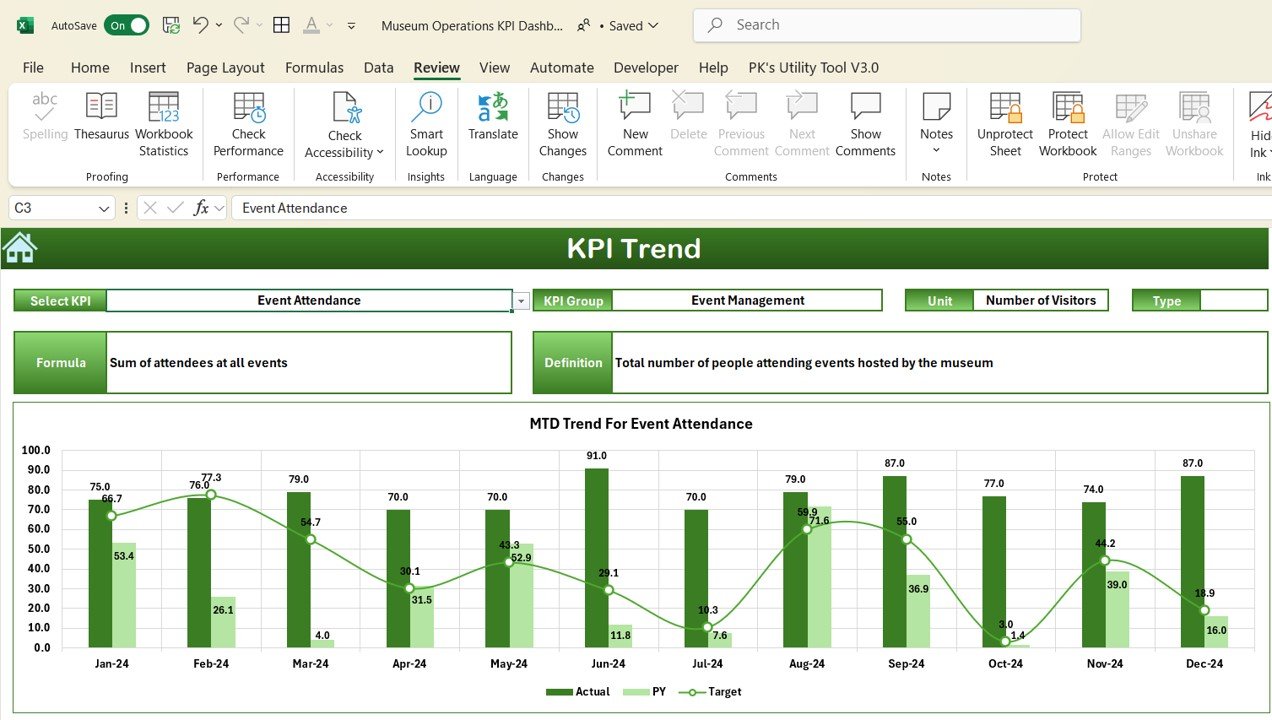
- Real-Time Data Updates: With the ability to update data on-demand, this dashboard provides real-time insights, enabling museum staff to make timely decisions based on accurate, up-to-date information.
- Customizable User Interface: The dashboard is designed to be user-friendly, with customizable views that allow you to filter and focus on the most relevant KPIs for your specific needs.
- Historical Comparison: The dashboard compares Year-to-Date (YTD) and Month-to-Date (MTD) data against targets and previous year’s performance, providing a clear picture of progress and areas that require improvement.
- Performance Benchmarking: It helps set goals and benchmarks, track performance against them, and make adjustments to ensure the museum is meeting or exceeding operational expectations.