The Music Festival KPI Dashboard in Excel is a powerful and essential tool for event organizers aiming to track the performance of various aspects of a music festival. With this dashboard, organizers can efficiently monitor KPIs such as ticket sales, revenue, attendee satisfaction, and much more. By consolidating all critical metrics into one dynamic platform, this dashboard ensures that your festival runs smoothly, delivers on expectations, and provides an excellent experience for all stakeholders.
Key Features of the Music Festival KPI Dashboard
Home Sheet The Home Sheet: serves as the index page for the entire dashboard, offering easy navigation to other sheets with just a click of a button. This centralized hub makes it simple to access different aspects of the KPI dashboard without any hassle.
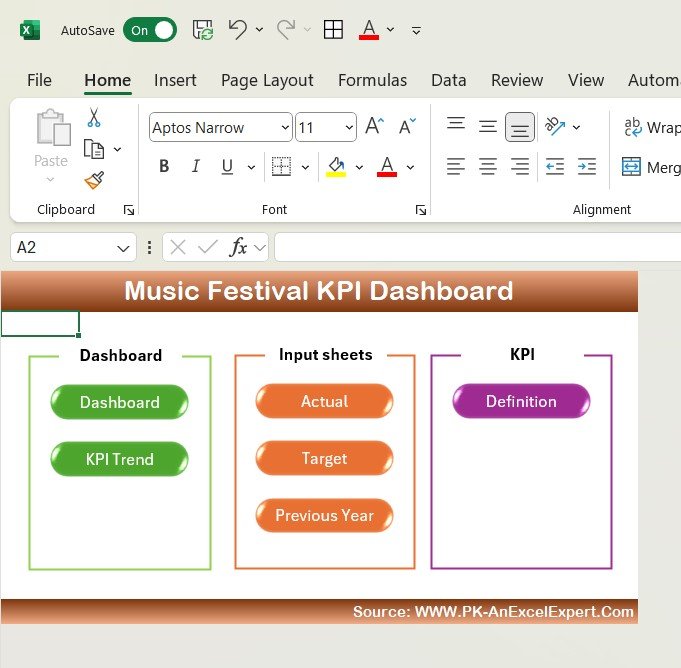
Dashboard Sheet Tab : The Dashboard Sheet is the core of the dashboard, providing an overview of all key KPIs. Here, you can track MTD (Month-to-Date) and YTD (Year-to-Date) performance. It also allows you to compare the current performance against targets and previous year data, with conditional formatting to highlight trends using up and down arrows.
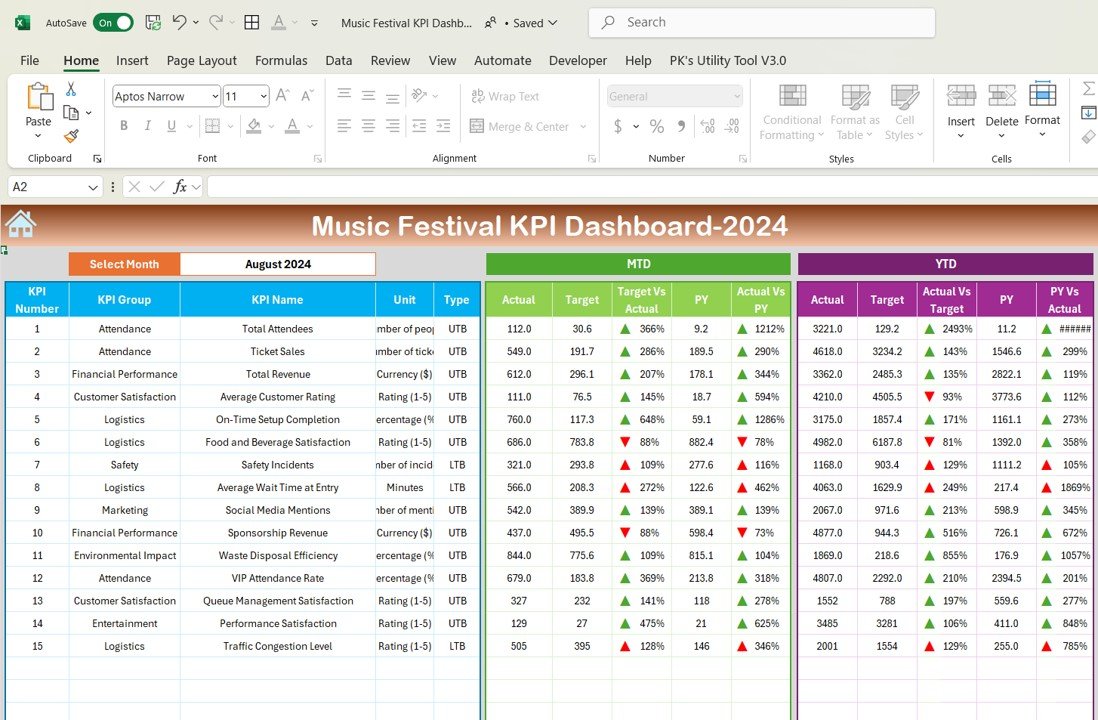
KPI Trend Sheet Tab: The KPI Trend Sheet enables users to track the trends of various KPIs over time. You can select the KPI name from a dropdown list and see detailed data about each KPI, including:
- KPI Group
- Unit of Measurement
- KPI Type (whether “Lower the Better” or “Upper the Better”)
- Formula and Definition of each KPI
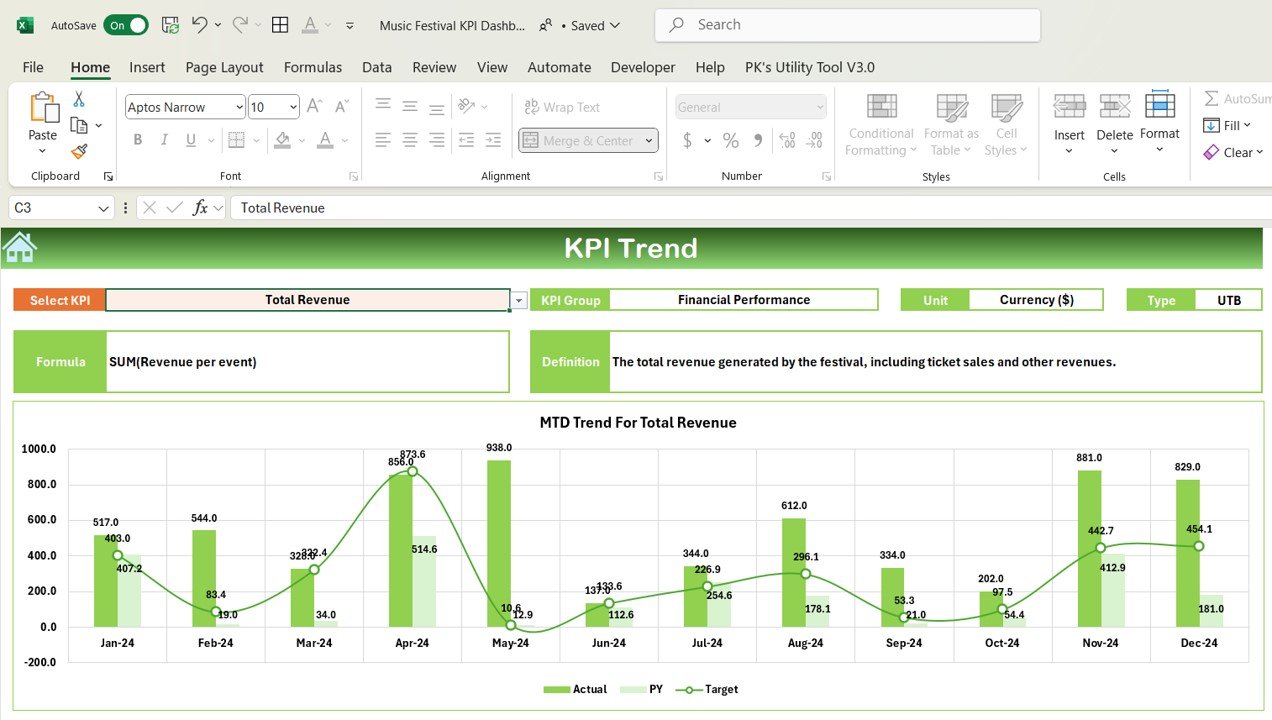
Actual Number Sheet Tab : The Actual Number Sheet allows you to input the actual performance data for MTD and YTD for each month. The month can easily be changed from the range provided, making it easy to keep the data up-to-date.
Target Sheet Tab : This tab is where you enter the target numbers for each KPI for both MTD and YTD. This enables you to compare actual performance against your set targets.
Previous Year Number Sheet Tab : In this sheet, you enter the numbers from the previous year for each KPI. This data is invaluable for performing year-over-year comparisons and identifying trends or areas needing attention.
Read the detailed blog post



