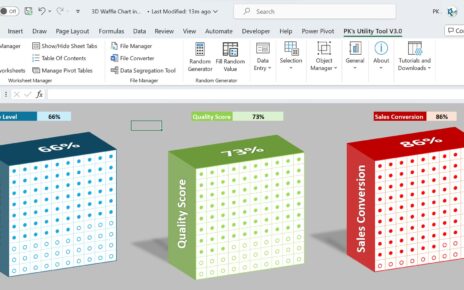Ocean conservation is vital for maintaining the health of marine ecosystems and supporting communities dependent on ocean resources. The Ocean Conservation KPI Dashboard in Excel is a powerful and ready-to-use template designed to track, analyze, and improve conservation efforts using pre-defined KPIs. This tool empowers organizations to monitor progress effectively and make data-driven decisions to achieve sustainability goals.
Key Features of the Ocean Conservation KPI Dashboard
Home Sheet
- Serves as an index with six interactive buttons for seamless navigation across the dashboard.
- Provides an intuitive entry point to explore data and insights.
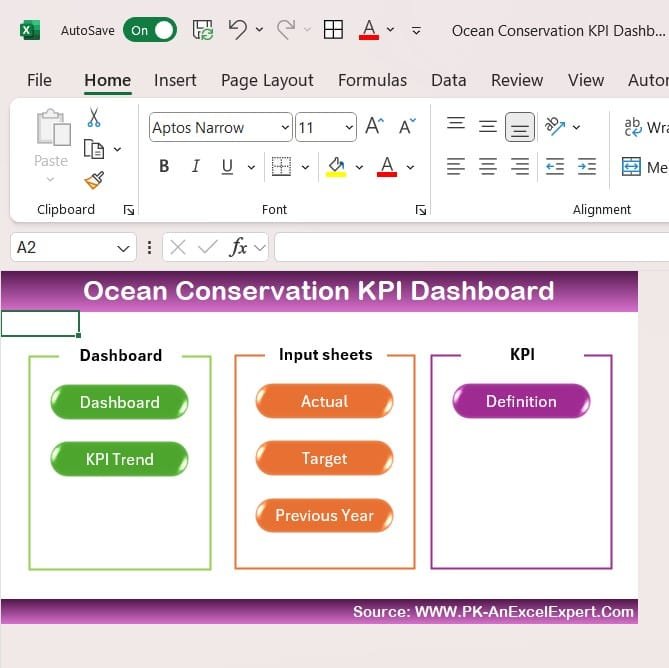
Dashboard Sheet Tab
- Displays Month-to-Date (MTD) and Year-to-Date (YTD) data, including actual, target, and previous year’s performance.
- Features dropdowns for month selection and conditional formatting with visual arrows to highlight trends.
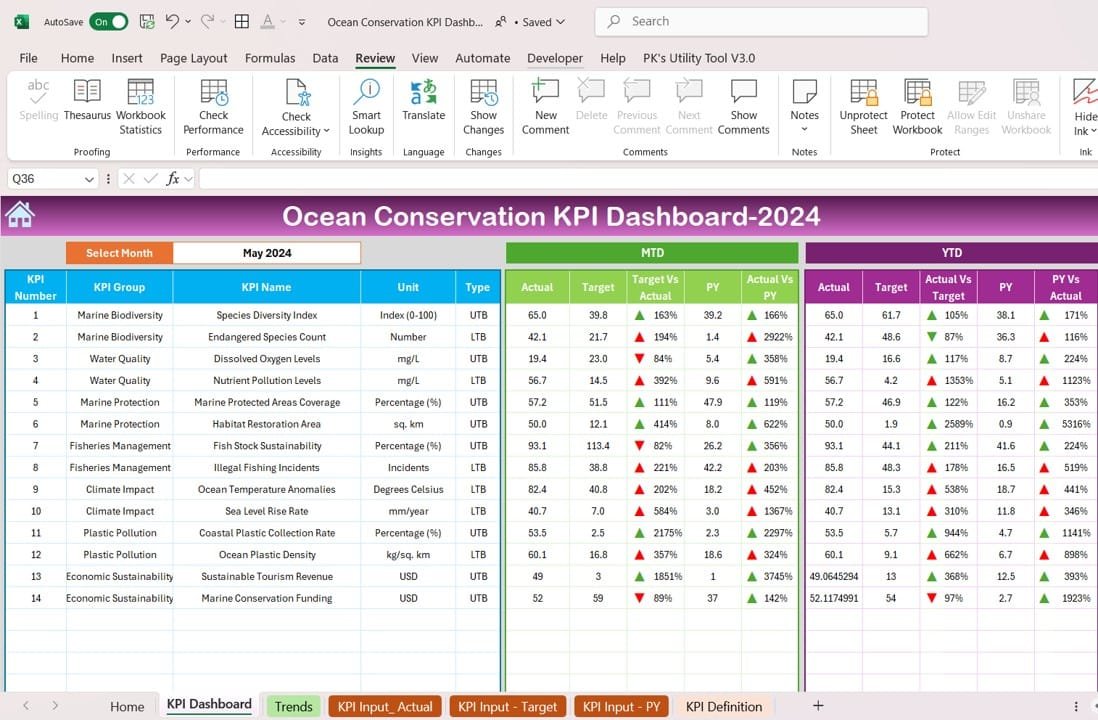
KPI Trend Sheet Tab
- Offers a detailed view of KPI performance over time.
- Includes dropdowns for KPI selection, along with definitions, units, and performance types (e.g., “Lower is better”).
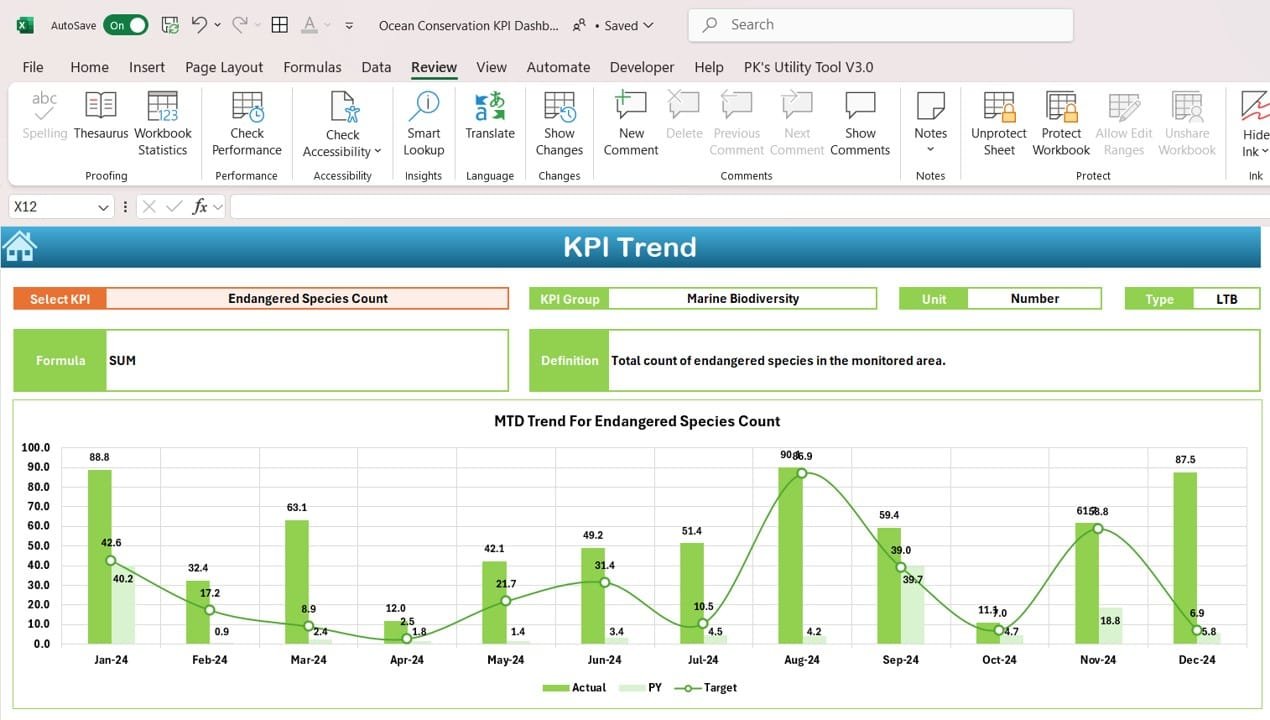
Actual Number Sheet Tab
- Facilitates easy data entry for MTD and YTD actuals.
- Allows month customization by setting the start month in a designated field.
Target Sheet Tab
- Enables users to input MTD and YTD targets for each KPI.
Previous Year Number Sheet Tab
- Mirrors the actual number sheet for comparison with previous year data.
KPI Definition Sheet Tab
- Stores metadata for each KPI, including names, formulas, definitions, and types.