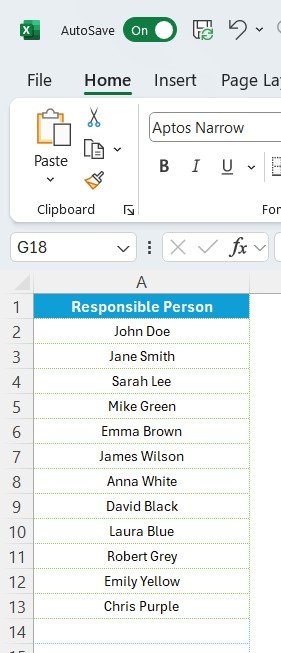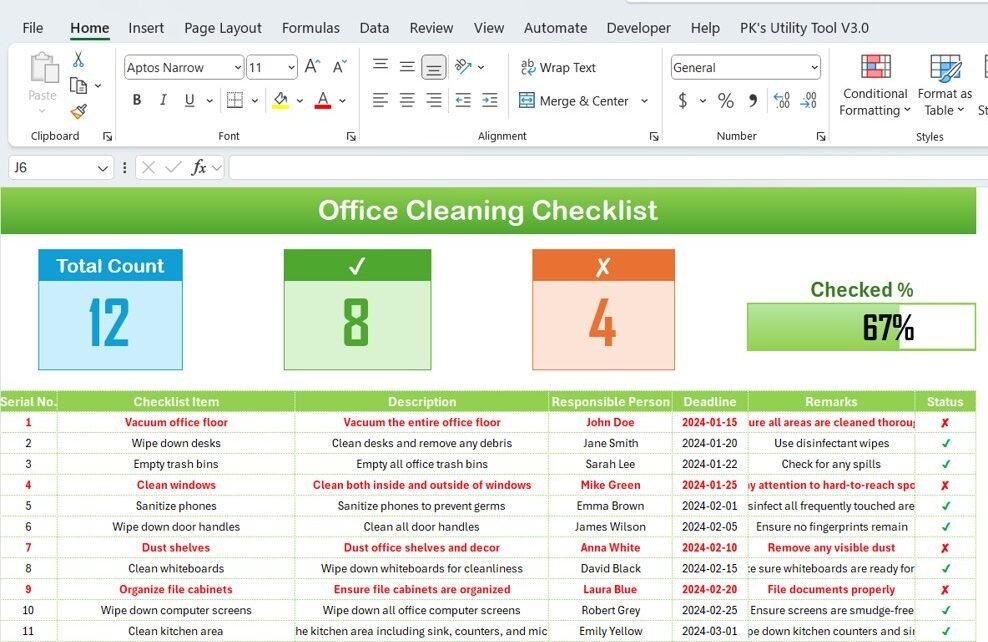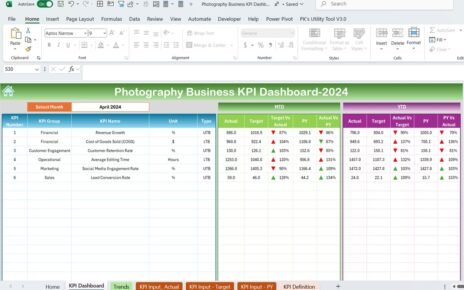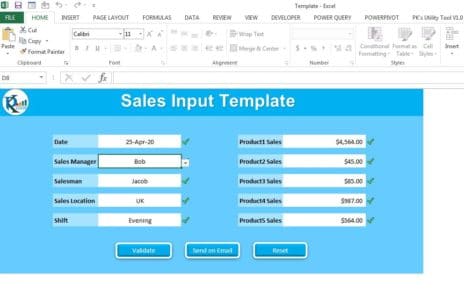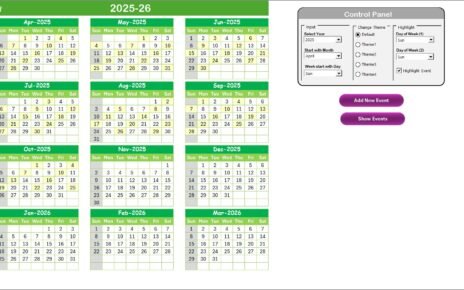Keeping your office space clean and organized is essential for creating a productive and safe environment for employees. A clean office not only promotes good hygiene but also boosts morale and fosters a positive work atmosphere. An Office Cleaning Checklist is a simple yet effective tool to ensure that every corner of your office is cleaned properly and consistently. This article will explore the features and benefits of using an Office Cleaning Checklist, providing you with a detailed guide to create and maintain an organized cleaning routine in the workplace.
Key Features of the Office Cleaning Checklist
The Office Cleaning Checklist is an essential tool for keeping the office clean and organized. Here are the key features of this template:
1. Main Sheet: Office Cleaning Checklist
The Office Cleaning Checklist template is the main sheet where all the checklist information is captured. It provides an organized structure for tracking cleaning tasks and monitoring progress.
Top Section: The top section of the template includes three cards that give an overview of the cleaning progress:
- Total Count: Displays the total number of tasks to be completed.
- Checked Count: Shows the number of tasks that have been marked as completed.
- Crossed Count: Shows the number of tasks that have been skipped or not completed.
- Progress Bar: Visually displays the percentage of tasks that have been completed, helping you track progress at a glance.
This section provides a quick snapshot of how well the cleaning routine is being maintained.
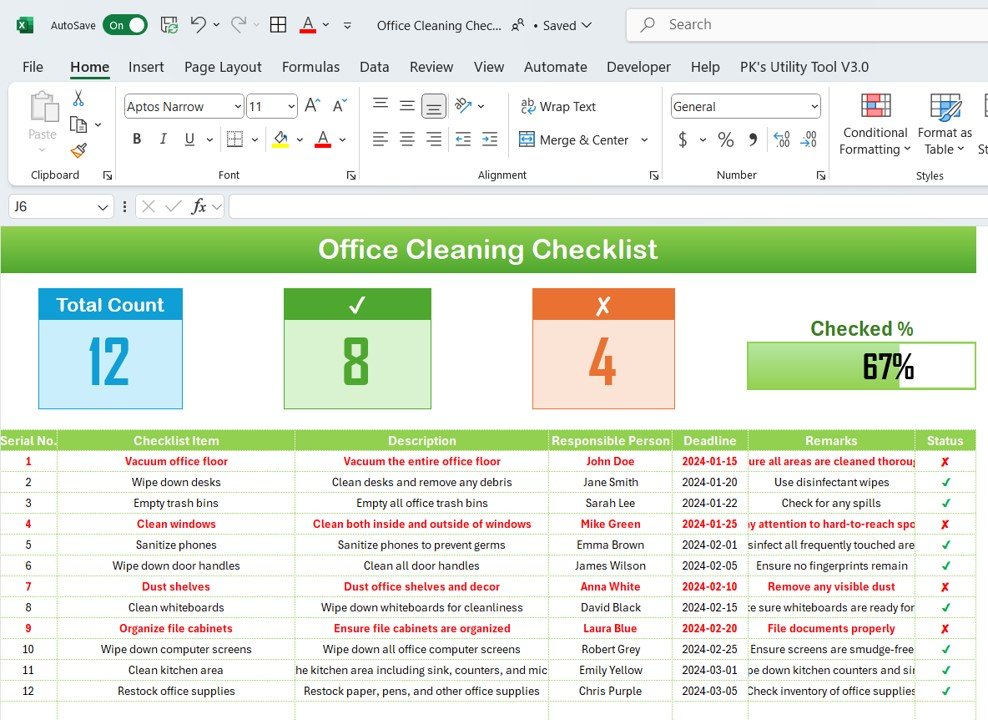
Checklist Table: The checklist table is where the cleaning tasks are recorded. In this table, each cleaning task is listed along with relevant details:
- Serial No.: A unique identifier for each task.
- Checklist Item: A brief description of the cleaning task to be completed.
- Description: A detailed description of the task, providing additional information or instructions.
- Responsible Person: The person assigned to perform the task.
- Deadline: The due date for completing the task.
- Remarks: Any additional notes or instructions related to the task.
- Status: A column to mark whether the task is completed (✔) or not (✘).
The status column allows you to track the progress of each task, ensuring that all cleaning activities are being carried out in a timely manner.
2. List Sheet Tab
The List Sheet Tab contains a unique list of responsible persons for each task. This list is used to create a drop-down menu in the main table, allowing users to easily assign tasks to the appropriate personnel. This makes it simple to manage and assign cleaning duties without confusion.