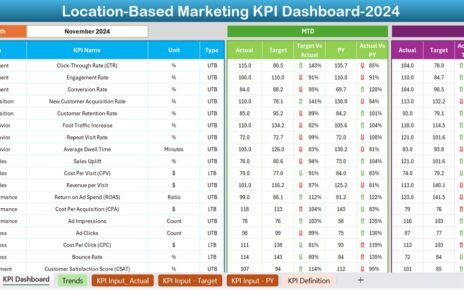Manage your office supplies seamlessly with our latest product, the Office Supply Request Tracker in Excel. This powerful tool, developed using Excel and VBA, provides a robust framework for tracking and managing office supplies with precision and ease. It’s designed to be intuitive and ready to use immediately after installation, ensuring that your office remains stocked and organized without any hassle.
Key Features of the Office Supply Request Tracker:
Login Form:
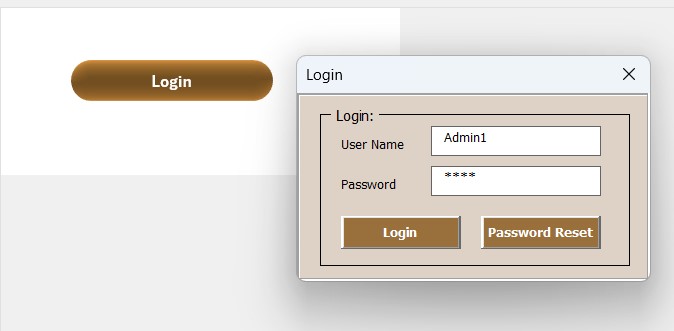
- Secure access with user-specific login credentials. Simply enter your User ID and password, and press enter or click the login button to access the main dashboard.
Main Form:
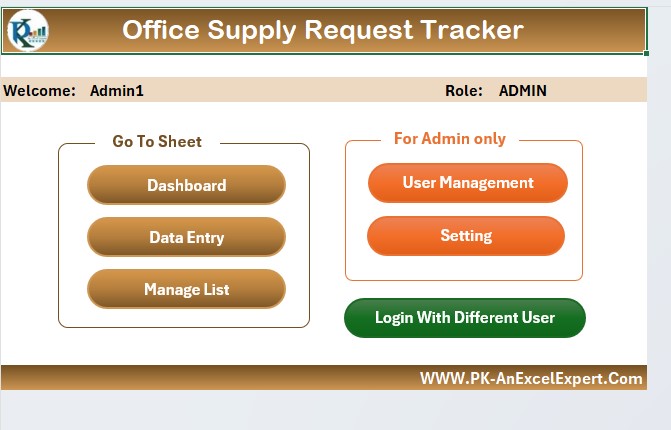
- The central hub of the tracker where you can view detailed summaries and manage all aspects of office supply requests. It features an interactive dashboard that displays essential data points and metrics at a glance.
Dashboard Sheet Tab:
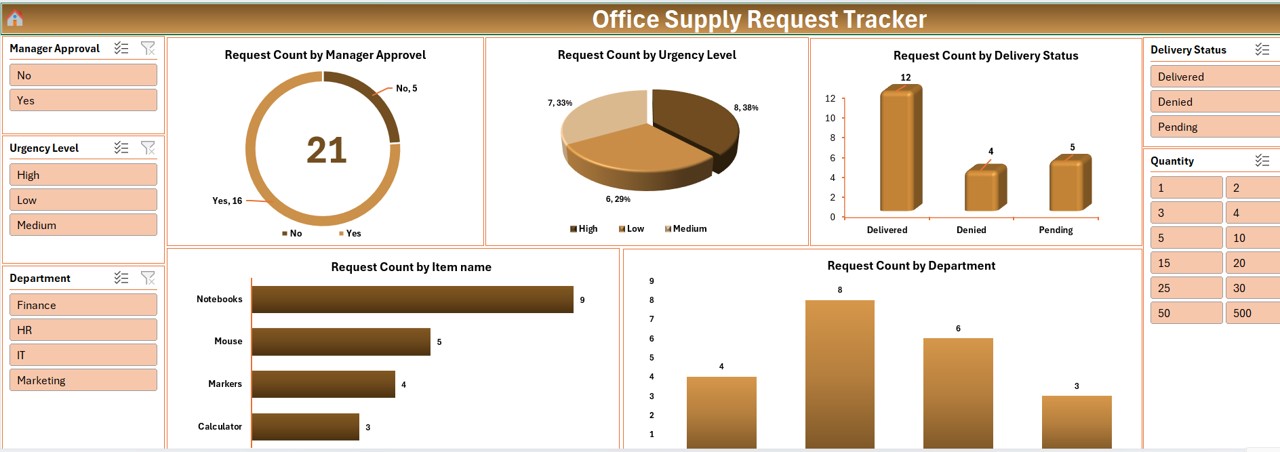
- Equipped with five slicers and five dynamic charts, including Request Count by Manager Approval (Doughnut chart), Request Count by Urgency Level, Delivery Status (Column chart), Item Name (Bar chart), and Department (Column chart), enabling comprehensive monitoring and analysis.
Data Entry Sheet Tab:
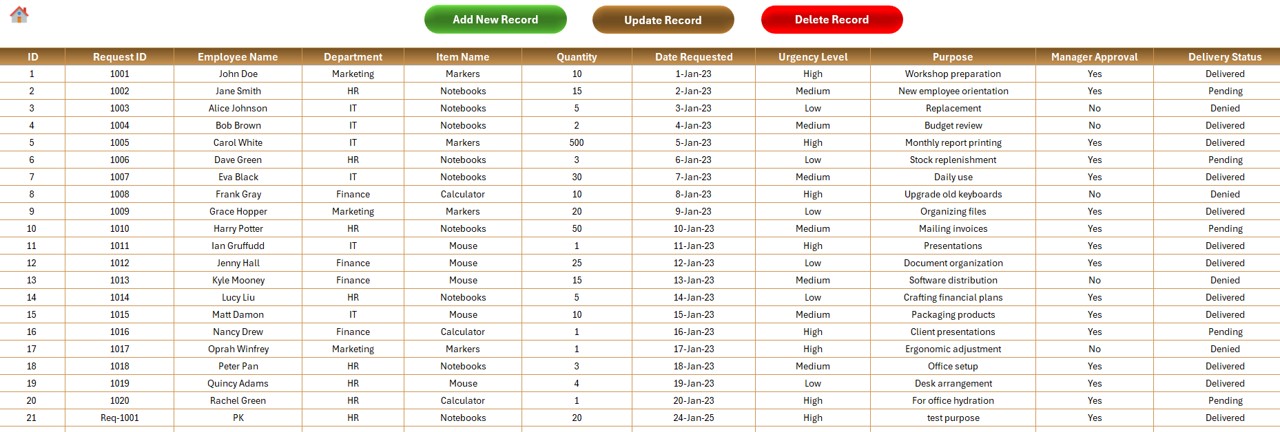
- An organized tab for entering and managing requests, featuring fields for Employee Name, Department, Item Name, Quantity, and more. Use the buttons provided to add, update, or delete records, with changes automatically reflected in the dashboard.
Manage List Sheet Tab:
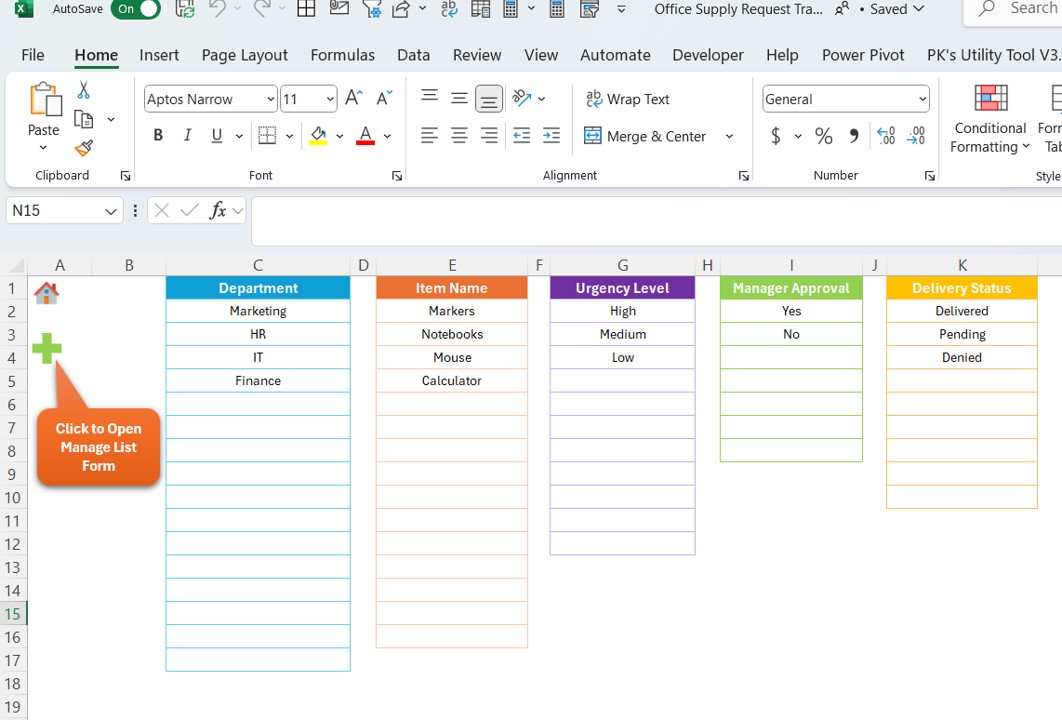
- Customize and manage dropdown lists used in the Data Entry form, such as Department, Item Name, and Urgency Level, to ensure data consistency and accuracy.
Support Sheet Tab:
- Houses pivot tables that support data analysis and chart generation on the Dashboard sheet, optimized for backend use and can be hidden from direct user interaction.
User Management and Settings:
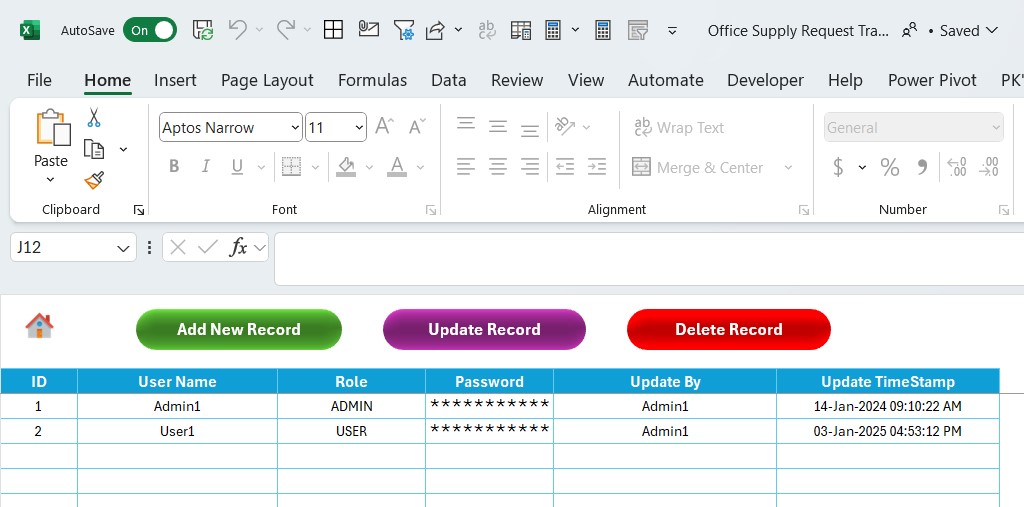
Enhanced administrative features to add, update, or delete users, manage roles, and customize settings to fit your organizational needs.
This tool is perfect for businesses looking to streamline their office supply management processes, enhance productivity, and maintain critical oversight over their inventory and resource allocation. Equip your team with the Office Supply Request Tracker in Excel and turn office management into a strategic asset!
Read the detailed blog post