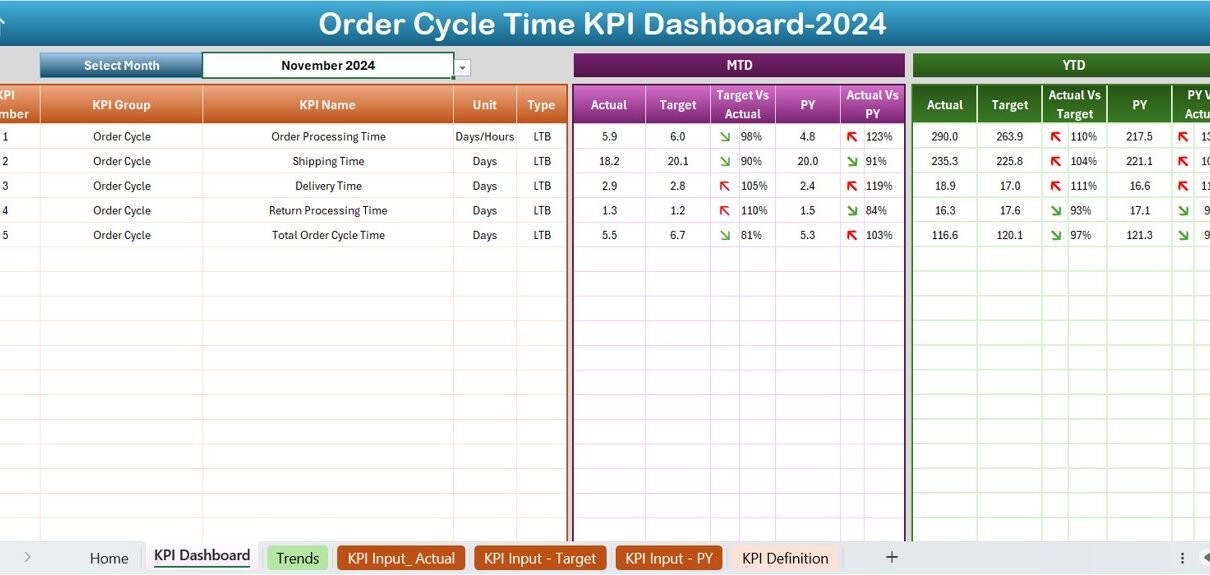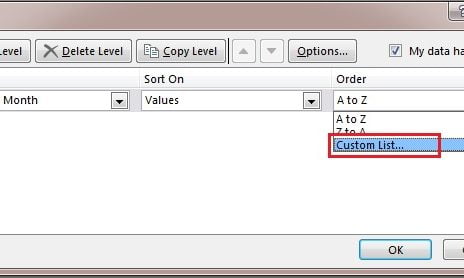Maximize efficiency and enhance your business’s operational insights with the Order Cycle Time KPI Dashboard in Excel. This meticulously designed dashboard offers a comprehensive view of your order processing times, facilitating better decision-making and process optimization.
Key Features of the Order Cycle Time KPI Dashboard
Home Sheet with Quick Navigation:
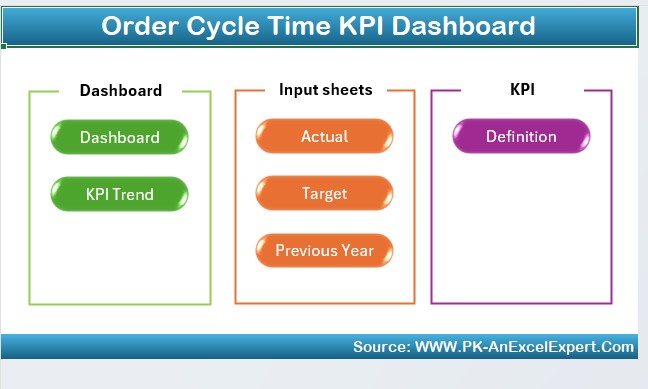
Navigate effortlessly across the dashboard with six dedicated buttons on the Home sheet that lead you to various analytical tabs.
Detailed Dashboard Tab:
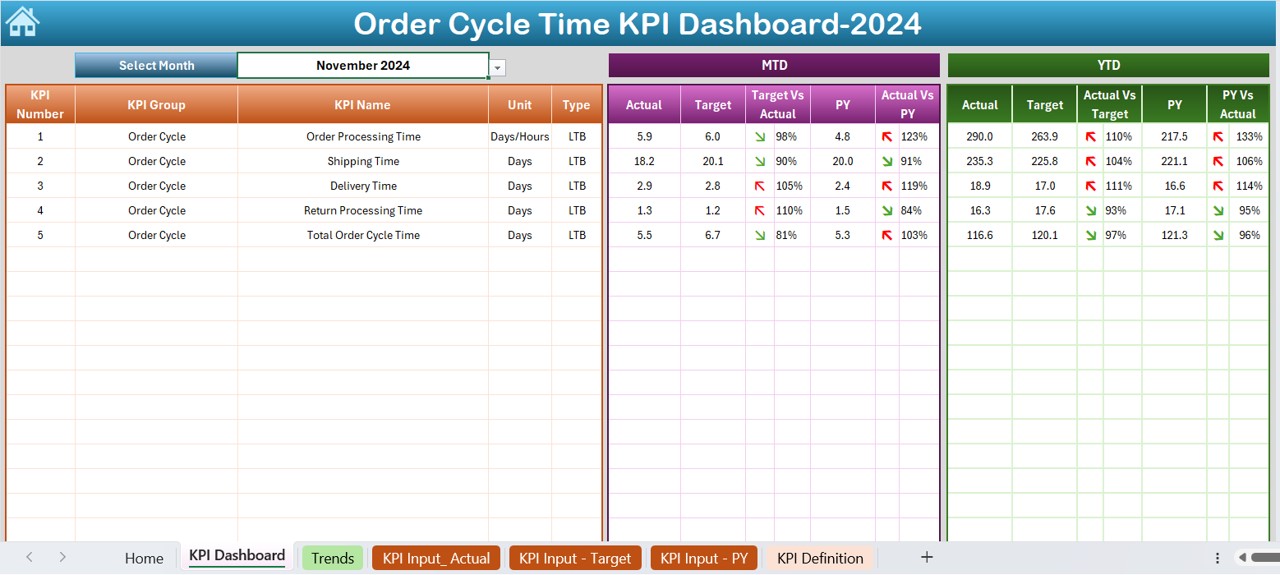
Monitor all critical KPIs in one place. Select any month from the dropdown to view and compare the Month-to-Date (MTD) and Year-to-Date (YTD) actuals, targets, and previous year’s data, enhanced with conditional formatting for easy visual assessment.
Dynamic KPI Trend Analysis:

Choose any KPI from a dropdown menu and explore its trends over time. The dashboard displays KPI groups, units, optimal performance types, and definitions, complemented by trend charts for actuals, targets, and previous year figures.
Data Input and Management:
Input actual MTD and YTD figures easily and set the start month to automatically adjust the dashboard’s data range, ensuring up-to-date reporting and analysis.