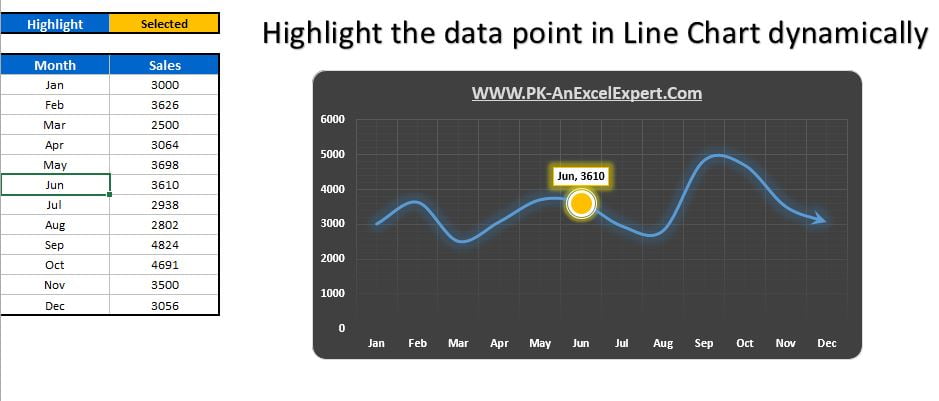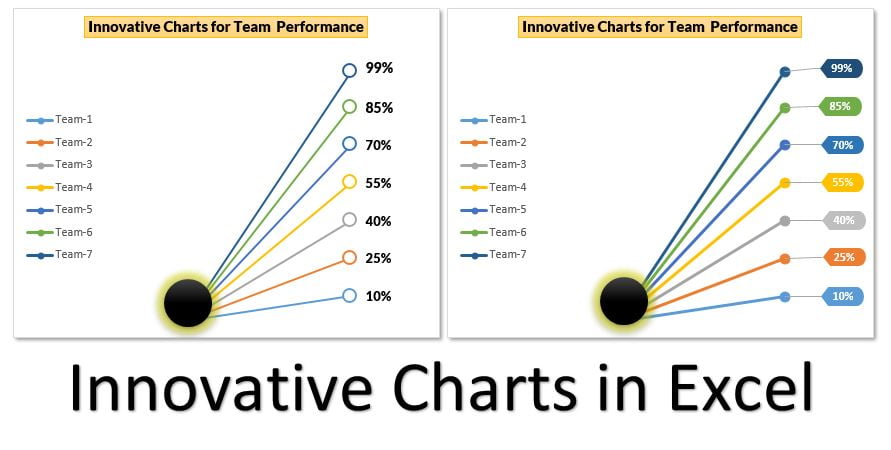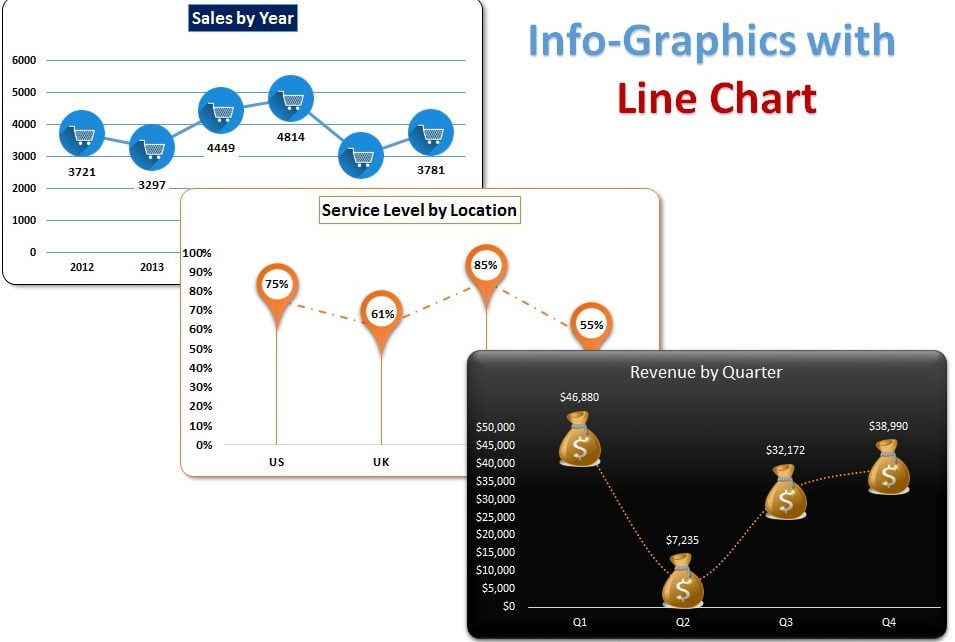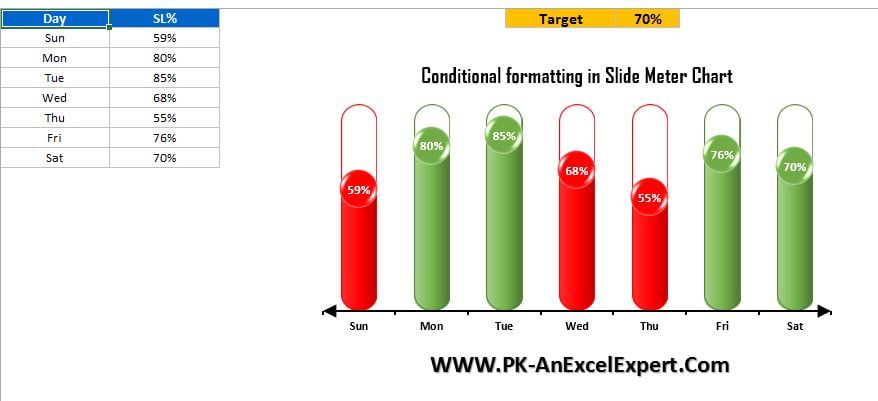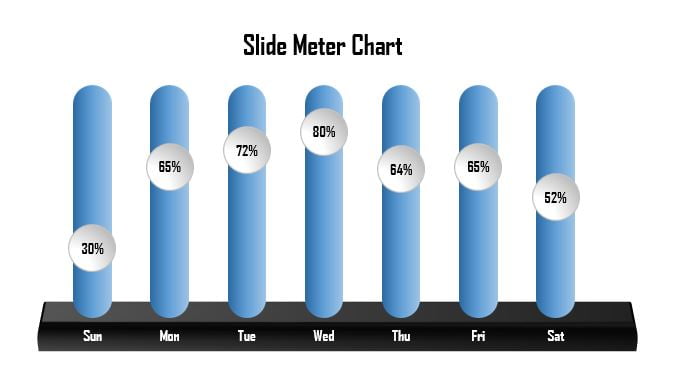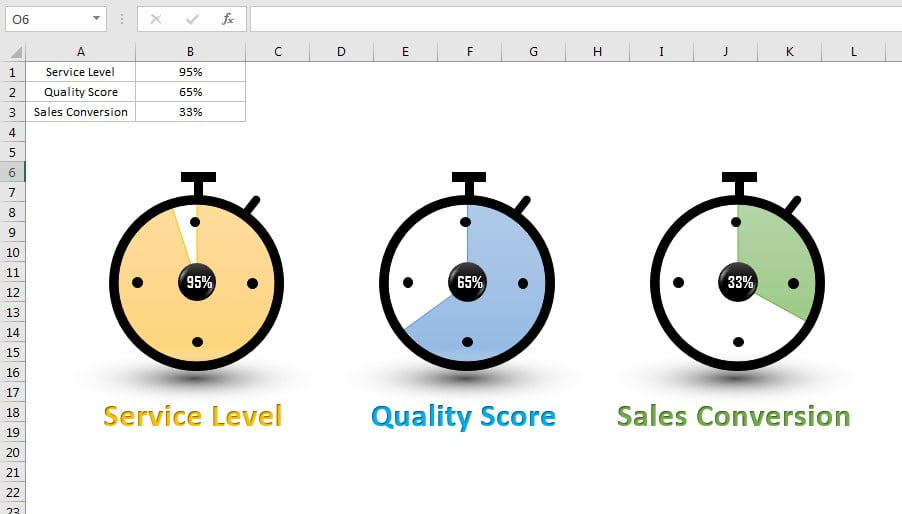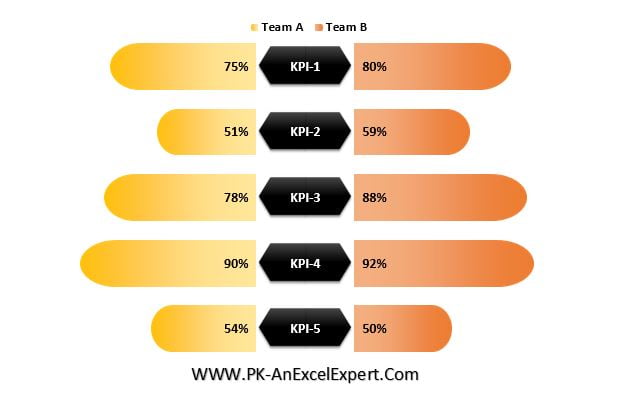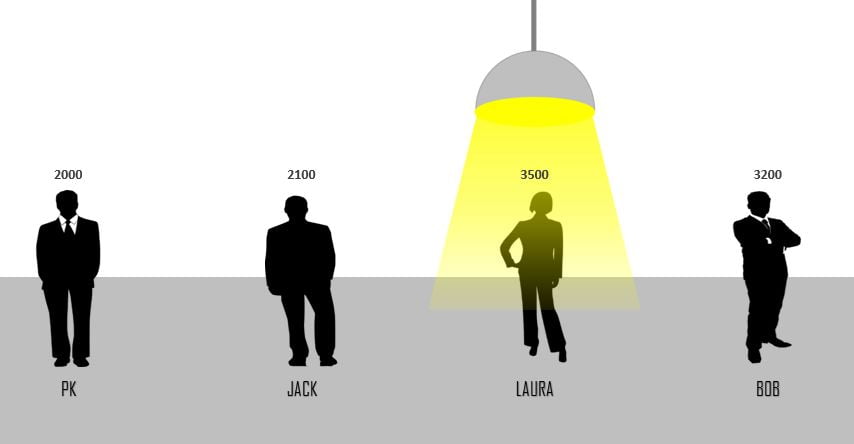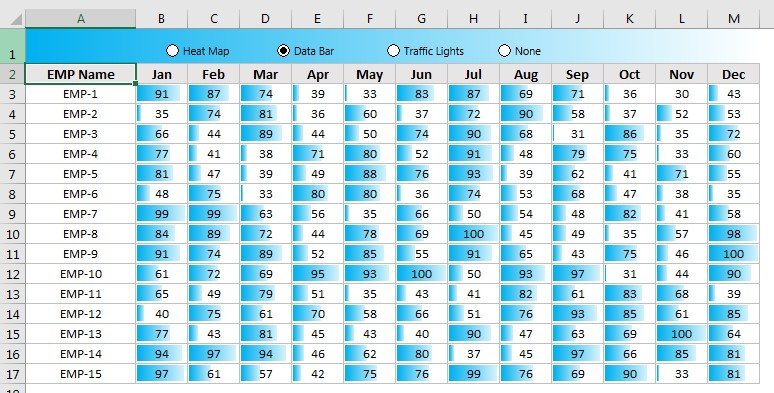Ultimate Speedometer in Excel
Rev up your data presentation with the "Ultimate Speedometer in Excel," a powerful visual tool meticulously crafted to display performance metrics dynamically. Unlike traditional charts, this custom speedometer uses auto-shapes