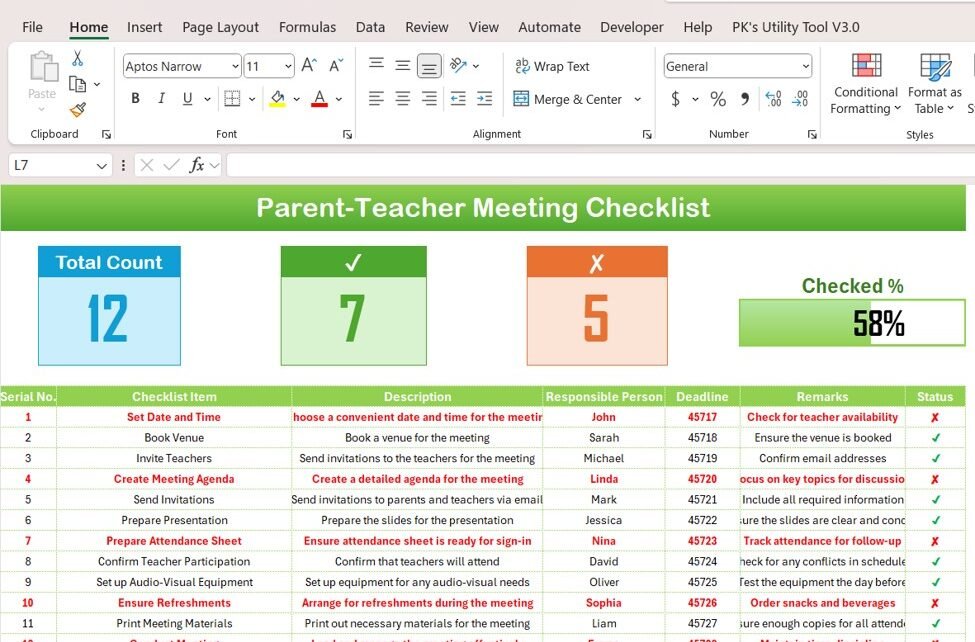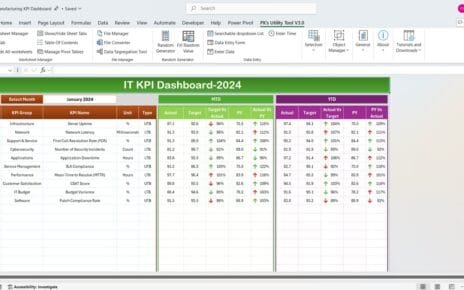Parent-teacher meetings are essential to the academic development of students. They provide a platform for collaboration, helping teachers and parents identify strengths and areas for improvement. To make these meetings more effective, having a Parent-Teacher Meeting Checklist in Excel ensures that important discussion points are not overlooked. This comprehensive checklist template helps educators organize, track, and manage key tasks, improving the efficiency and productivity of the meeting.
Key Features of the Parent-Teacher Meeting Checklist in Excel
This Parent-Teacher Meeting Checklist in Excel offers an easy-to-use and well-organized template designed for seamless use. Below are the key features of this checklist template:
Main Sheet Tab: Checklist Overview
The main sheet captures all the essential information for the parent-teacher meeting.
- Top Section: The top section of the sheet features three cards for quick access:
- Total Count: Displays the total number of checklist items.
- Checked Count: Shows the number of items that have been completed or discussed.
- Crossed Count: Represents items marked as irrelevant or not required.
- Progress Bar: Visual representation of the percentage of tasks completed.
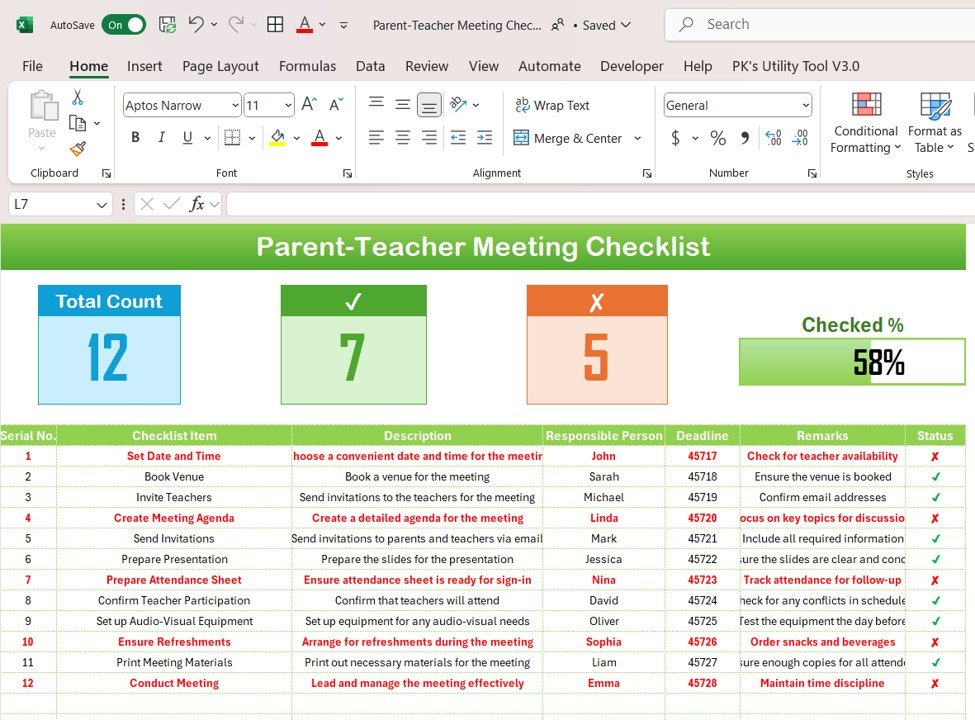
Checklist Table
This table holds the key discussion items for the meeting and provides a structured format to capture all relevant points.
- Columns:
- Serial No.: Sequential numbering for easy reference.
- Checklist Item: The specific topic or task to be discussed.
- Description: Brief explanation of the checklist item.
- Responsible Person: The individual responsible for the task or discussion point.
- Deadline: The time frame for completing or addressing the task.
- Remarks: Additional comments or notes on the item.
- Status: Checkbox to mark the status of each item as ✔ (completed) or ✘ (not completed).
List Sheet Tab: Responsible Person List
- This sheet holds a list of responsible individuals. It helps generate a drop-down list in the main checklist table, making the process more efficient.
- Context Menu: A convenient context menu allows for easy addition or editing of responsible individuals in the list.
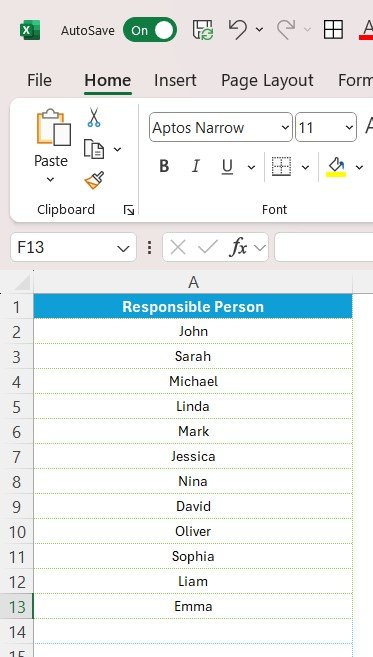
Advantages of Using a Parent-Teacher Meeting Checklist
Using a Parent-Teacher Meeting Checklist in Excel offers several key advantages that improve the organization and efficiency of parent-teacher conferences. Here are some of the benefits:
- Improved Organization and Time Management: The checklist allows both teachers and parents to stay focused on key topics, making better use of the limited meeting time.
- Clear and Focused Communication: The structured format ensures both parties are aligned on what will be discussed, preventing important points from being missed.
- Increased Productivity: By keeping discussions focused and organized, the checklist ensures that meetings are productive and action-oriented.
- Actionable Outcomes: The checklist includes sections for remarks, deadlines, and responsibilities, helping to track and follow up on tasks after the meeting.
Opportunities for Improvement in Parent-Teacher Meeting Checklists
While the Parent-Teacher Meeting Checklist in Excel is an excellent tool, there are always areas where it can be improved to enhance its functionality further:
- Integration with Real-Time Student Data: Integrating the checklist with student performance data, such as grades or attendance, would allow teachers to discuss performance in context and in real time during the meeting.
- Customization of Checklist Items: Every school and teacher has unique needs. Allowing teachers to add or remove checklist items based on specific student needs would make the checklist more flexible.
- Mobile-Friendly Design: Making the checklist mobile-responsive would ensure that teachers and parents can access the checklist during meetings, even if they do not have access to a computer.
- Collaboration Features: Allowing for real-time collaboration between parents and teachers by enabling them to make updates during the meeting would foster a more interactive and productive conversation.
Best Practices for Using a Parent-Teacher Meeting Checklist
To maximize the effectiveness of the Parent-Teacher Meeting Checklist, here are some best practices to follow:
- Set Clear Goals for the Meeting: Before the meeting, teachers should set clear goals for what they want to achieve. Whether it’s discussing academic progress, behavioral issues, or extracurricular activities, a well-defined agenda will help ensure the meeting is focused and productive.
- Prepare in Advance: Teachers should fill out the checklist with specific details before the meeting. This preparation ensures that both parties are ready and makes the meeting more effective.
- Engage Parents During the Meeting: Teachers should actively involve parents in the conversation, asking for their feedback on their child’s progress. This collaborative approach leads to more meaningful discussions.
- Follow Up After the Meeting: After the meeting, it’s important to send a summary of the discussion, along with any follow-up actions or deadlines. This ensures accountability and helps both parties stay on track.
Conclusion
The Parent-Teacher Meeting Checklist in Excel is an indispensable tool that helps both teachers and parents stay organized, focused, and productive during conferences. By providing a structured framework for the meeting, this checklist ensures that all essential topics are covered, action items are assigned, and goals are set for the future. Whether you are a teacher or a parent, this tool will help improve communication, collaboration, and the overall effectiveness of your meetings.
Frequently Asked Questions (FAQs)
1. What is a Parent-Teacher Meeting Checklist?
A Parent-Teacher Meeting Checklist is a tool used by teachers to organize and track the topics to be discussed during parent-teacher conferences. It ensures that important discussion points are not missed and helps keep the meeting focused.
2. How does a Parent-Teacher Meeting Checklist improve communication?
By providing a clear agenda and structure for the meeting, the checklist ensures that both parents and teachers are on the same page. This promotes better communication and prevents important topics from being overlooked.
3. Can I customize the checklist for each student’s needs?
Yes, the Parent-Teacher Meeting Checklist can be customized to suit each student’s specific performance and development needs. Teachers can add or remove checklist items to ensure the discussion is relevant to each child.
4. How can I use the checklist for follow-up after the meeting?
After the meeting, the checklist provides a clear record of all the action items discussed. Teachers can use it to set deadlines, assign responsibilities, and track progress to ensure that follow-up actions are completed on time.