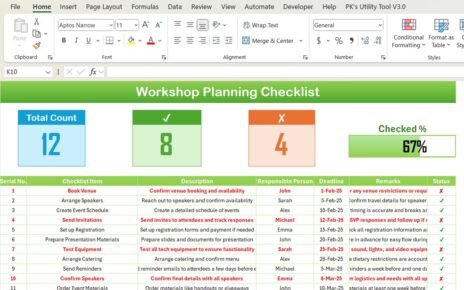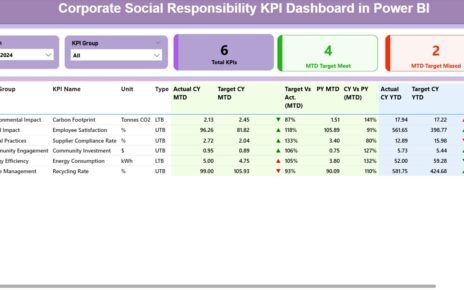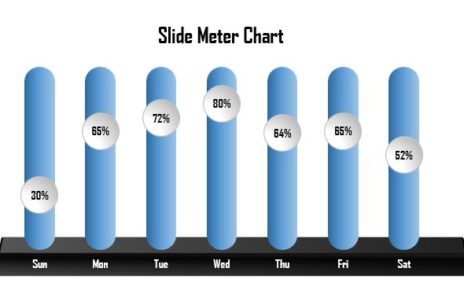The Partner Onboarding KPI Dashboard in Excel is a ready-to-use template designed to streamline the tracking and management of key performance indicators (KPIs) related to partner onboarding. This interactive and user-friendly tool simplifies data analysis, offering insights to improve efficiency and ensure seamless onboarding processes.
Key Features of the Partner Onboarding KPI Dashboard
Home Sheet:
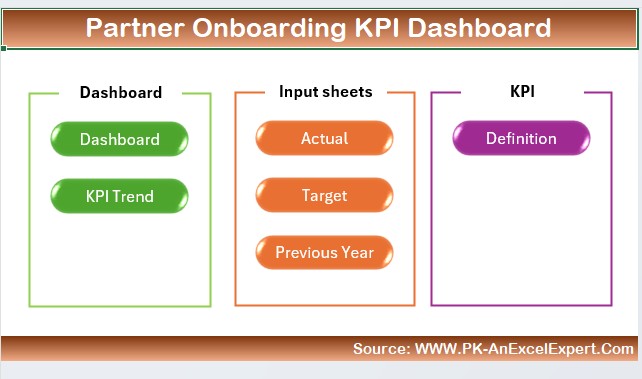
- A central navigation hub with six interactive buttons for easy access to different sheets.
Dashboard Sheet Tab:
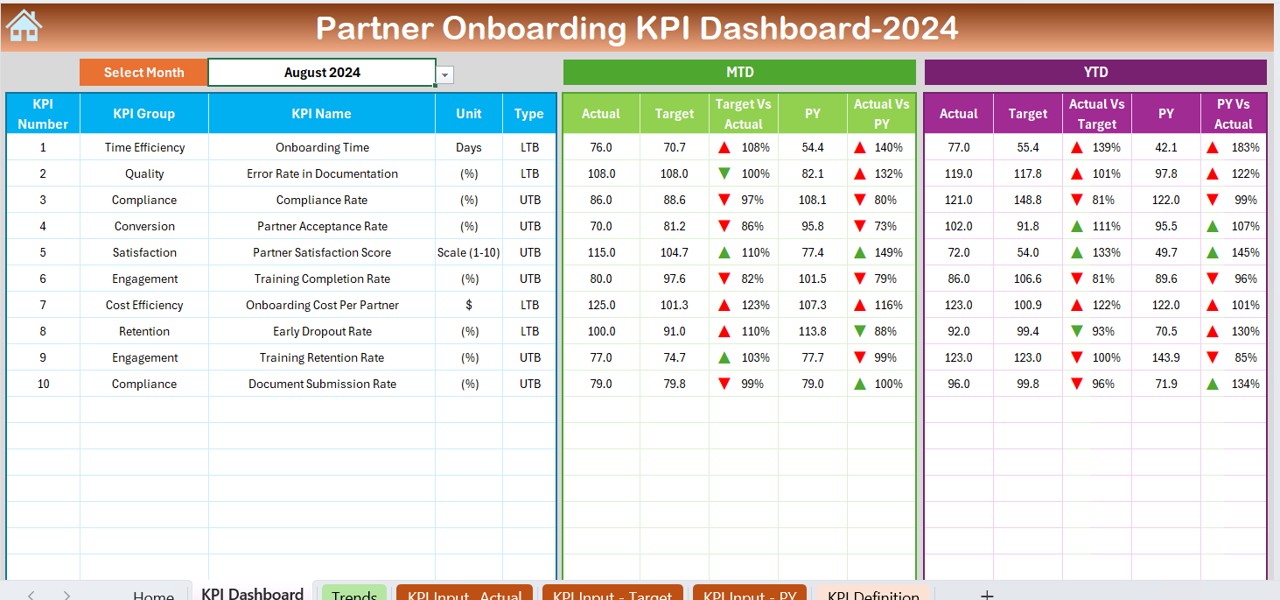
- Displays comprehensive KPI data, including MTD and YTD Actuals, Targets, and Previous Year metrics.
- Features dynamic dropdowns for month selection and conditional formatting with up/down arrows for quick performance comparison.
KPI Trend Sheet Tab:
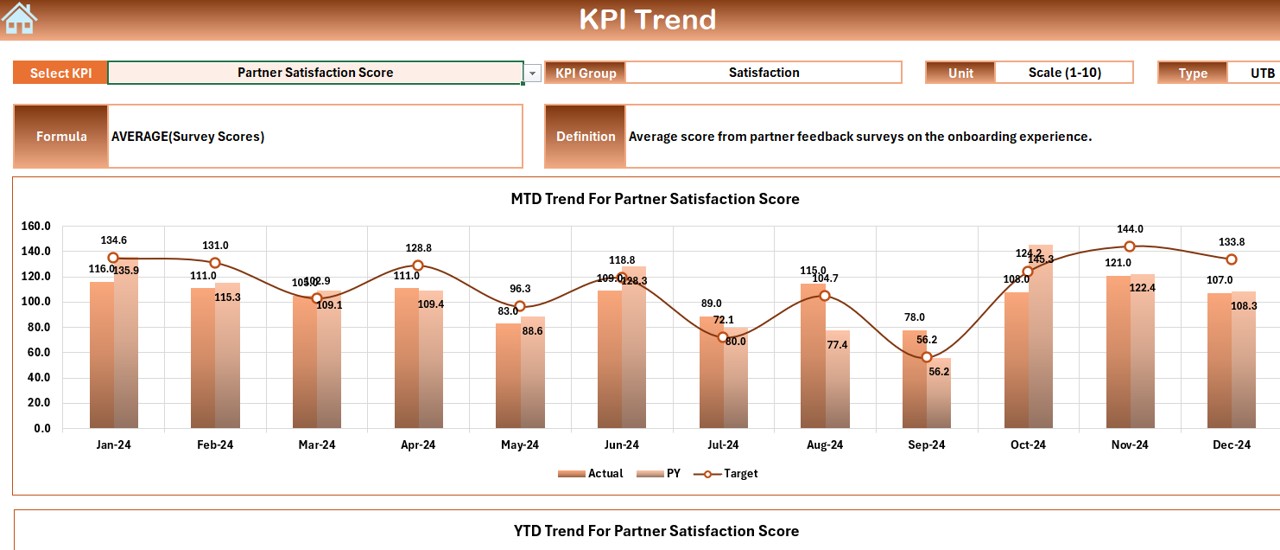
- Detailed view of KPI attributes like Group, Unit, Type (Lower is Better/Upper is Better), Formula, and Definition.
- MTD and YTD trend charts visualize Actual, Target, and Previous Year numbers for each KPI.
Actual Numbers Input Sheet:
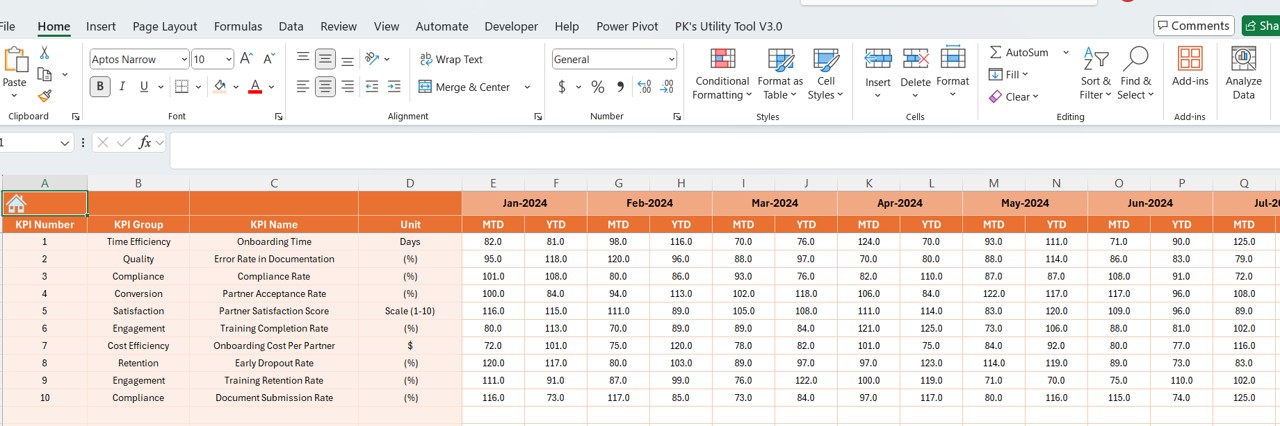
- Input fields for monthly actual data with flexible month selection to align with your reporting cycle.
Target Sheet Tab:
- Easily enter MTD and YTD target values for each KPI, ensuring goal tracking is aligned with strategic objectives.
Previous Year Numbers Sheet Tab:
- Dedicated space to input historical data for benchmarking against past performance.
KPI Definition Sheet Tab:
- Repository for defining KPI Name, Group, Unit, Formula, and Definitions to maintain data clarity and consistency.