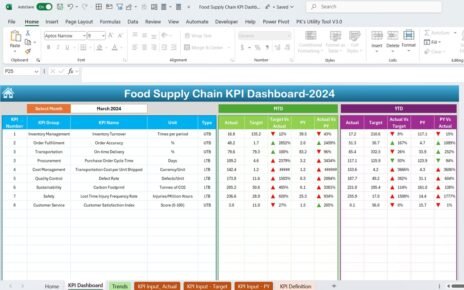This powerful PDF to Excel Converter built in Excel VBA simplifies data extraction from PDF files to Excel, enhancing productivity and accuracy. With a user-friendly setup, simply provide the folders for your PDF files and converted Excel outputs, and let the converter handle the rest PDF to Excel Converter in Excel VBA.
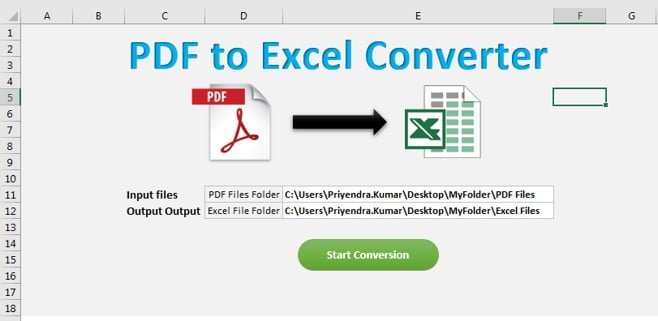
Key Features:
- Simple Setup: Configure your PDF and Excel file paths in the Setting worksheet to streamline your workflow.
- Automated Conversion: Converts all PDF files from the specified folder to Excel in one go, saving each output file in the designated Excel folder.
- Reliable VBA Script: The VBA code uses Microsoft Scripting Runtime, ensuring a robust and efficient conversion process.
Read the detailed blog post