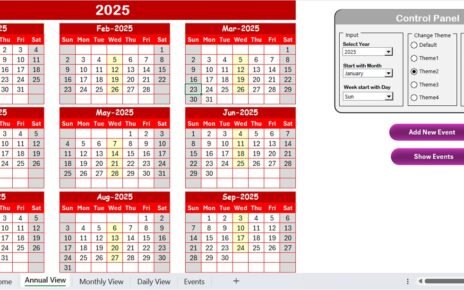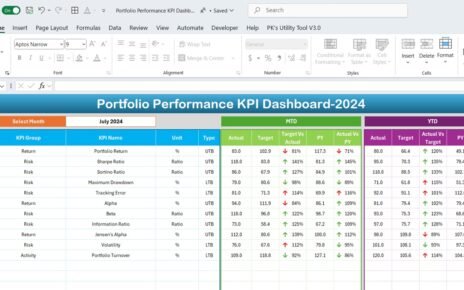The Performance Review Calendar in Excel is a powerful tool designed to streamline employee evaluations by providing an automated, structured, and easy-to-use system. With multiple views—annual, monthly, and daily—it ensures that no performance review is overlooked, helping organizations stay on top of their assessment schedules. This ready-to-use template is fully customizable and comes with automation features for adding, tracking, and managing performance reviews efficiently.
Key Features of the Performance Review Calendar
Multiple View Options
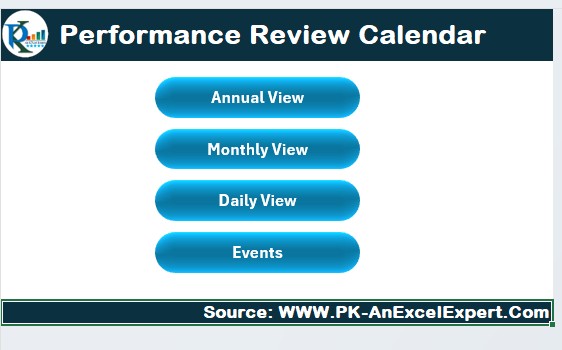
- Navigate seamlessly between Annual, Monthly, and Daily views for better tracking and planning.
Customizable Theme & Highlights
- Choose from five different color themes and highlight specific weekdays for improved organization.
Automated Event Management
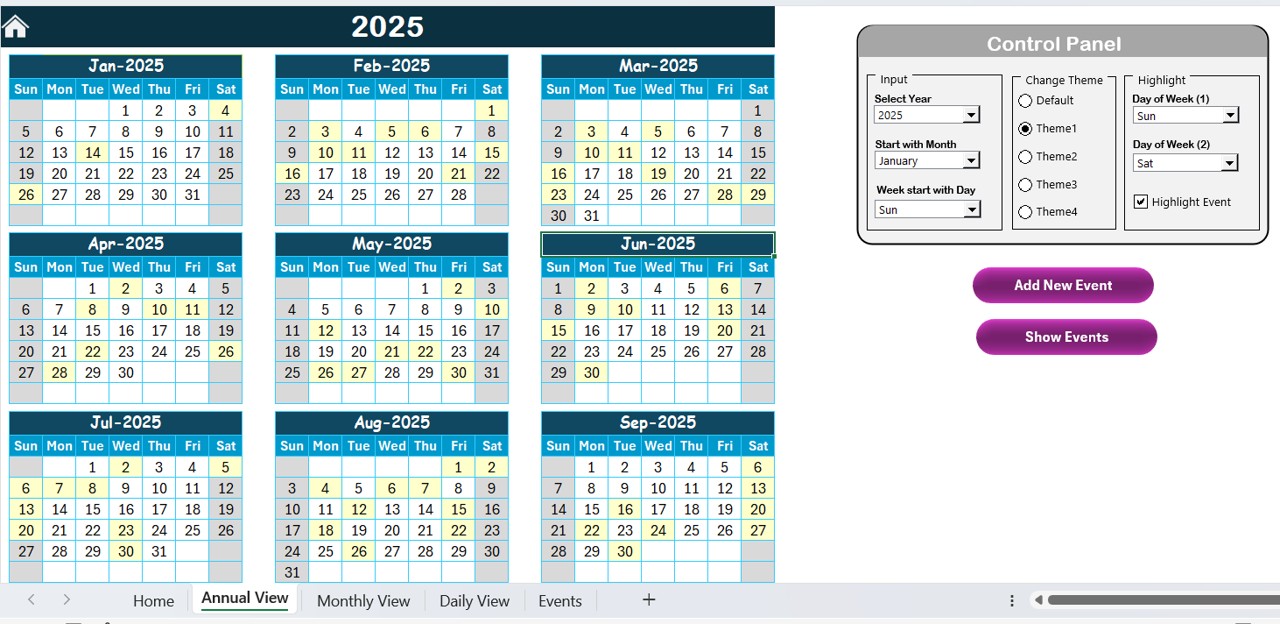
- Add, update, and delete performance review events with a single click.
Dynamic Date Selection
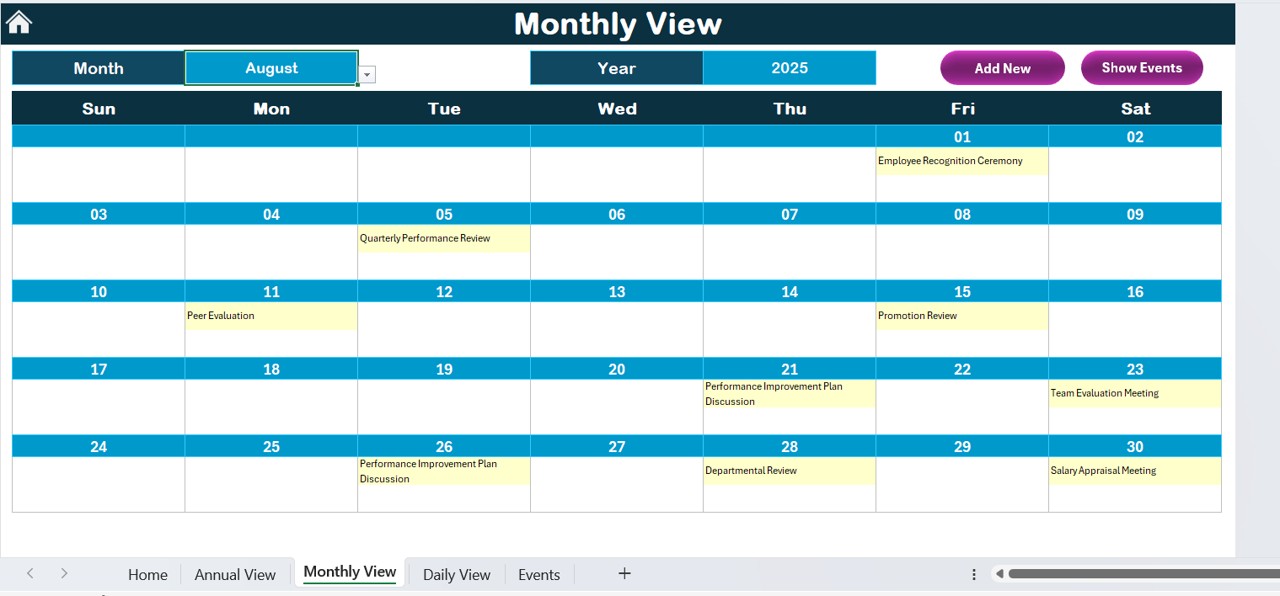
- Modify the starting month, week, and year to personalize your calendar experience.
Interactive Dashboard
- The Home Sheet tab provides quick access buttons to navigate through different views and event sheets.
Built-in Database for Reviews
- Maintain a structured log of all reviews with auto-generated IDs, dates, event names, and descriptions in the Events Sheet tab.
Quick Event Viewing & Editing

- Use the Show Event button to instantly view or modify scheduled performance reviews.
Seamless Integration with HR Workflows
- Easily track employee performance trends, ensuring a well-documented evaluation process.