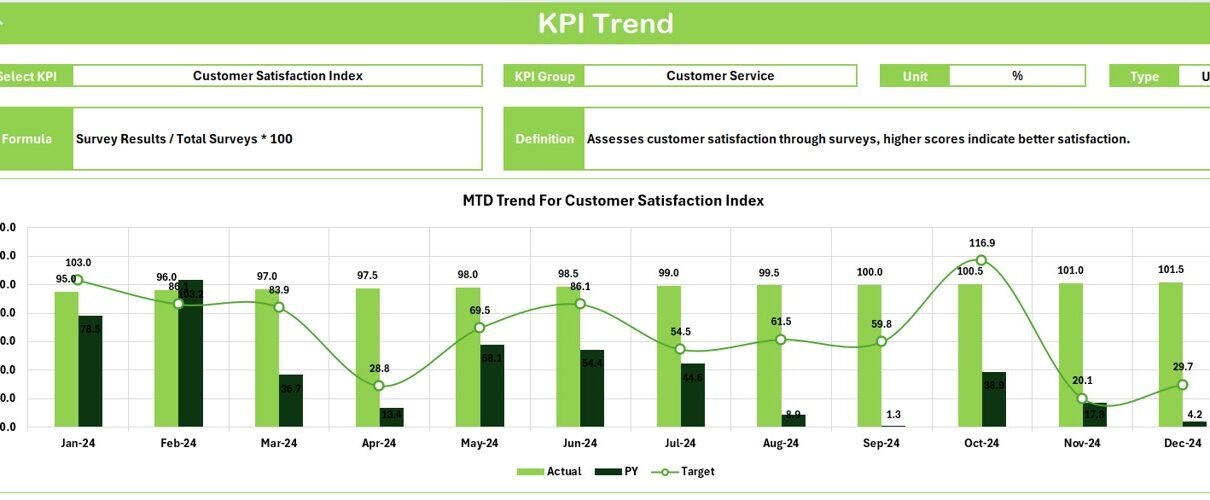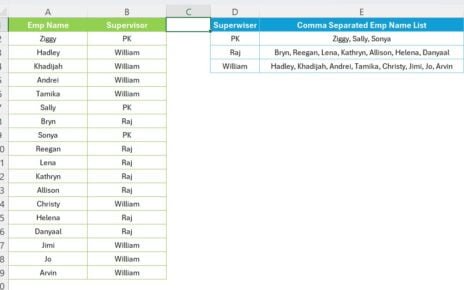Elevate your pharmacy management with our Pharmacy KPI Dashboard in Excel, a comprehensive tool designed to streamline the monitoring of essential performance indicators. This dashboard allows you to visualize, analyze, and track the effectiveness of your pharmacy operations with ease, providing insights that drive strategic decisions.
Key Features of the Pharmacy KPI Dashboard
Seven Specialized Worksheets:
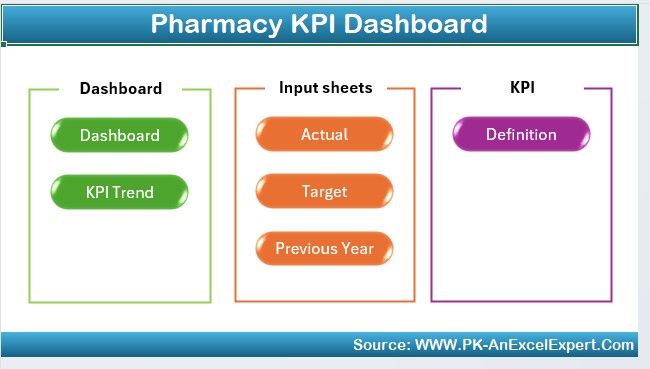
- Navigate through various aspects of your pharmacy’s performance with dedicated sheets including Home, Dashboard, KPI Trend, Actual Numbers Input, Target, Previous Year Numbers, and KPI Definitions.
Interactive Dashboard:
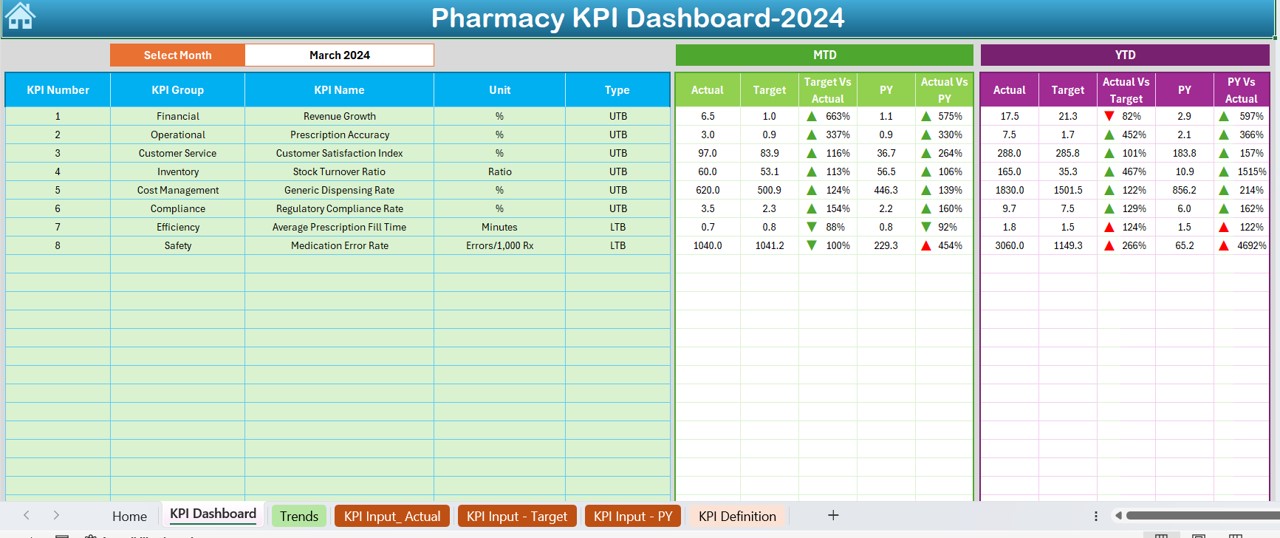
- Engage with dynamic controls such as monthly drop-down selections to filter data, allowing a tailored view of MTD and YTD figures, comparing Actuals, Targets, and Previous Year’s data with intuitive conditional formatting.
Detailed KPI Analysis:
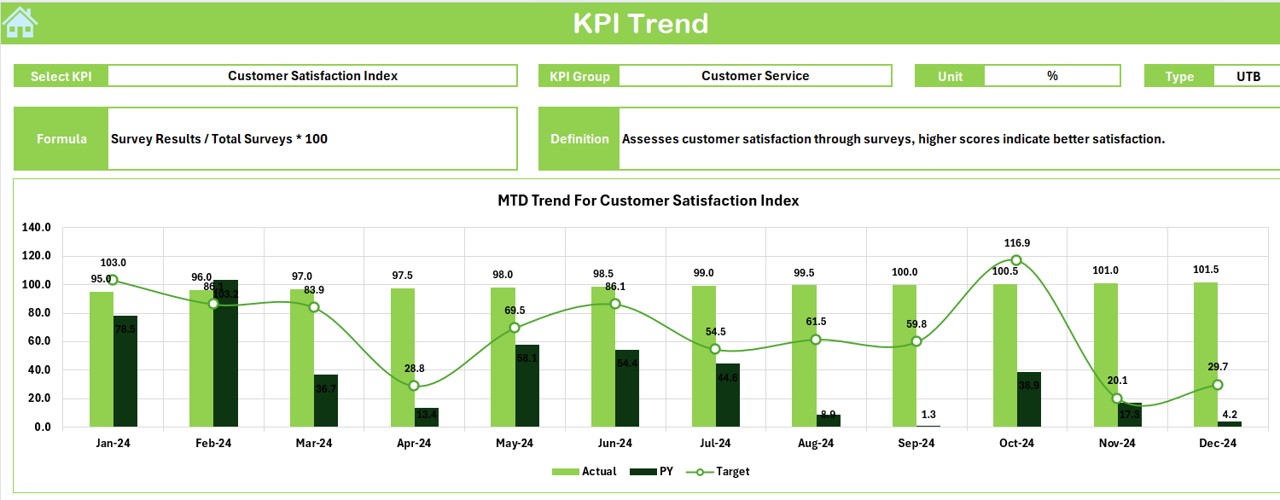
- Utilize the KPI Trend sheet to select and analyze specific KPIs by group, unit, type (whether ‘Lower is Better’ or ‘Upper is Better’), including detailed formulas and definitions that help in understanding the metrics deeply.
Comprehensive Input and Tracking:
- Easily input and update actual, target, and historical data to keep your dashboard accurate and reflective of current and past performances.