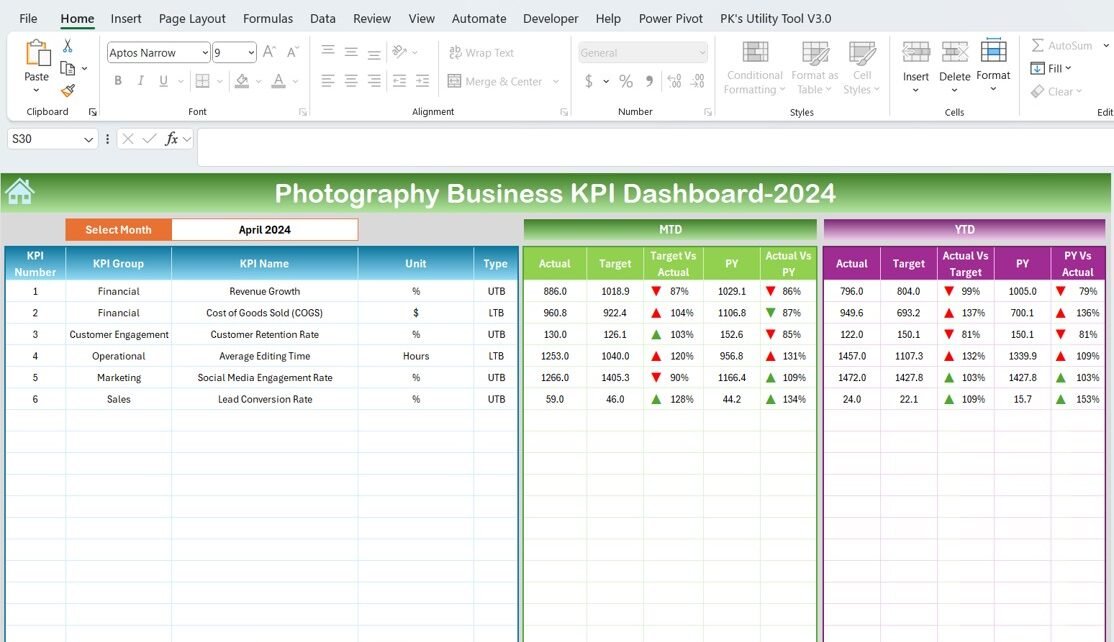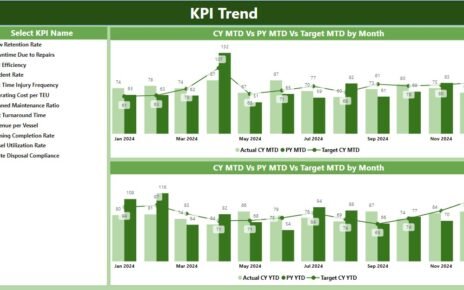Maximize the potential of your photography business with our comprehensive “Photography Business KPI Dashboard in Excel.” This ready-to-use template is designed to help you monitor and analyze your business’s key performance indicators efficiently, allowing for better strategy formulation and enhanced decision-making.
Key Features of the Photography Business KPI Dashboard:
Home Sheet:
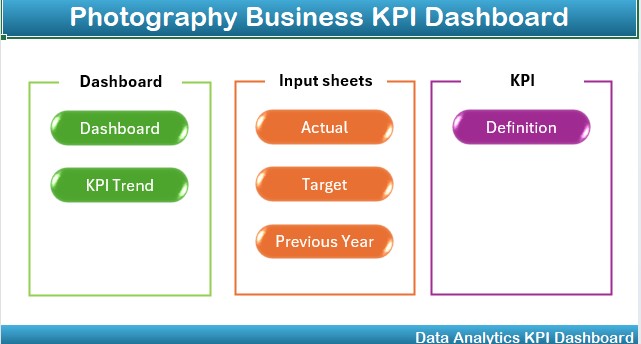
- An index sheet equipped with six intuitive buttons that provide one-click access to various dashboard components.
Dashboard Sheet Tab:
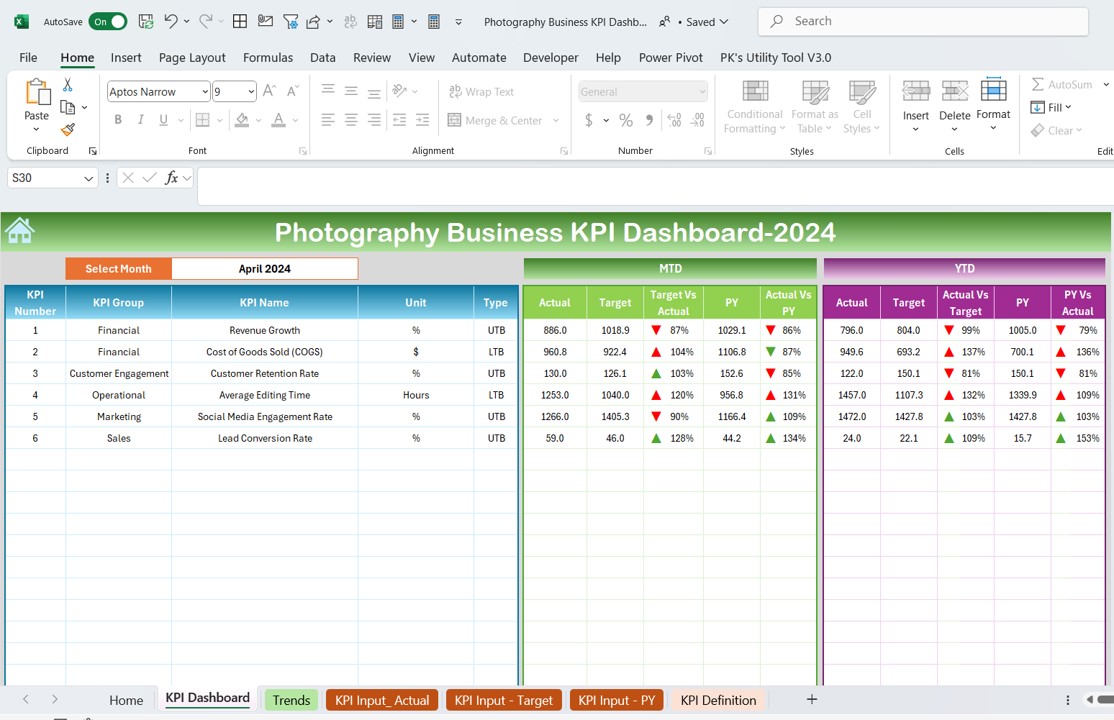
- This central tab displays all crucial KPIs, with selectable options for monthly data viewing. It features dynamic visualizations including MTD and YTD Actuals vs. Targets and Previous Year comparisons, enhanced with conditional formatting arrows to easily identify performance trends.
KPI Trend Sheet Tab:

- Allows for detailed tracking of individual KPI trends over time. Choose a KPI from the dropdown menu and visualize its performance metrics through comprehensive charts.
Actual Numbers Input Sheet:
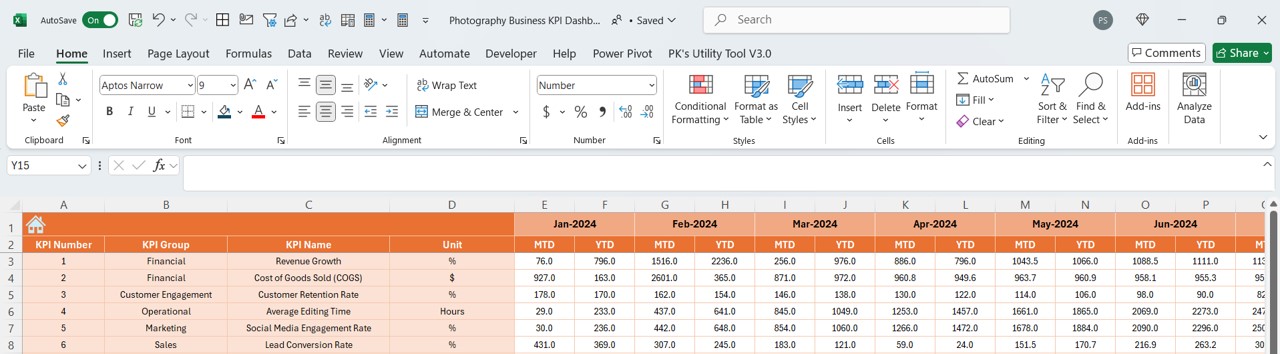
- Directly input actual performance data for both MTD and YTD. This sheet supports adjustments for starting any fiscal year month.
Target Sheet Tab:
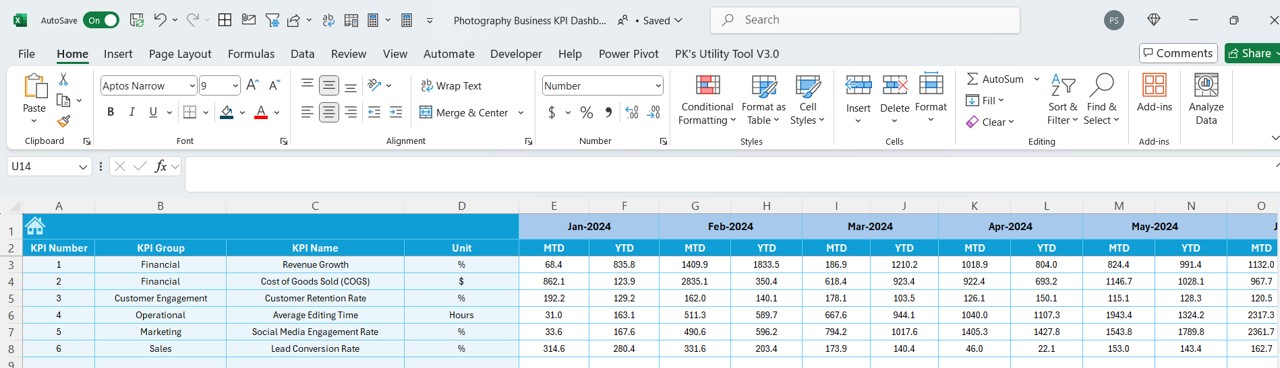
- Set and revise target numbers for detailed monthly and annual performance goals.
Previous Year Number Sheet Tab:
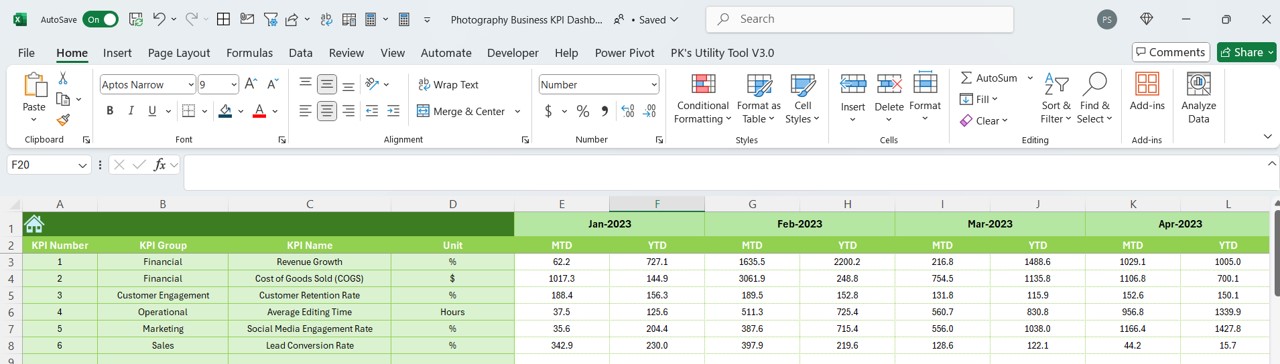
- Input and compare current year performance against the previous year, enabling historical data analysis.
KPI Definition Sheet Tab:
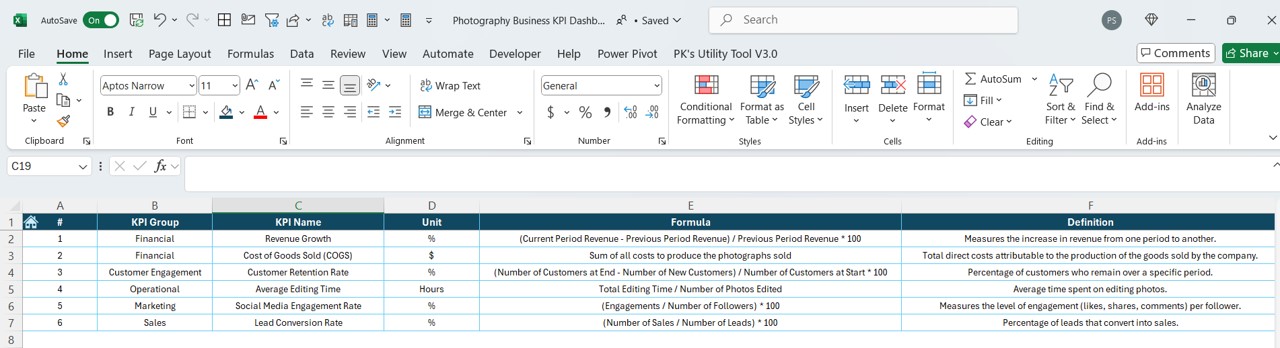
- Define and modify KPIs, including their group, unit, formula, and detailed descriptions, ensuring customized tracking tailored to your specific business needs.
Read the detailed blog post