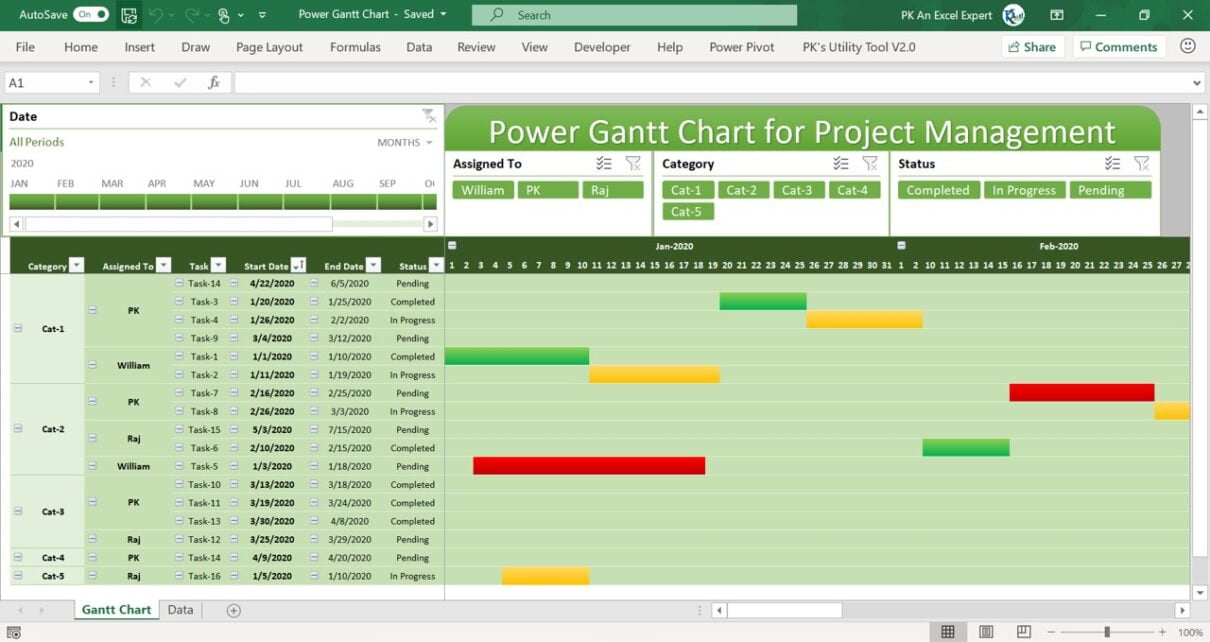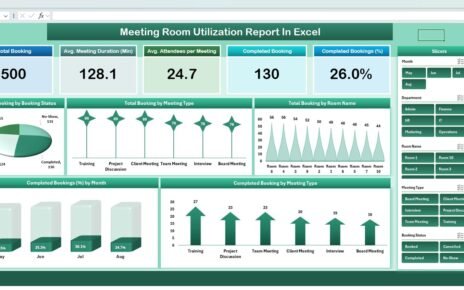Enhance your project management with our Power Gantt Chart, a dynamic project planner created in Microsoft Excel with Power Pivot. This comprehensive template is perfect for integrating into your Project Management Dashboard, providing a seamless experience to track project progress and milestones efficiently.
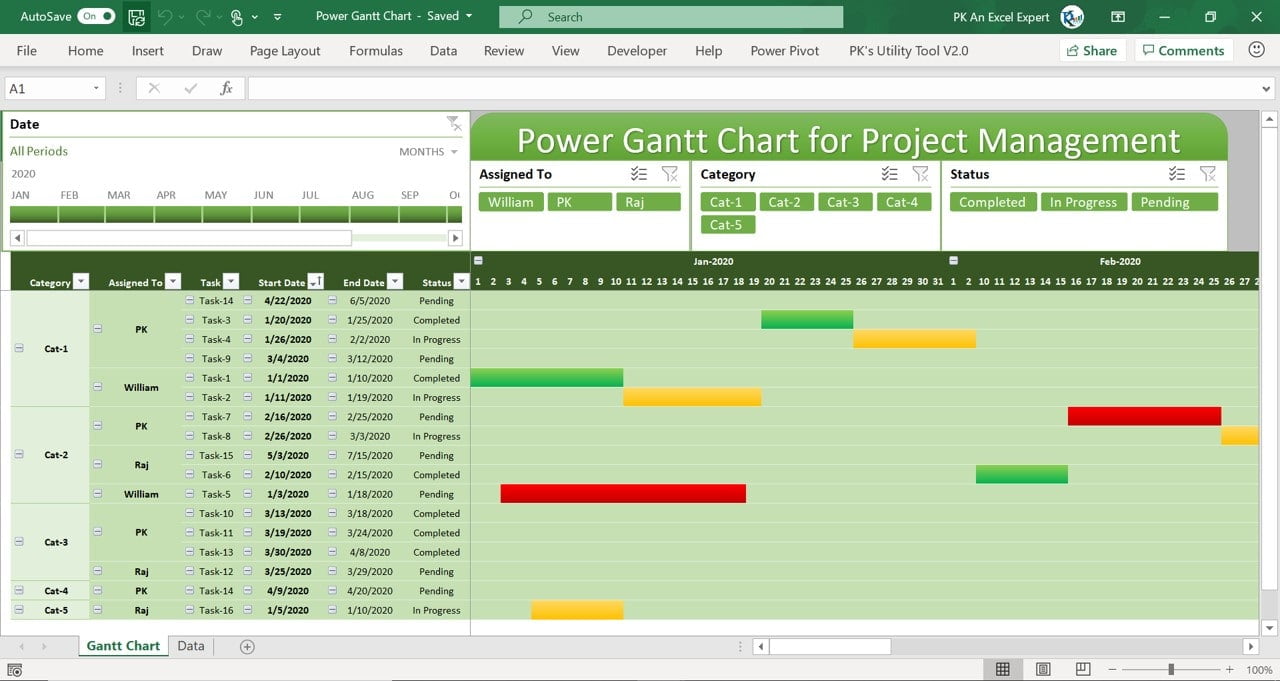
Key Features:
- Dynamic Slicers and Timeline:
- Easily control and filter your Gantt Chart using interactive slicers and a timeline for precise project management.
- User-Friendly Data Input:
- Simply enter your project data in the Data sheet and refresh the Pivot Table to see your updated Gantt Chart.
- Seamless Integration:
- Designed to integrate effortlessly with your existing Project Management Dashboard for enhanced functionality.
- Comprehensive Video Tutorials:
- Access step-by-step video tutorials on our YouTube channel to maximize your use of the Power Gantt Chart.
- Instant Download and Setup:
- Purchase and download instantly with easy setup instructions to get started right away.
Read the detailed blog post