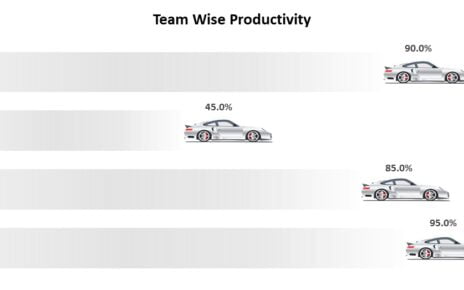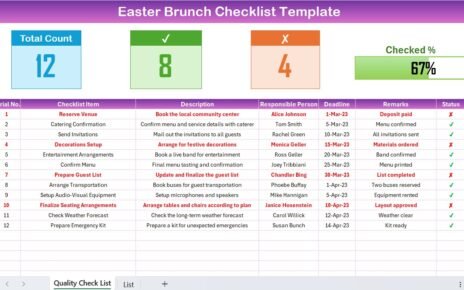The Printing & Publishing KPI Dashboard in Excel is a powerful, ready-to-use tool designed to track and analyze key performance indicators specific to the printing and publishing industry. This intuitive template provides a comprehensive overview of your business metrics, enabling data-driven decision-making and efficient performance tracking across multiple KPIs.
Key Features of the Printing & Publishing KPI Dashboard
Home Sheet
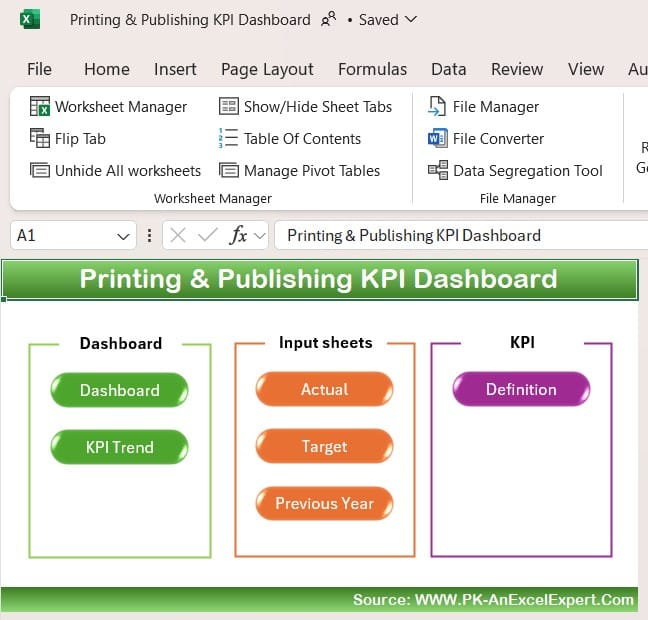
An index sheet with easy navigation buttons to access each dashboard section quickly and efficiently.
Dashboard Sheet Tab
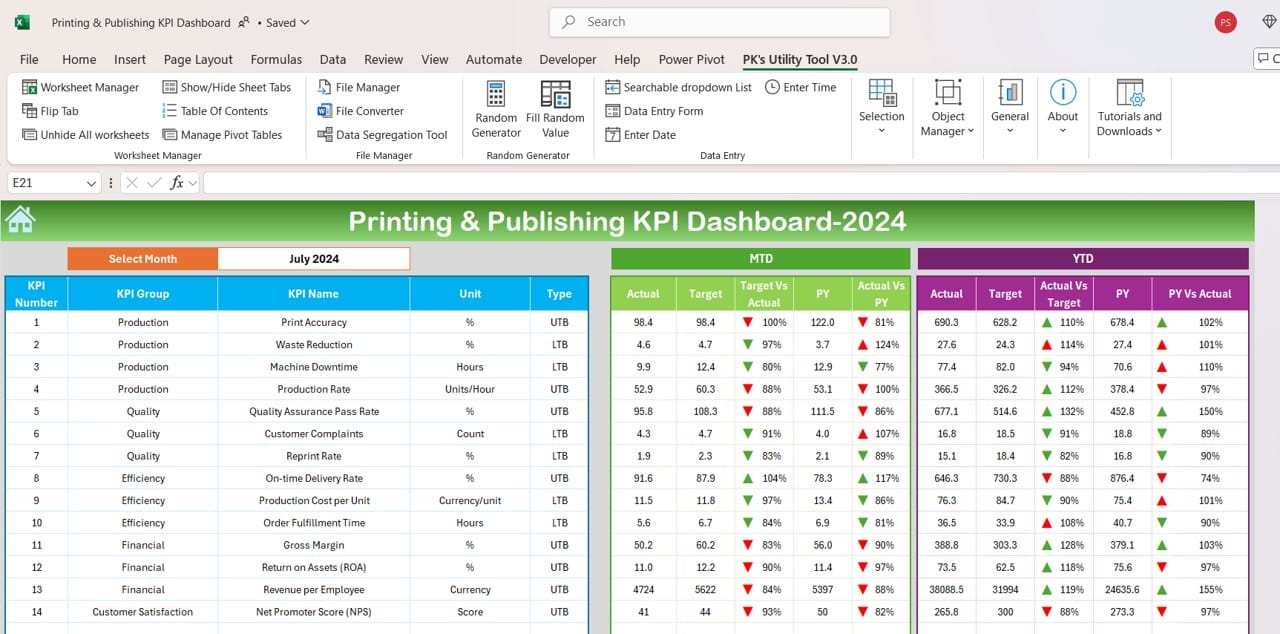
A central hub displaying Month-to-Date (MTD) and Year-to-Date (YTD) performance. Select a month to see updated data for MTD actuals, targets, previous year comparisons, and visual indicators showing Target vs. Actual and PY vs. Actual performance.
KPI Trend Sheet Tab

A dynamic trend-tracking sheet where you can select a KPI to view its group, unit, formula, and definition. Also includes MTD and YTD trend charts to visualize performance over time.
Actual Numbers Input Sheet
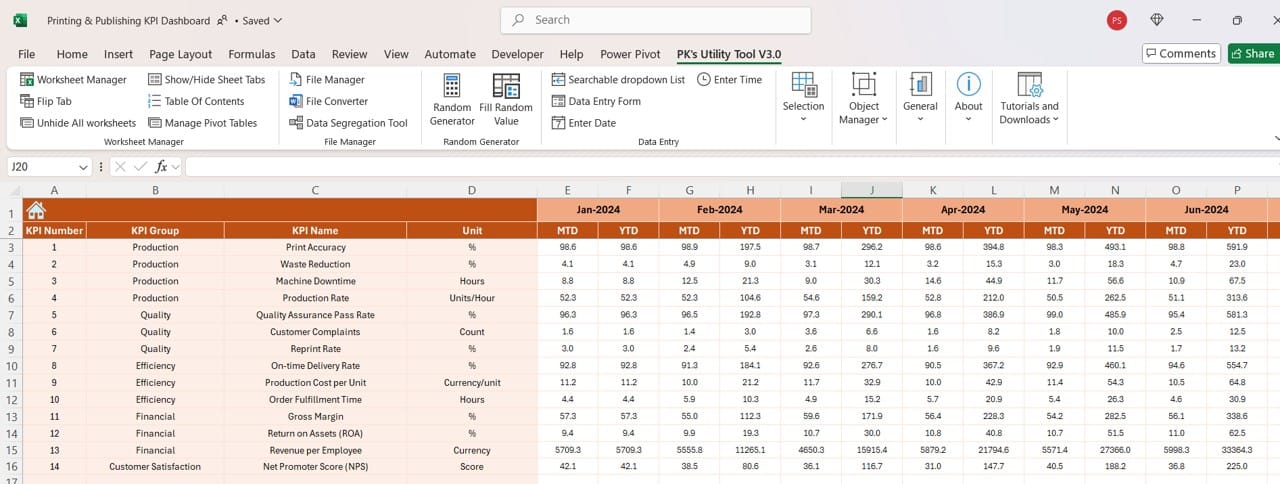
Input actual performance data for both MTD and YTD across each KPI. Set the first month of the year for accurate tracking.
Target Sheet Tab
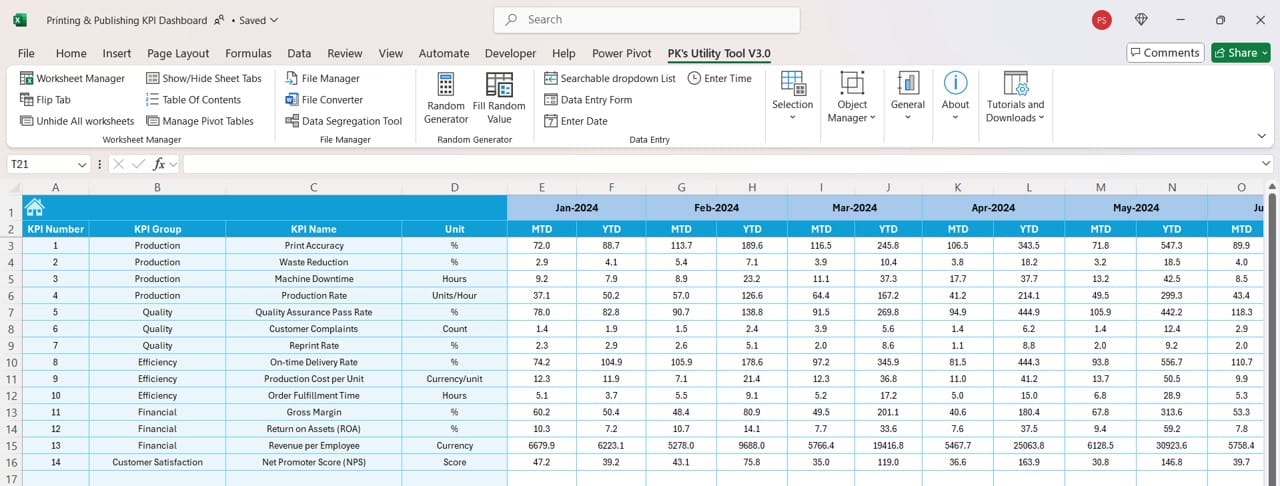
Enter monthly and yearly target numbers for each KPI, enabling clear comparison with actual performance data.
Previous Year Number Sheet Tab
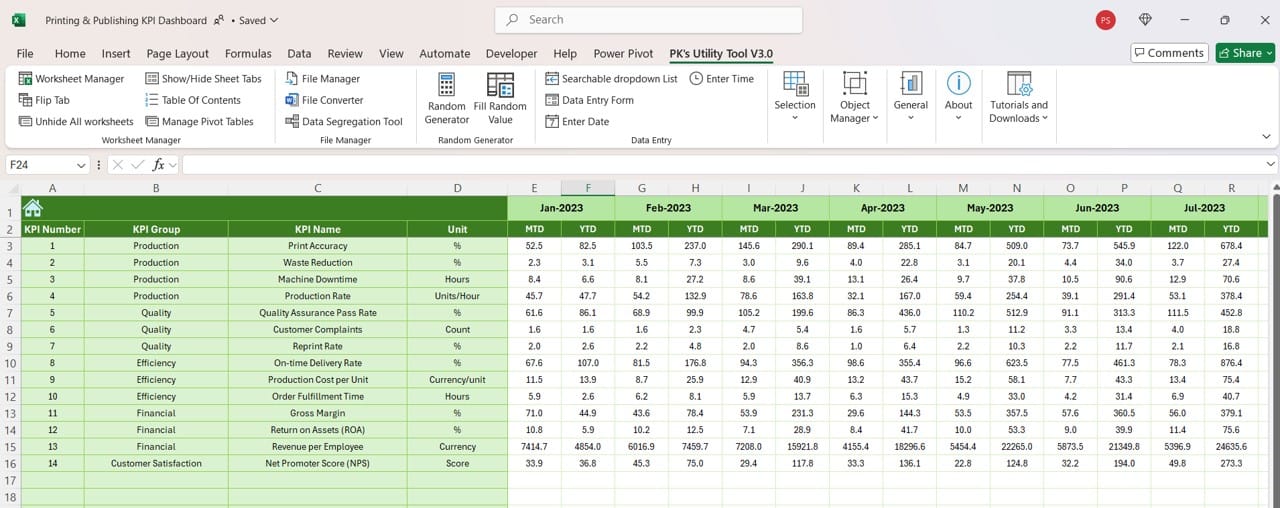
Record last year’s KPI data to facilitate year-over-year analysis and measure growth trends effectively.
KPI Definition Sheet Tab
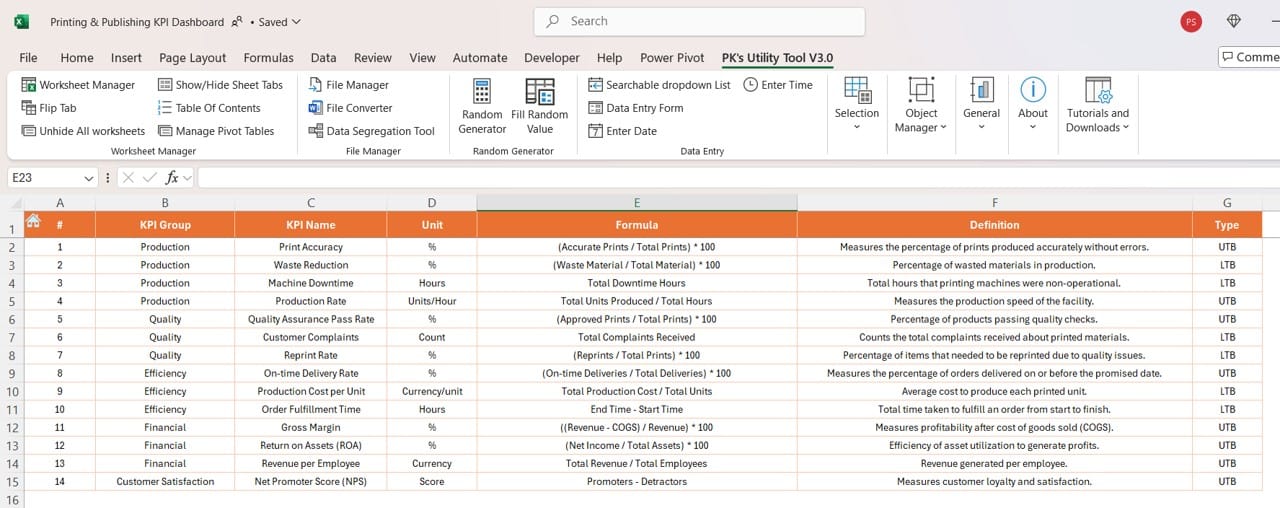
A reference sheet documenting KPI names, groups, units, and formulas to ensure clarity and consistency across all metrics.
Read the detailed blog post