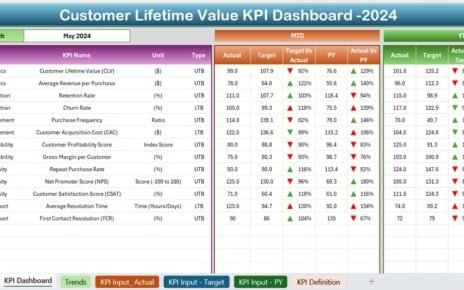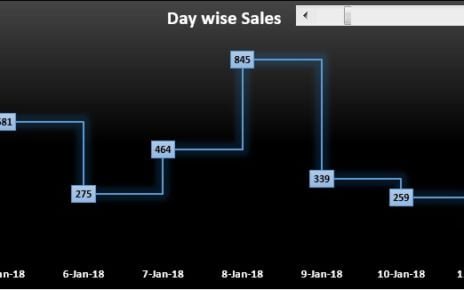Unlock the potential of your private equity investments with our meticulously designed Private Equity KPI Dashboard in Power BI. This comprehensive tool is ready to deploy and expertly captures crucial data in an Excel file, enabling you to make informed, data-driven decisions swiftly and efficiently Private Equity KPI Dashboard.
Key Features of the Private Equity KPI Dashboard in Power BI:
Three Detailed Pages:
- Experience streamlined navigation across three integral pages of the Power BI desktop application: the Summary Page, KPI Trend Page, and a hidden KPI Definition Page for in-depth data analysis Private Equity KPI Dashboard.
Summary Page:
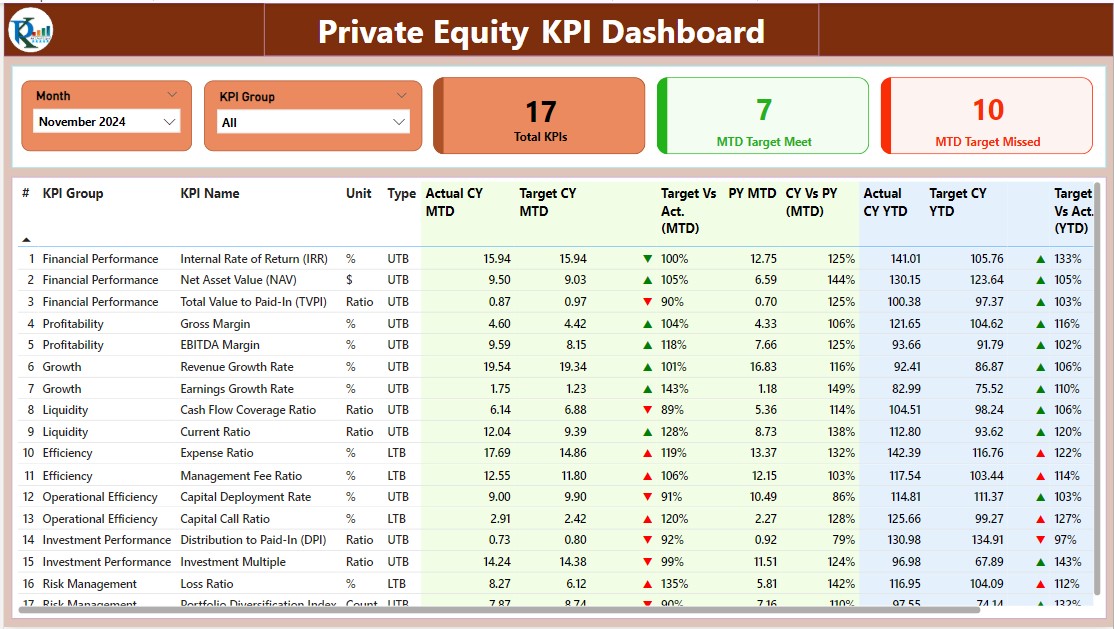
- At the heart of the dashboard, this page displays dynamic slicers for Month and KPI Group, alongside visual cards showing total KPIs, MTD Target Met, and MTD Target Missed counts. A detailed table below includes comprehensive KPI data like numbers, groups, names, units, types, current and previous year performances, and visual indicators (▼, ▲) to quickly ascertain performance against targets.
KPI Trend Page:
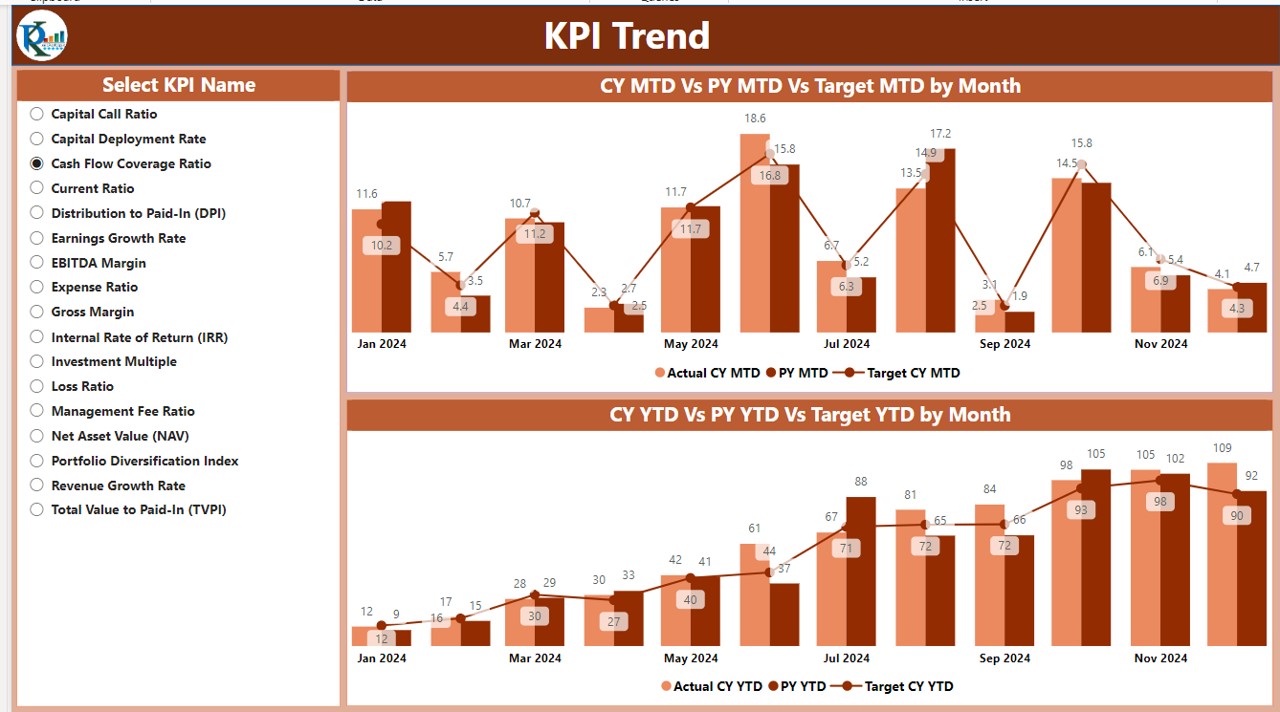
- Visualize performance over time with two combo charts that compare actual numbers against targets and previous year data for both MTD and YTD, enhanced by a KPI name slicer for customized data exploration.
KPI Definition Page:
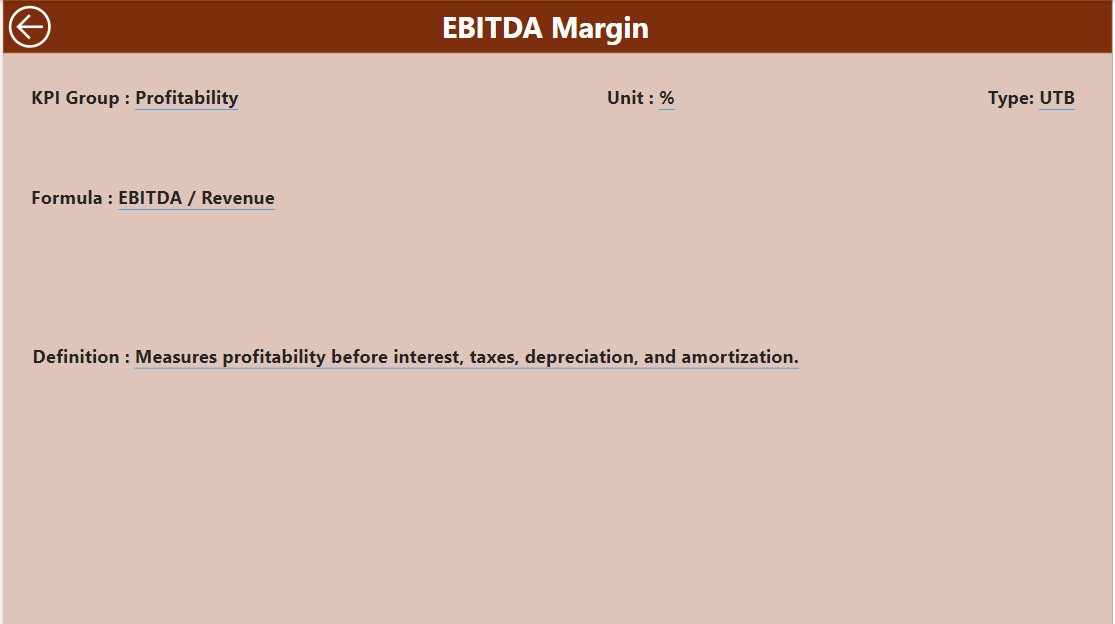
- A drill-through page that remains hidden until needed, offering detailed formulas and definitions for each KPI, accessible from the Summary Page for a deeper understanding of data metrics.
Excel Data Management:
Input Actual Sheet Tab:
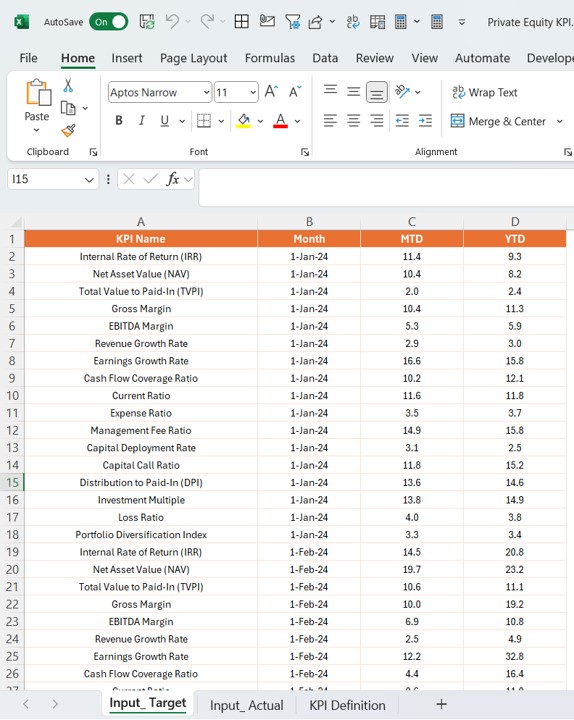
- Simply input actual numbers for each KPI, including Month, MTD, and YTD figures.
Input Target Sheet Tab:
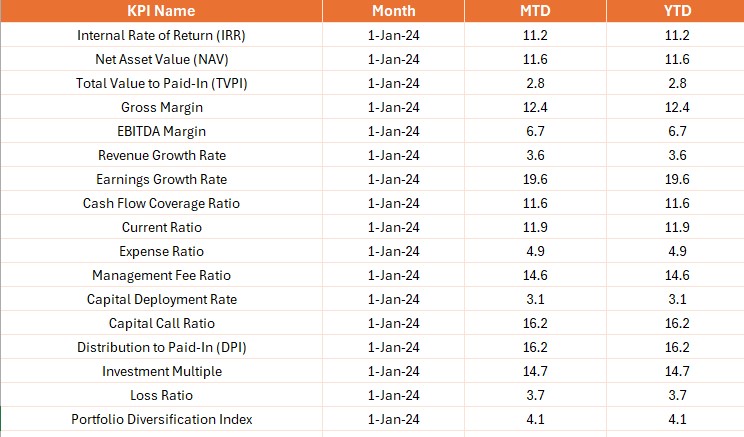
- Enter target numbers for each KPI following the same structure as the actuals.
KPI Definition:
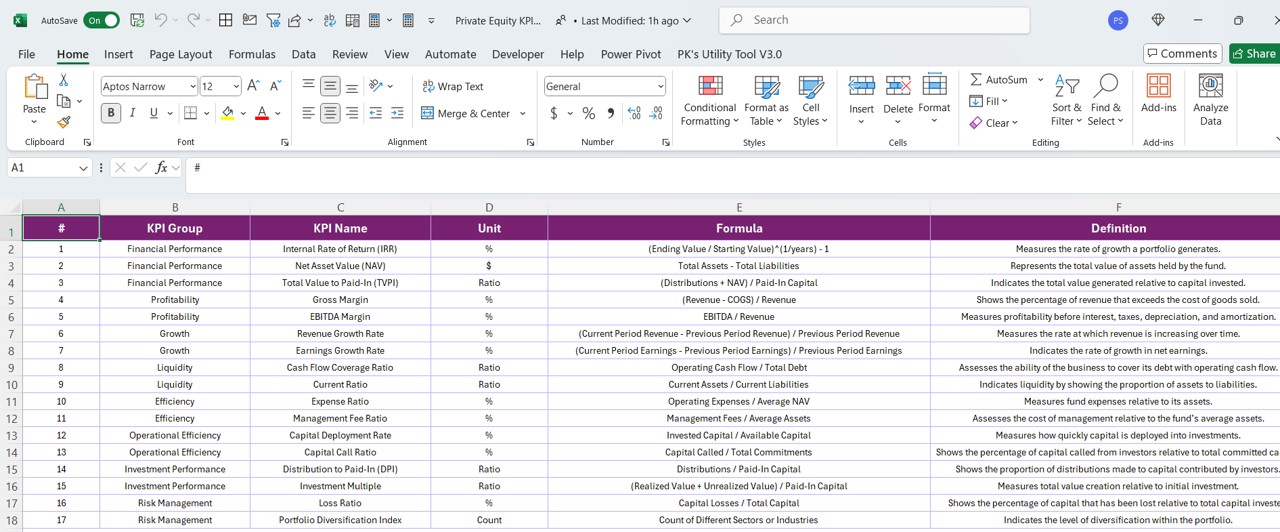
- Populate this sheet with essential KPI details such as Number, Group, Name, Unit, Formula, Definition, and Type (LTB or UTB), ensuring all data is up-to-date and aligned with your strategic goals.