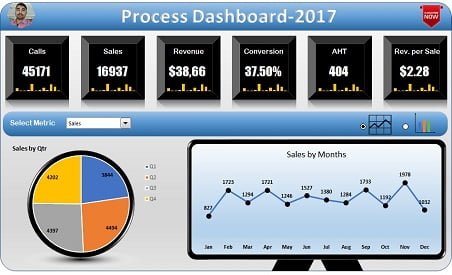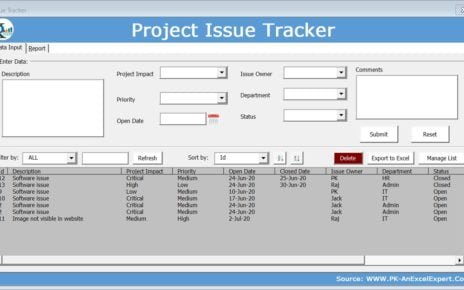Unlock the full potential of your process and organizational performance with our “Process Dashboard in Excel.” This dynamic, no-VBA dashboard is expertly designed to provide a comprehensive view of crucial metrics including Calls, Sales, Revenue, Conversion, Average Handling Time (AHT), and Revenue per Sale. Optimize your business processes with precision and gain actionable insights through visually appealing, real-time data representation.
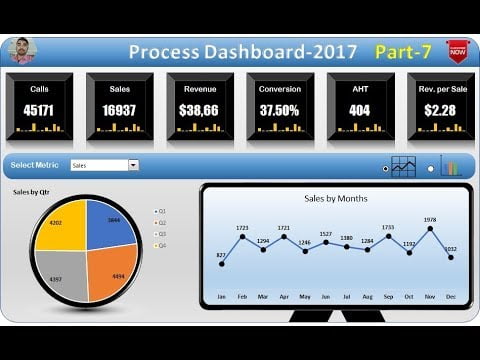
Key Features:
- Diverse Metrics Visualization: Utilize cards beautifully shaped to showcase data points like Calls, Sales, and Revenue, enhancing clarity and decision-making efficiency.
- Flexible Timeframe Analysis: Examine performance trends with spark-lines representing 12 months of data, allowing for quick assessment and strategic planning.
- Interactive Controls: Adapt your views with a Metrics Drop-down List and Option Buttons to toggle between line and column charts, catering to varied analytical preferences.
- Detailed Performance Breakdown: Explore in-depth with a Quarterly Performance Pie Chart and a Monthly Performance Monitor, each adjustable according to selected metrics.
- Step-by-Step Tutorials: Gain expertise through our dedicated YouTube channel with detailed video tutorials that guide you through creating and utilizing the Process Dashboard effectively
Read the detailed blog post