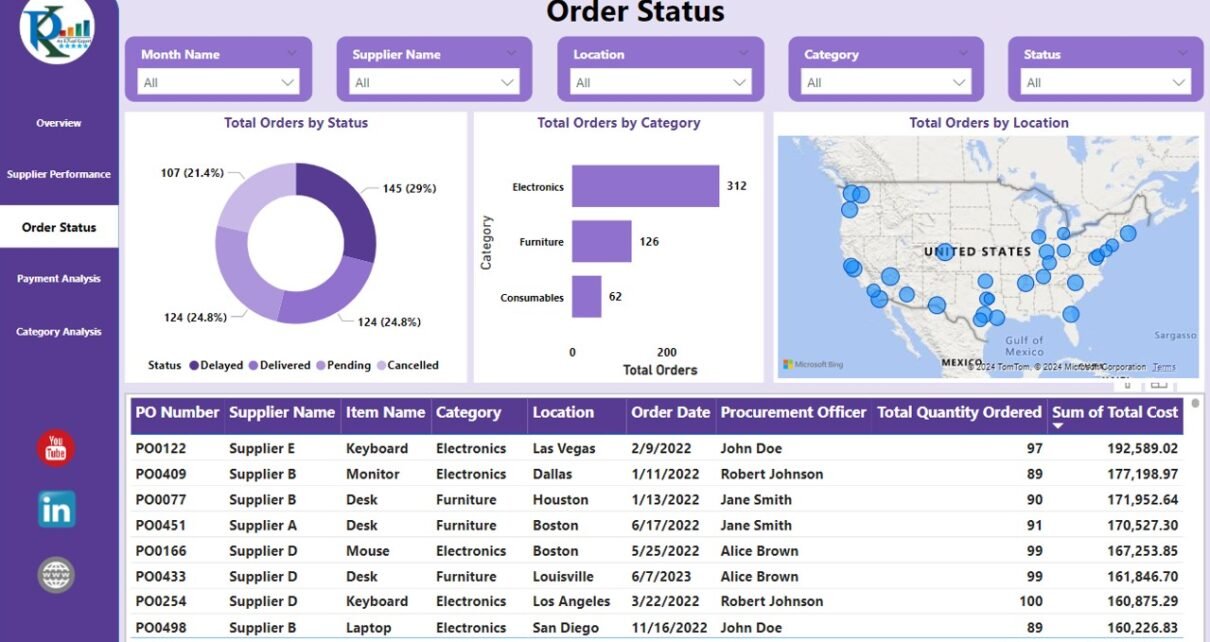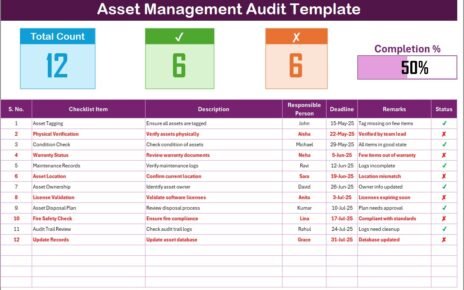Unlock the full potential of your procurement data with our Procurement Dashboard in Power BI. This meticulously designed, ready-to-use dashboard seamlessly integrates with Excel, offering a dynamic, interactive platform to monitor, analyze, and optimize your procurement processes.
Key Features of the Procurement Dashboard in Power BI
Comprehensive Navigation:
- Utilize the left side page navigator to seamlessly switch between five detailed pages, each tailored for specific insights.
Overview Page:
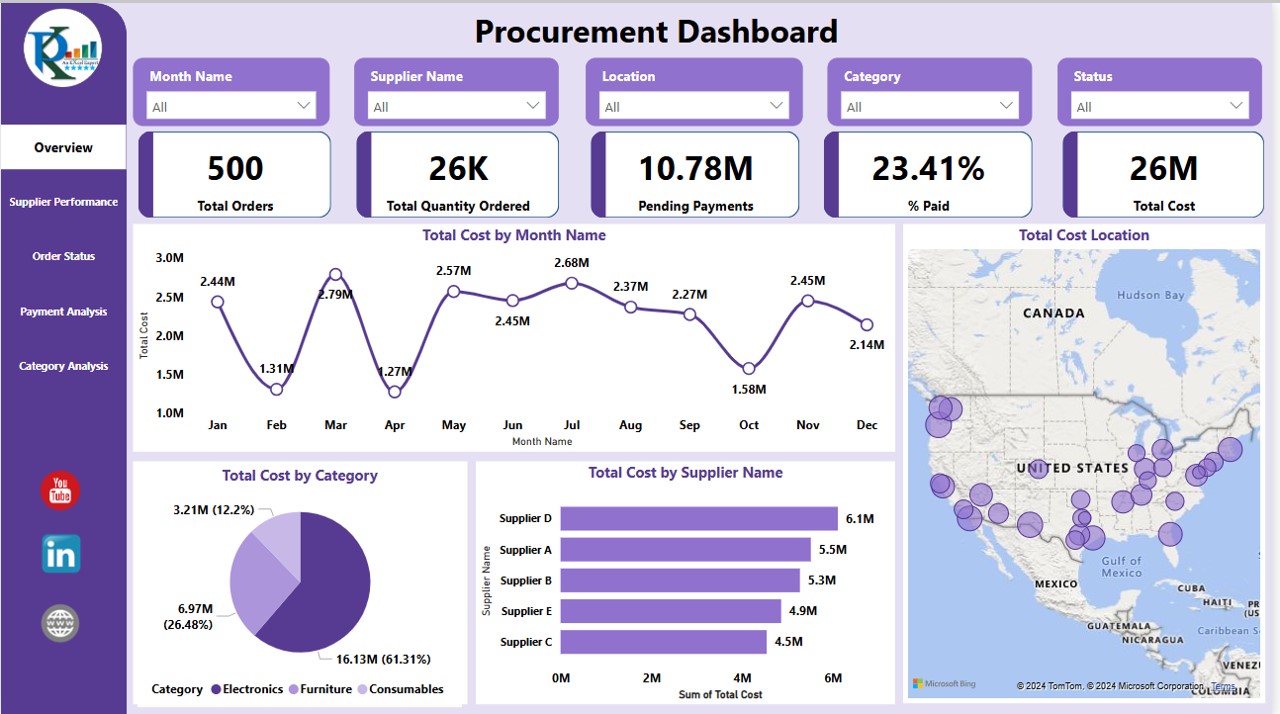
- Dive deep with six slicers for dynamic filtering, accompanied by insightful visuals including five cards and four key charts—Total Orders, Total Quantity Ordered, Pending Payments, % Paid, and Total Cost.
- Enhance your analysis with specialized charts like Total Cost by Month Name Line Chart, Total Cost Location Map, Total Cost by Category Pie Chart, and Total Cost by Supplier Name Clustered Bar Chart.
Supplier Performance:
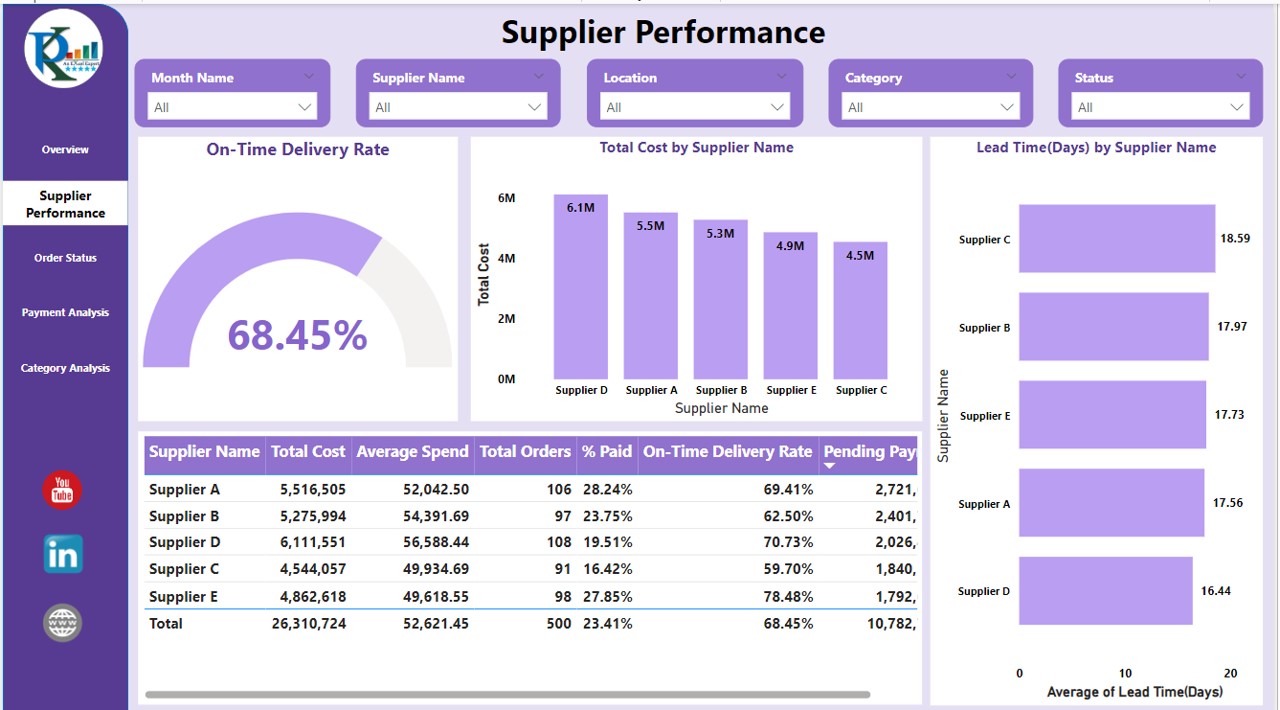
- Evaluate suppliers effectively with charts and tables showing On Time Delivery Rates, Total Cost, Lead Times, and more, fostering strategic decisions and partnerships.
Order Status:
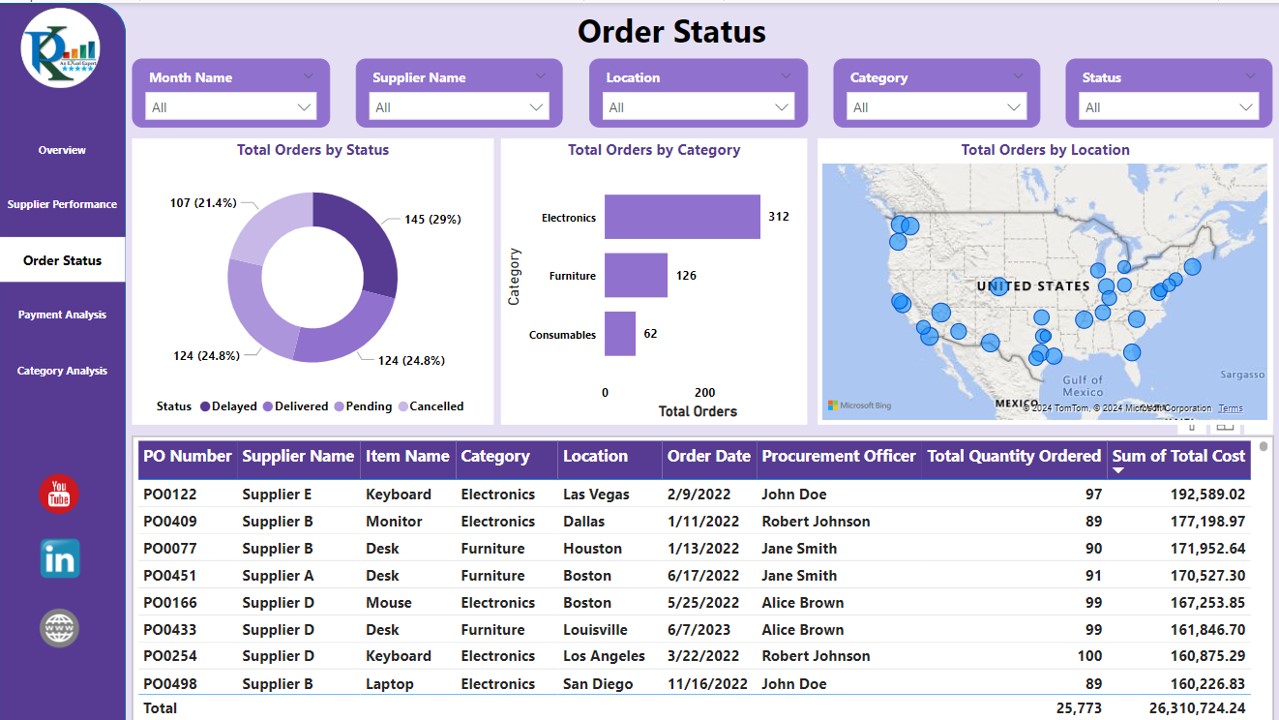
Track and manage orders meticulously with detailed charts and tables, enabling a granular view of order statuses, categories, and geographical distribution.
Payment Analysis and Category Analysis:
- Master financial oversight with charts analyzing payment statuses and overdue amounts, alongside a comprehensive breakdown of spending across categories.