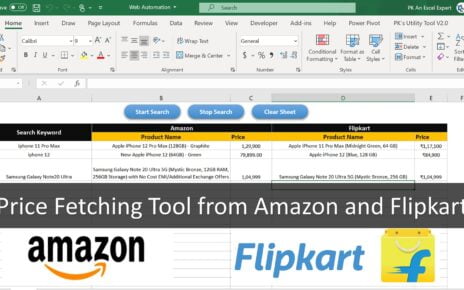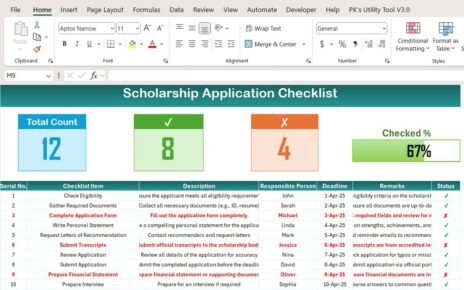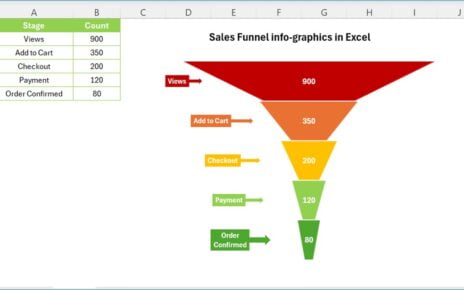In today’s competitive business environment, efficient procurement is vital to achieving organizational goals. The Procurement KPI Dashboard in Power BI provides procurement teams with the necessary tools to monitor performance, track progress, and make data-driven decisions. This comprehensive dashboard is powered by Excel and seamlessly integrates with Power BI for advanced data reporting and visualization.
Key Features of the Procurement KPI Dashboard in Power BI:
- Summary Page: Displays key procurement KPIs, MTD and YTD performance, and targets.
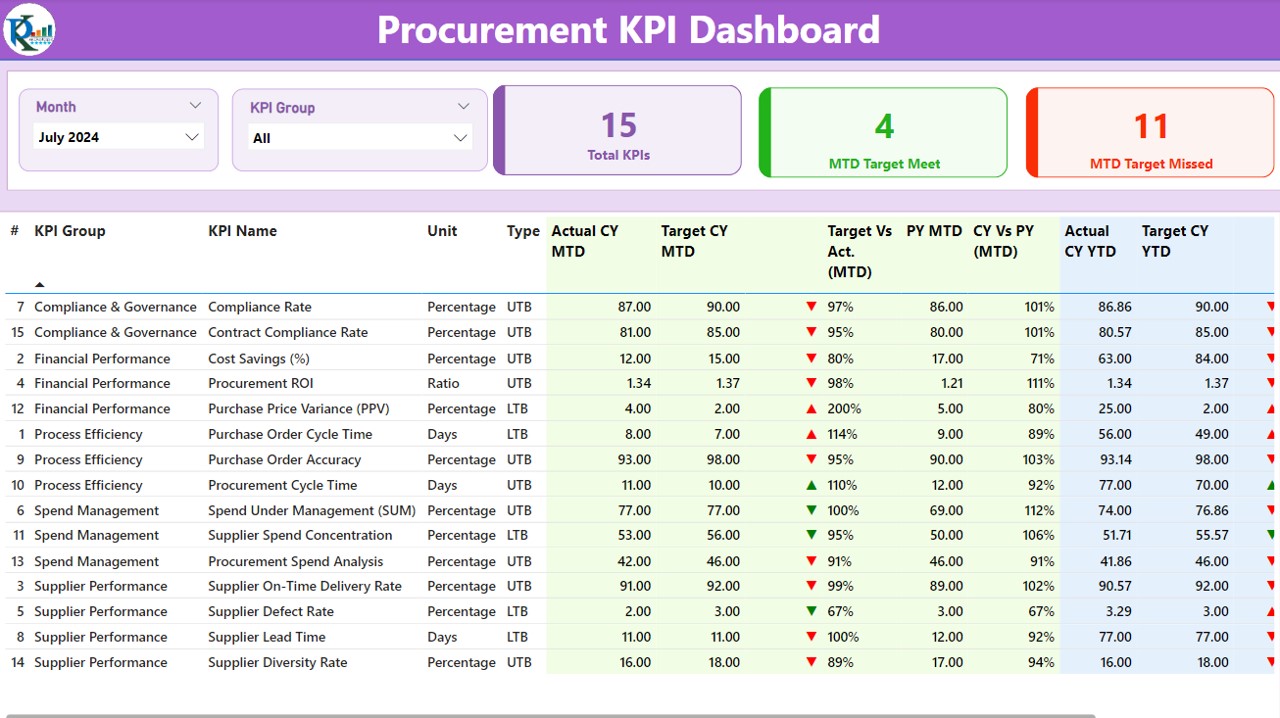
- KPI Trend Page: Visualizes procurement trends over time with combo charts for MTD and YTD.

- KPI Definition Page: Provides drill-through access to KPI definitions, formulas, and analysis.

By utilizing this tool, organizations can stay on top of procurement performance and ensure continuous improvement in their processes. Whether it’s tracking vendor performance, monitoring procurement costs, or identifying purchasing inefficiencies, this dashboard helps organizations streamline their procurement efforts and improve decision