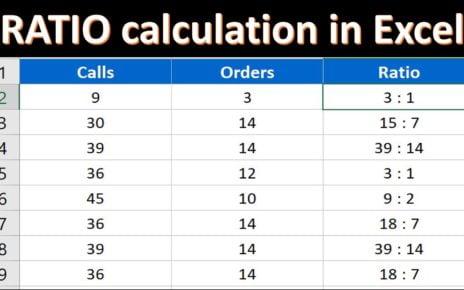The Product Launch Calendar in Excel is a powerful tool designed to keep your product launches on track, organized, and efficient. Whether you’re planning a single launch or multiple releases throughout the year, this ready-to-use Excel template helps streamline your entire launch process—from planning and scheduling to tracking and executing. By using this calendar, you ensure that every detail is managed effectively, deadlines are met, and your team stays aligned.
Key Features of the Product Launch Calendar in Excel:
Customizable Views:
Annual View: A comprehensive year-long calendar with the ability to track multiple product launches throughout the year.

Monthly View: Focus on one month at a time with a clean, organized layout.

Daily View: Manage events in detail with easy-to-read day-by-day planning.

Events Management: Add, update, or delete product launch events with just a few clicks.
User-Friendly Interface:
Control Panel: Simple controls for adjusting the calendar settings like year, start month, and starting day of the week.
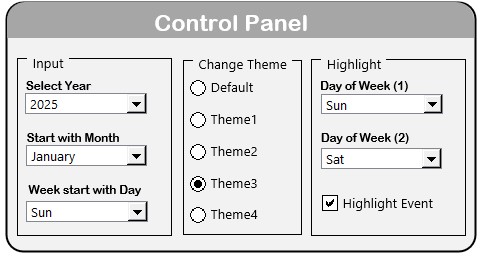
Themes and Highlights: Choose from five color themes and highlight important days, such as weekends or major launch dates.
Navigation Buttons: Quickly switch between the Home, Annual, Monthly, Daily, and Events sheets with dedicated navigation buttons.
Efficient Event Tracking:
- Store and manage details of each product launch, including event name, date, time, location, and brief description.
- Use buttons to add new events, update existing ones, or delete events as needed.
Seamless Collaboration:
- Share the Excel file via cloud storage services like Google Drive or OneDrive, ensuring your team stays on the same page with real-time updates.
Time-Saving Automation:
- Customize the calendar with automated reminders and alerts using conditional formatting, so you never miss an important deadline.