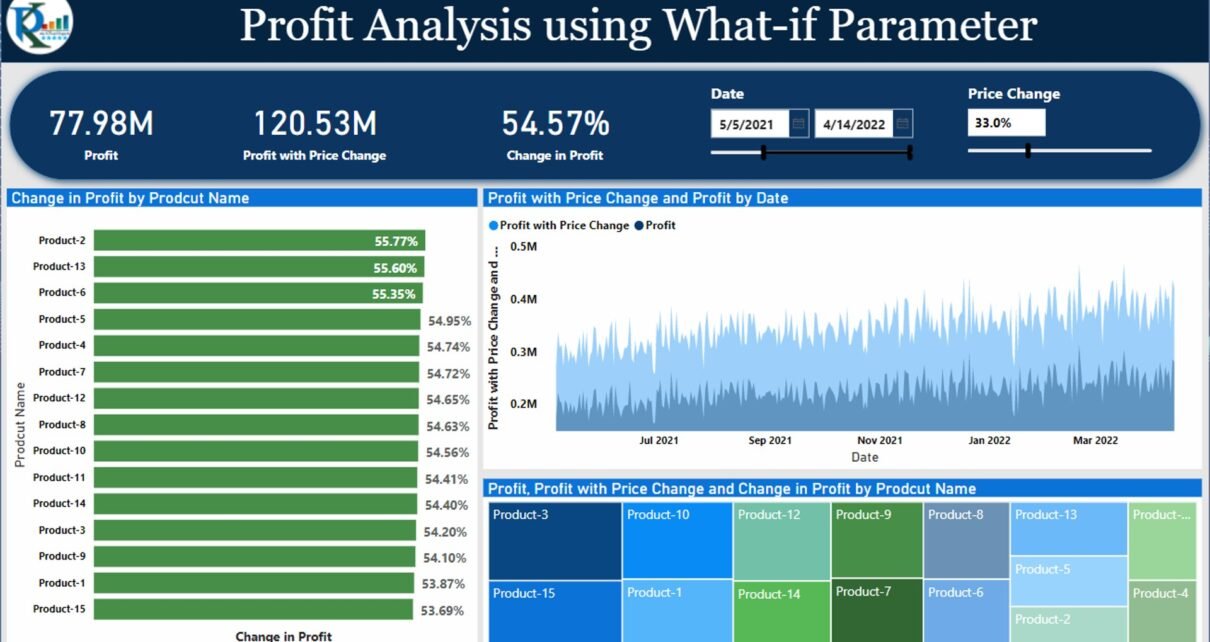In this article, we have created a Profit Analysis Dashboard using the What-if Parameter in Microsoft Power BI. This powerful feature allows you to simulate different scenarios and analyze their impact on your profits, making it an invaluable tool for sales and financial analysis.
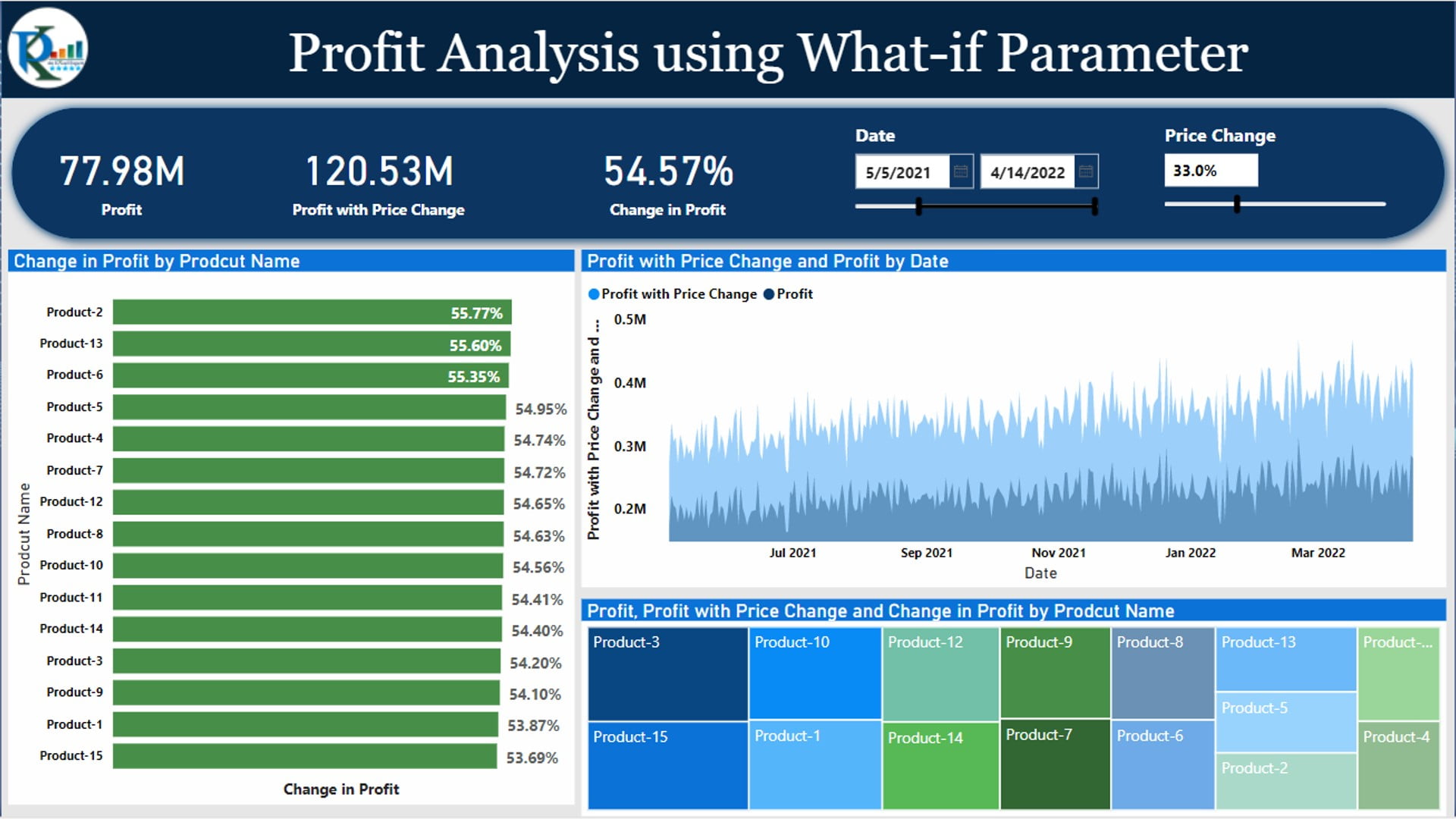
Key Features of Profit Analysis Dashboard using What-if Parameter
- Scenario Simulation: Utilize the What-if Parameter to create different scenarios and assess their potential impact on your profits, enabling more informed decision-making.
- Interactive Dashboards: Enhance your sales dashboards with interactive elements that allow users to explore various outcomes and gain deeper insights into profit trends.
- Comprehensive Analysis: The dashboard provides a detailed and dynamic view of your profit data, making it easier to identify patterns, trends, and opportunities for improvement.
Read the detailed blog post