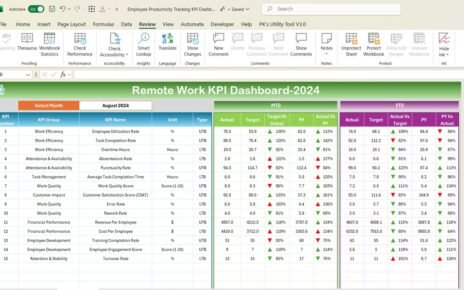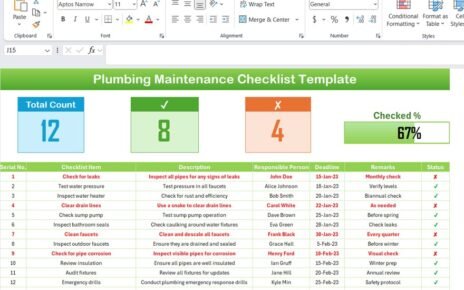The Project Deadline Calendar in Excel is a versatile and ready-to-use tool designed to streamline your project management process. With dynamic features and user-friendly functionality, this calendar ensures you never miss a deadline and keeps your tasks organized across annual, monthly, and daily views.
Key Features
Home Sheet Tab:
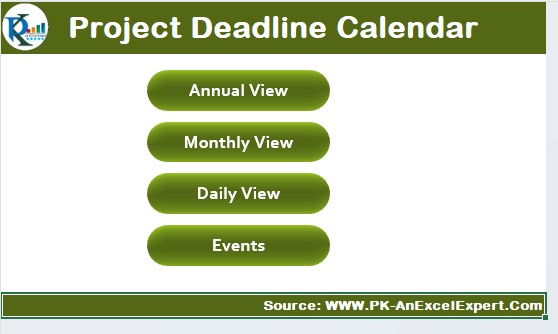
A centralized dashboard with quick navigation buttons for Annual, Monthly, Daily views, and the Events sheet.
Annual View Sheet:

- Displays a 12-month calendar with options to select the year, starting month, and starting day of the week.
- Customizable themes and highlight options for days and events.
Monthly View Sheet:

- Focus on a specific month and year with a detailed event display.
- Shows “more than 1…” for dates with multiple events.
Daily View Sheet:
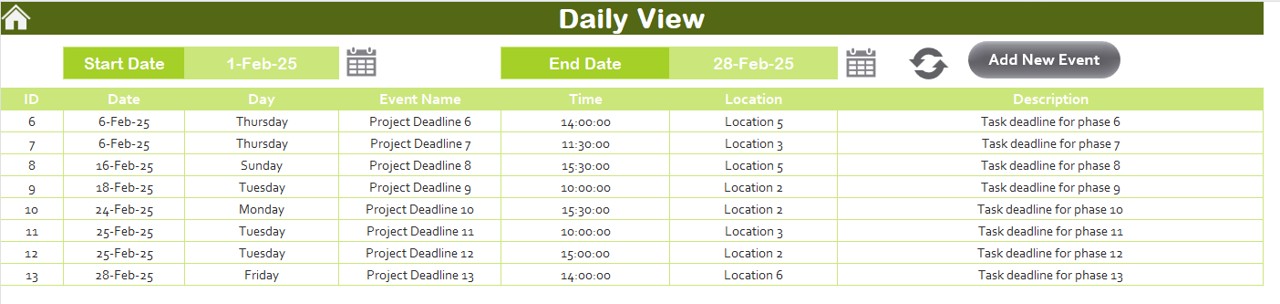
- View event details for a selected date range with easy filtering options.
- Add and refresh events dynamically.
Events Sheet:
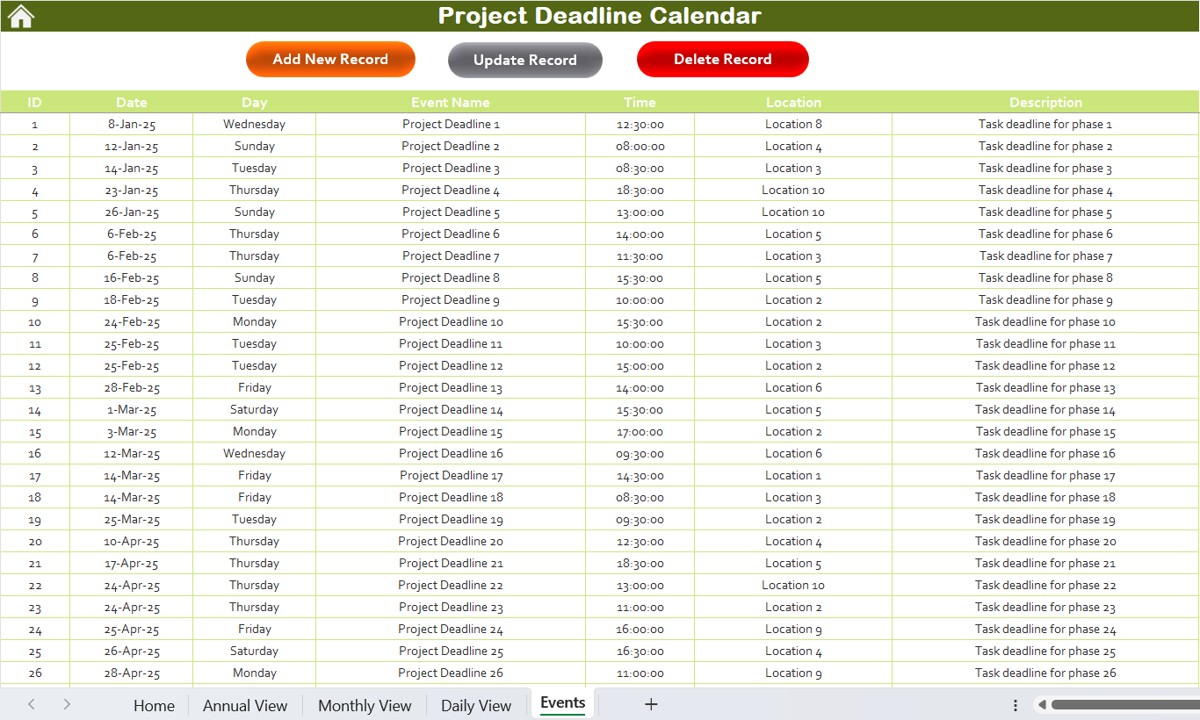
- A comprehensive database capturing event details like ID, Date, Day, Event Name, Time, Location, and Description.
- Features to add, update, or delete event records with ease.