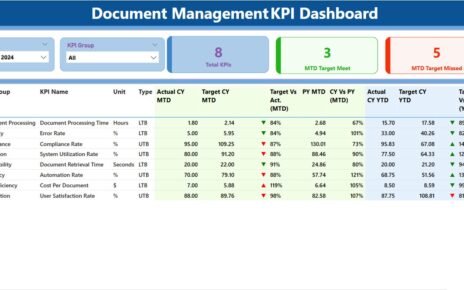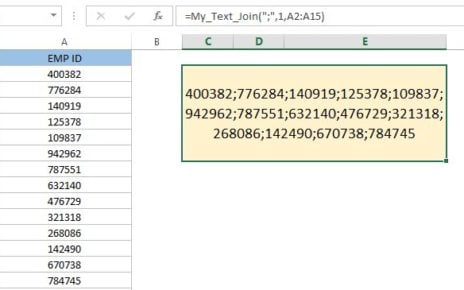Managing project documentation efficiently is crucial for keeping track of tasks, responsibilities, and deadlines. Our Project Management Documentation Checklist in Excel is a ready-to-use template designed to help you streamline project tracking and ensure that no critical document or task is overlooked. With automated progress tracking and a well-structured checklist, this template simplifies documentation for any project.
Key Features:
Two Organized Worksheets
Project Management Documentation Checklist Sheet
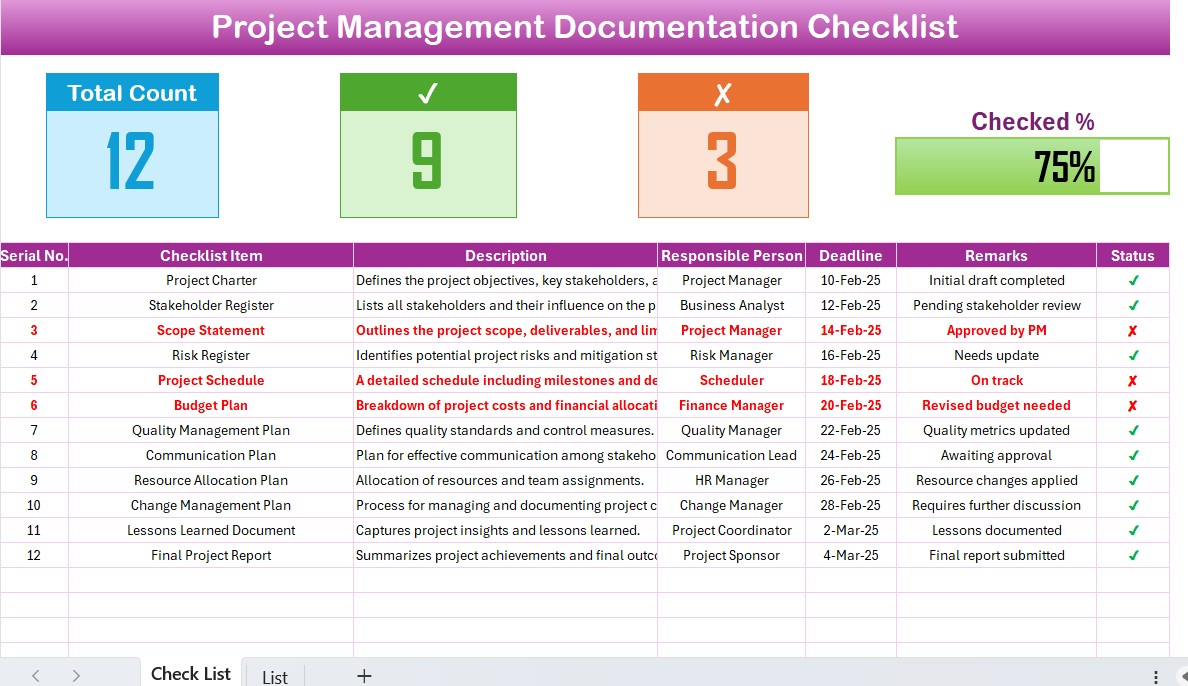
- The main sheet where you track checklist items, responsibilities, and deadlines.
List Sheet
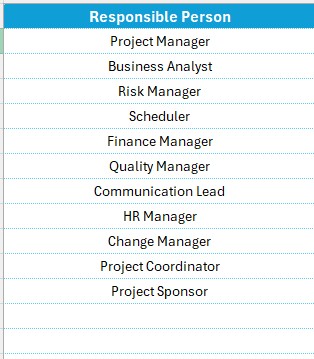
- A pre-set dropdown list for assigning responsible persons efficiently.
Comprehensive Checklist Table
- Track project documentation with structured columns: Serial No., Checklist Item, Description, Responsible Person, Deadline, Remarks, and Status (✔ or ✘).
Automated Project Progress Tracking
- Dashboard with key metrics: Total count, checked count, crossed count, and a dynamic progress bar for real-time tracking.
Dropdown Selection for Responsible Persons
- Eliminates manual data entry errors and ensures consistency across the project.
Fully Customizable & User-Friendly
- Modify columns, add new checklist items, and adapt it for any type of project with ease.