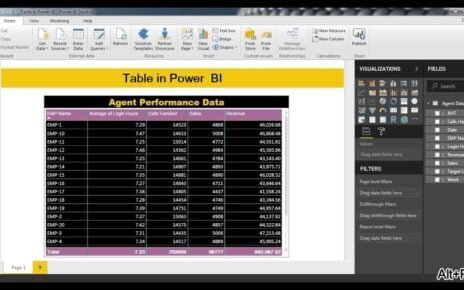In the world of project management, staying organized and on top of tasks is essential for success. A well-structured Project Management Schedule Checklist helps project managers, teams, and stakeholders stay aligned, ensuring that all tasks are completed on time and according to plan.
Key Features of the Project Management Schedule Checklist in Excel
The Project Management Schedule Checklist Template is a ready-to-use tool designed to simplify project tracking. It includes two primary worksheets:
1. Project Management Schedule Checklist Sheet Tab
Top Section:
The Top Section provides essential project information, including:
- Total Count: Displays the total number of checklist items.
- Checked Count: Shows the number of tasks completed or marked as ✔.
- Crossed Count: Displays the number of tasks that were skipped or marked with ✘.
- Progress Bar: A visual progress bar indicates the percentage of tasks completed based on the checked count.

Checklist Table:
The main part of the sheet consists of a checklist table where each task is recorded and its status is updated. The columns in this table include:
- Serial No.: A unique identifier for each checklist item.
- Checklist Item: The name of the task or deliverable.
- Description: A brief explanation of the task.
- Responsible Person: The individual or team responsible for completing the task.
- Deadline: The due date for the task’s completion.
- Remarks: Any additional notes or comments regarding the task.
- Status: A checkbox where the task can be marked as completed (✔) or not completed (✘).
2. List Sheet Tab
- Main Purpose: This sheet contains a list of all Responsible Persons. It is used to create a drop-down list in the main checklist table, making it easy to assign tasks to team members.

Read the detailed blog post