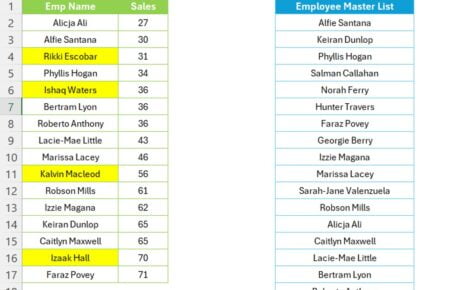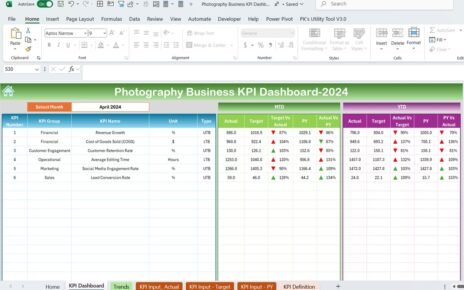Our Project Plan (Gantt Chart) in Excel file offers a streamlined way to organize, manage, and track project progress. Designed for both beginners and experienced users, this Excel-based Gantt Chart enables you to effortlessly map out your project timelines, track task statuses, and adjust as needed to ensure smooth project execution Project Plan (Gantt Chart) in Excel.
Project Plan (Gantt Chart) in Excel

Key Features
- Easy Task Scheduling: Break down projects into tasks with start/end dates and visual timelines.
- Conditional Formatting: Tasks automatically update with progress indicators—completed tasks show in green, while pending tasks appear in red.
- Customizable & Protected: Our Gantt Chart is protected to prevent accidental changes. You can easily unprotect with a quick command to make modifications.
- Status Indicator: Track task completion with an integrated status feature for better visibility of project milestones and deadlines.
- Highlight Key Dates: Add special highlights for important dates, making tracking and coordination simple.
Read the detailed blog post