The Public Health KPI Dashboard in Excel is a professional-grade, ready-to-use template designed to streamline the tracking and analysis of key performance indicators (KPIs) in public health. Tailored for efficiency and accuracy, this dashboard enables organizations to visualize, monitor, and manage critical health metrics effectively.
Key Features of the Public Health KPI Dashboard
Home Sheet
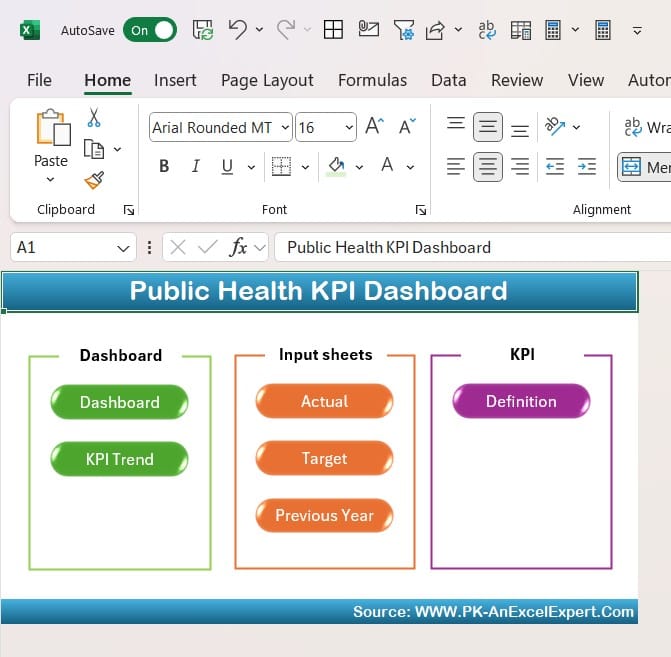
- An intuitive index with 6 navigation buttons for seamless access to all worksheet tabs.
Dashboard Sheet Tab
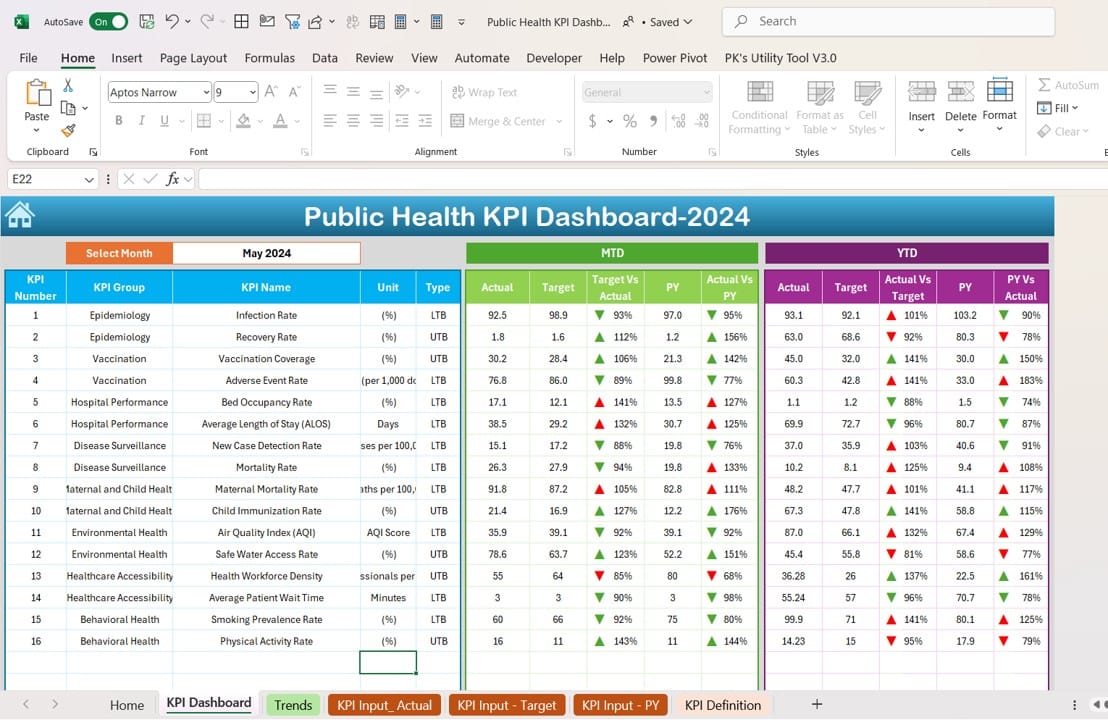
- Centralized dashboard displaying MTD and YTD Actuals, Targets, and Previous Year data with dynamic drop-down functionality to select specific months.
- Visual comparisons using conditional formatting with up/down arrows.
KPI Trend Sheet Tab
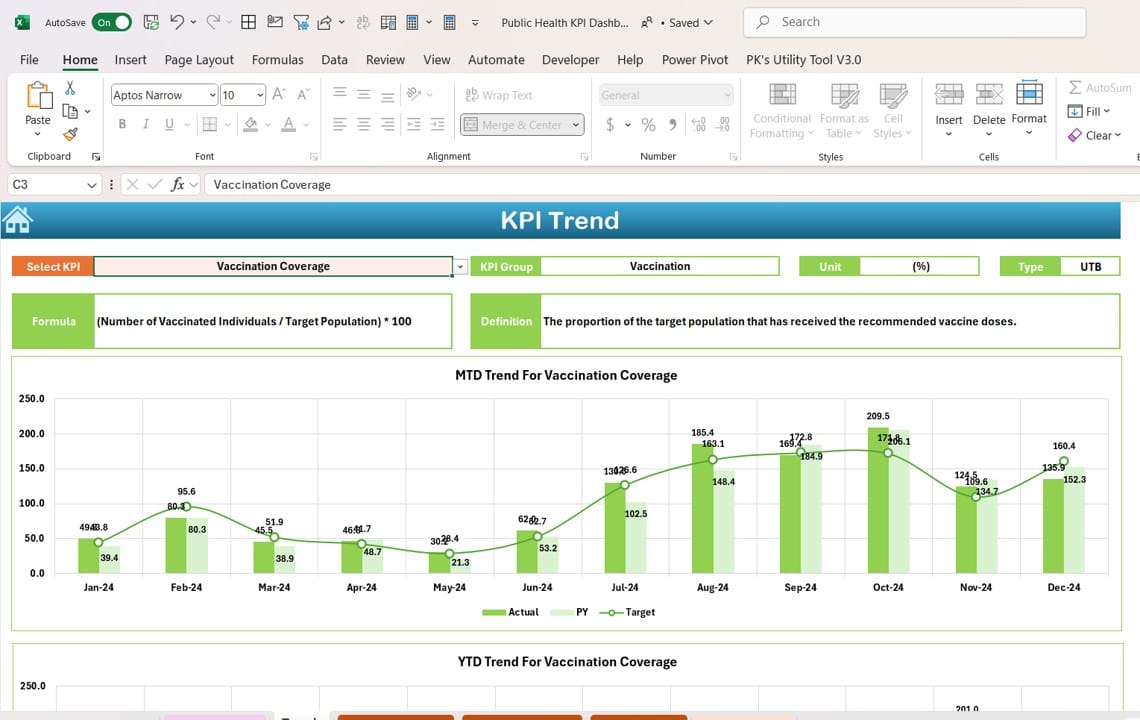
- Select any KPI to view its group, unit, type, formula, and definition.
- Interactive trend charts for MTD and YTD data, showcasing Actual, Target, and Previous Year performance.
Actual Numbers Input Sheet
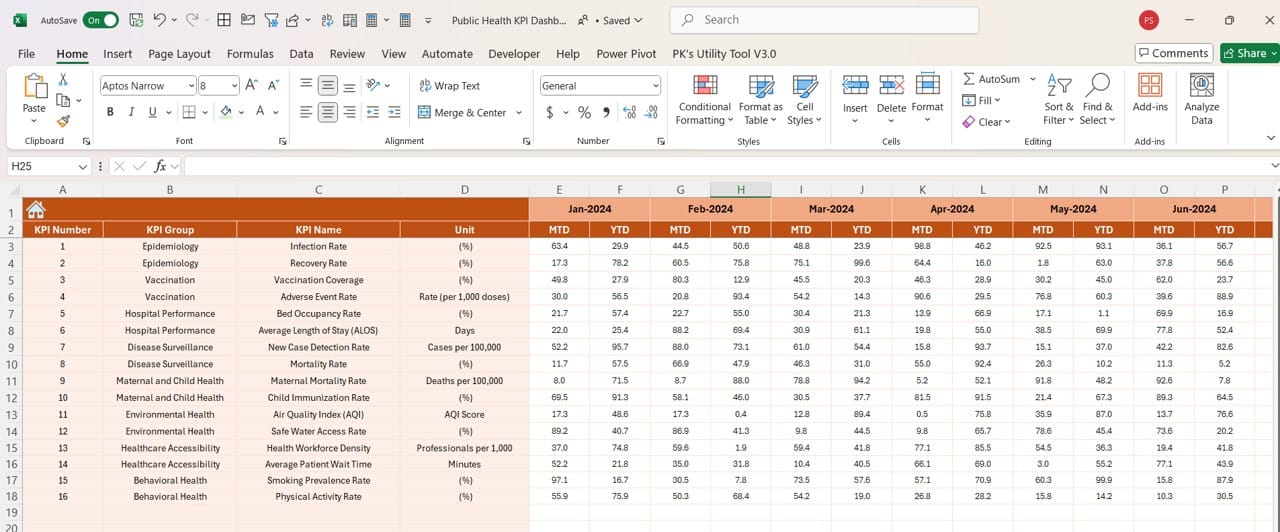
- Enter actual data for YTD and MTD figures for selected months.
- Dynamic start-month configuration for flexible data input.
Target Sheet Tab
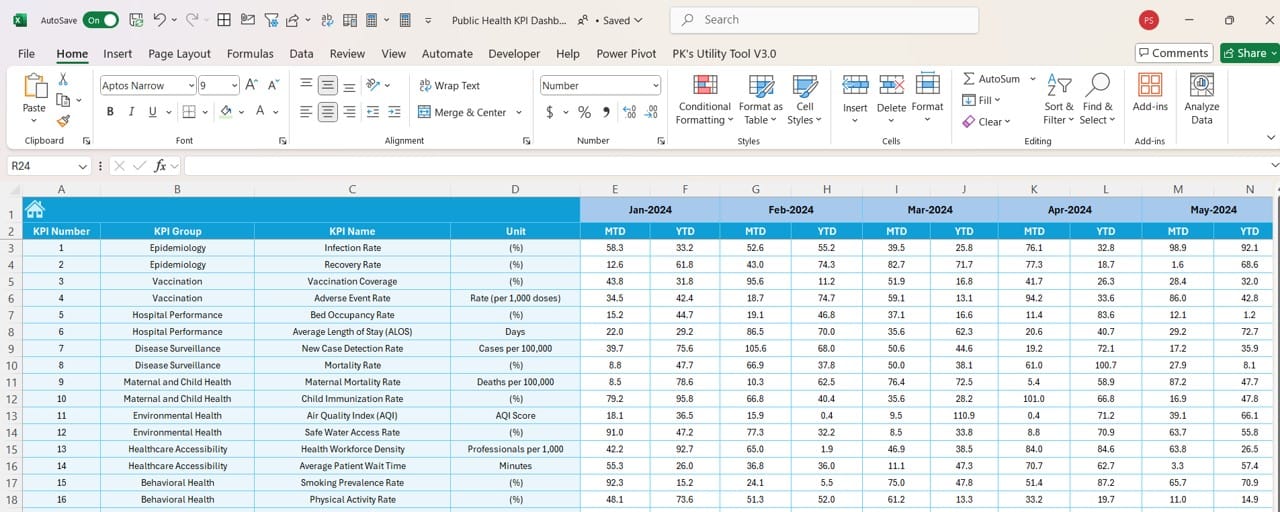
- Input monthly targets for MTD and YTD values, ensuring precise goal tracking.
Previous Year Numbers Sheet Tab
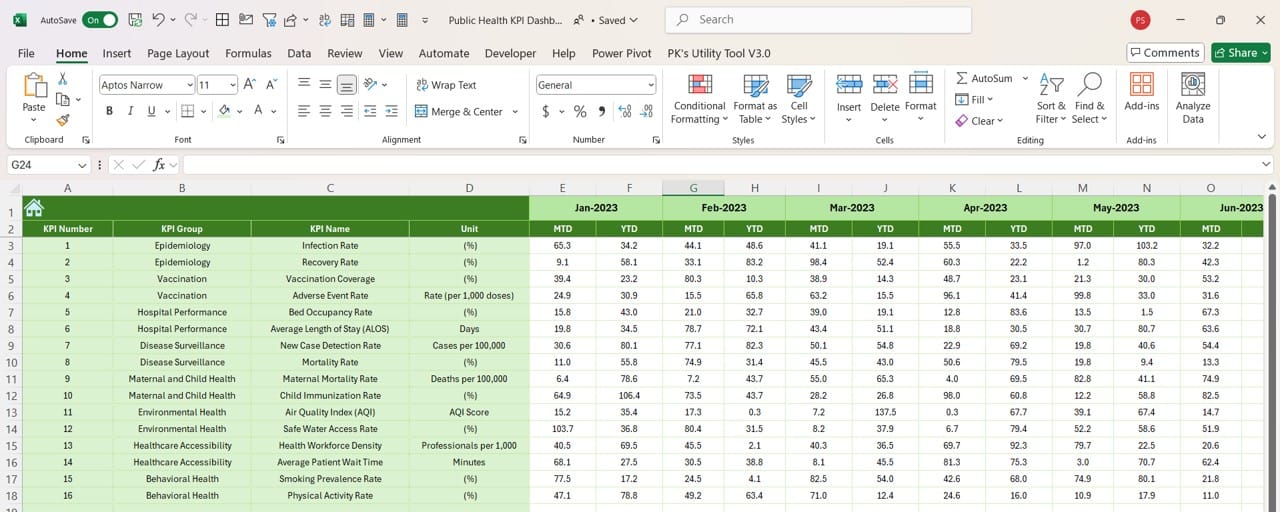
- Record previous year’s data for seamless year-over-year comparisons.
KPI Definition Sheet Tab
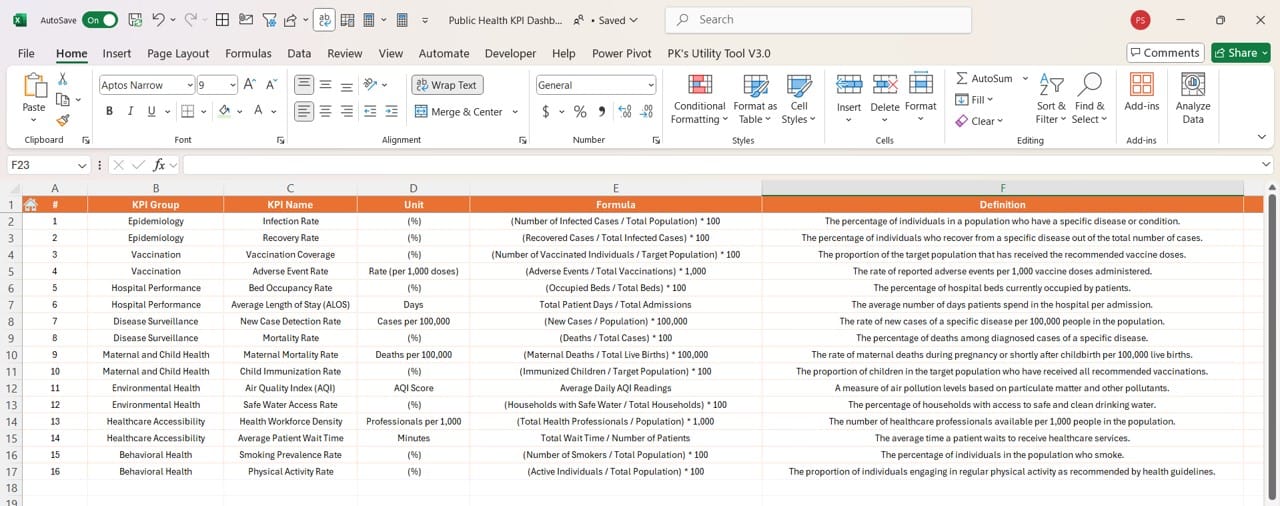
- Comprehensive repository to define KPIs with details such as name, group, unit, formula, and definition for clarity and standardization.
Read the detailed blog post



