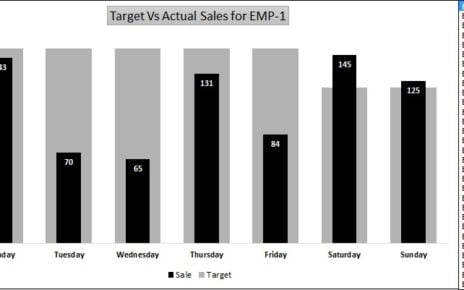The Public Relations KPI Dashboard in Excel is a comprehensive tool designed to help businesses and PR teams monitor the performance of their PR campaigns. This dashboard provides real-time insights that empower organizations to optimize communication strategies and assess the effectiveness of both traditional and digital PR efforts. It’s an essential resource for professionals looking to track key performance indicators (KPIs) and make informed decisions about their PR initiatives.
Key Features of the Public Relations KPI Dashboard:
- Home Sheet: The index page provides easy navigation, linking directly to all other sections of the dashboard.

- Dashboard Sheet Tab: Offers a complete view of key metrics, including MTD, YTD, and comparisons with targets and the previous year.

- KPI Trend Sheet Tab: Delivers detailed insights into each KPI’s performance over time.

- Actual Number Sheet Tab: Allows the entry of real data for MTD and YTD, automatically updating when the month is selected.
- Target Sheet Tab: Tracks if your PR goals are being met with monthly target inputs.
- Previous Year Numbers Sheet Tab: Enables year-over-year comparisons to analyze progress.
- KPI Definition Sheet Tab: Provides in-depth definitions for all KPIs, ensuring clarity for the users.