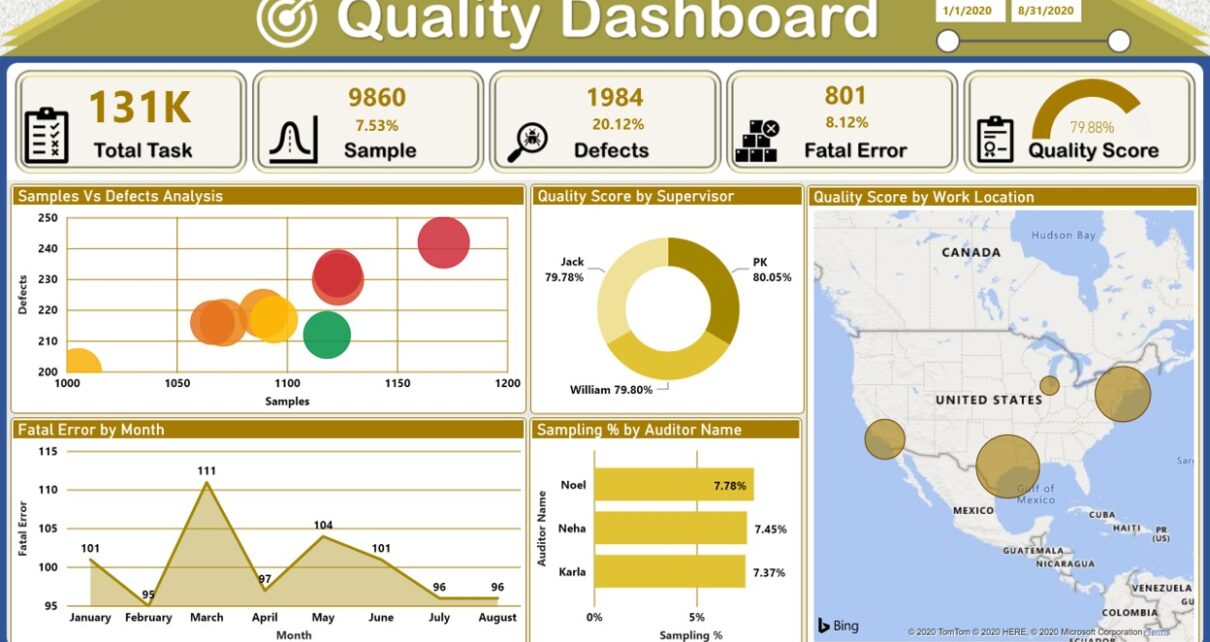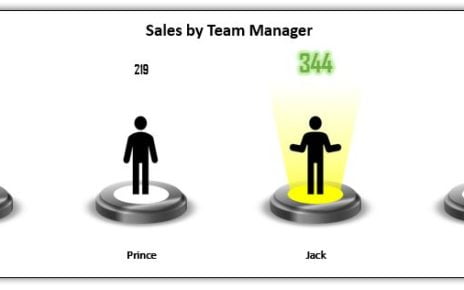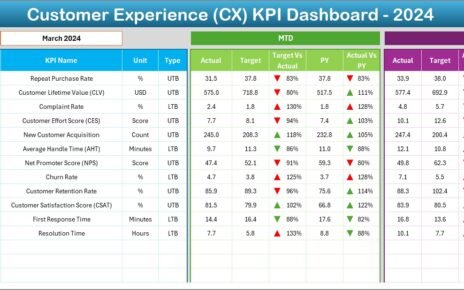Our Quality Analysis Dashboard in Power BI is designed to offer deep insights into quality performance, focusing on key metrics such as Total Tasks, Sample Count, Defects, Fatal Errors, and overall Quality Score. Built with sample data, this interactive dashboard provides both a comprehensive view of quality metrics and a detailed breakdown by employee and supervisor, making it an essential tool for data-driven quality management.
Quality Analysis Dashboard

Key Features:
- Comprehensive Overview: The main dashboard page showcases charts and key performance indicators, giving a real-time view of quality metrics like Total Task Count, Defects, and Quality Score.
- Detailed Tabular Analysis: The second page provides an organized tabular breakdown, allowing easy tracking of performance by individual employees and supervisors.
- Interactive & User-Friendly: With intuitive navigation and visually appealing design, this dashboard offers seamless exploration of quality data.
- Step-by-Step Guidance: Visit our YouTube channel for a full video tutorial to help you navigate and utilize each feature effectively.
Read the detailed blog post