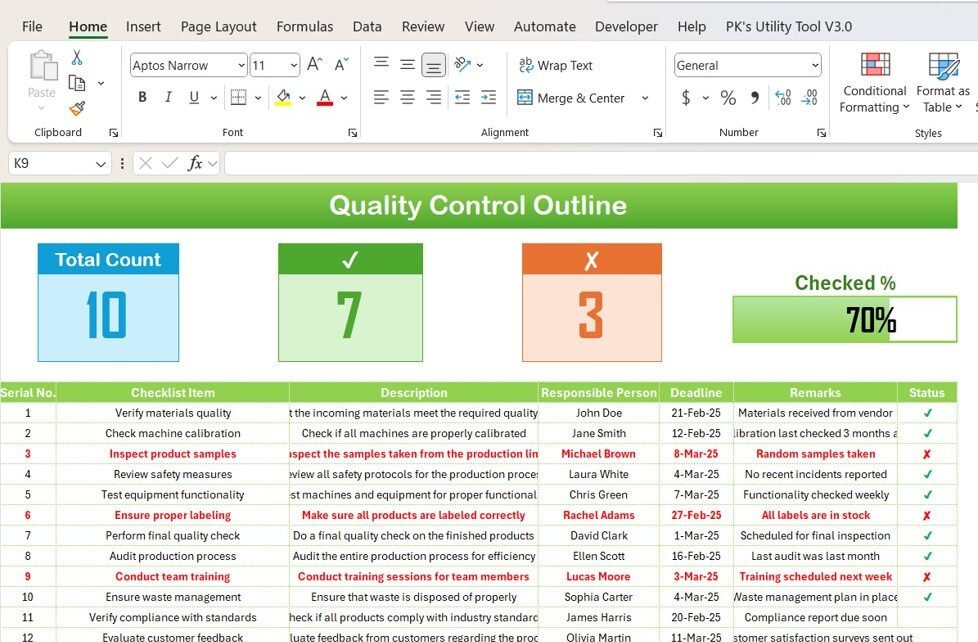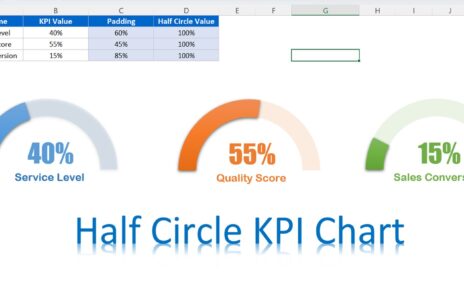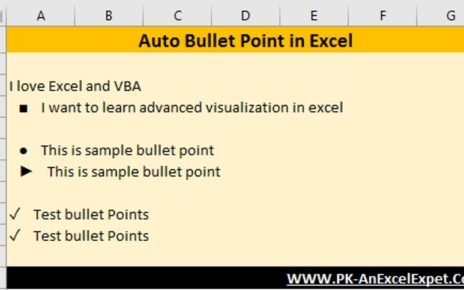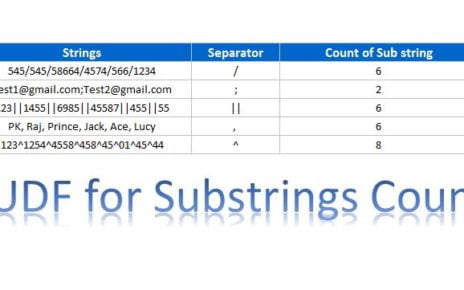Ensuring consistent quality in products, services, or operations is essential for any business. The Quality Control Outline Checklist in Excel is designed to help you streamline your quality assurance tasks, track progress, and maintain high standards. This easy-to-use template simplifies the process of monitoring quality control by allowing you to customize it to your specific needs.
Key Features of a Quality Control Outline Checklist Template in Excel
The Quality Control Outline Checklist Template that we created offers a simple yet effective approach for capturing and organizing quality control tasks. It includes two main worksheets for better data management:
1. Career Planning Checklist Sheet Tab
This is the primary sheet where all the core checklist information is recorded. It’s designed for easy data entry and tracking, making it a valuable tool for quality assurance purposes.
Top Section:
The top section of the sheet includes three key cards that provide the following information at a glance:
- Total Count: Displays the total number of checklist items.
- Checked Count: Shows how many items have been checked off.
- Crossed Count: Indicates the number of items that are marked as uncompleted or crossed.
- Progress Bar: Displays the percentage of tasks completed, making it easy to track overall progress.

Checklist Table:
This is where you can enter all your quality control tasks. Each row contains a checklist item, along with the following columns:
- Serial No.: A unique identifier for each item.
- Checklist Item: A description of the task or quality standard being checked.
- Description: More detailed information about the checklist item.
- Responsible Person: The person or team responsible for completing the task.
- Deadline: The deadline for completing the task.
- Remarks: Any additional comments or notes related to the checklist item.
- Status: This column allows you to track the status by marking tasks as either checked (✔) or uncompleted (✘).
This table helps you manage tasks and monitor progress quickly, allowing you to keep your quality control efforts on track.
2. List Sheet Tab
The second worksheet, known as the List Sheet, serves a critical purpose in maintaining consistency in your checklist. This sheet holds the list of responsible people, which is used to create a drop-down menu in the main checklist table. The context menu allows you to quickly select the appropriate person for each task, reducing errors and speeding up data entry.