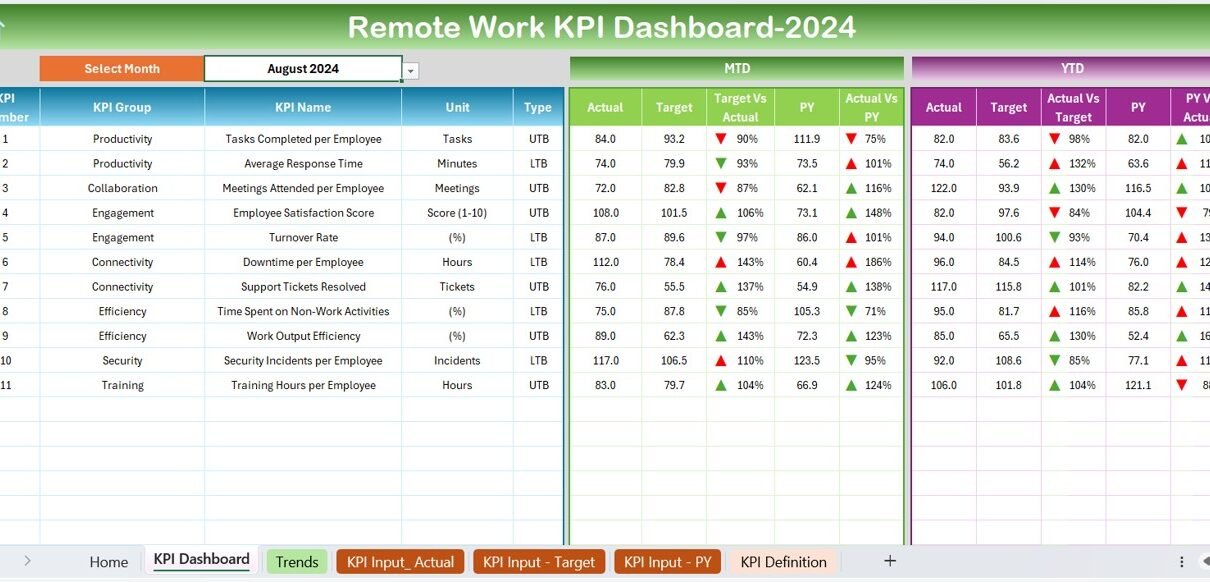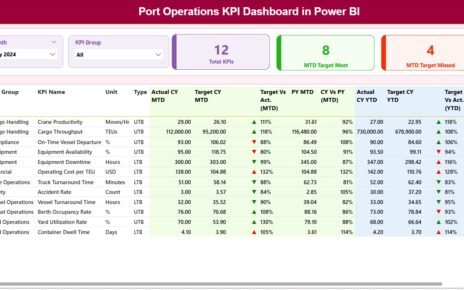The Remote Work KPI Dashboard in Excel is a powerful, ready-to-use template designed to streamline performance tracking for remote teams. This dashboard provides an all-in-one solution to monitor key performance indicators (KPIs) with ease, enabling managers to track progress, identify trends, and optimize team performance effectively.
Key Features
Home Sheet:
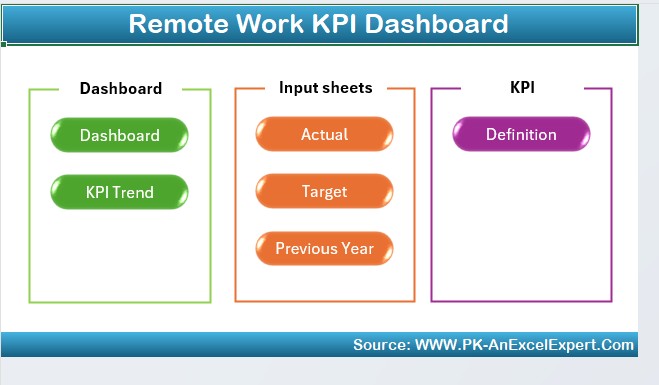
- Acts as an index with six buttons for easy navigation to different sheets.
Dashboard Sheet Tab:
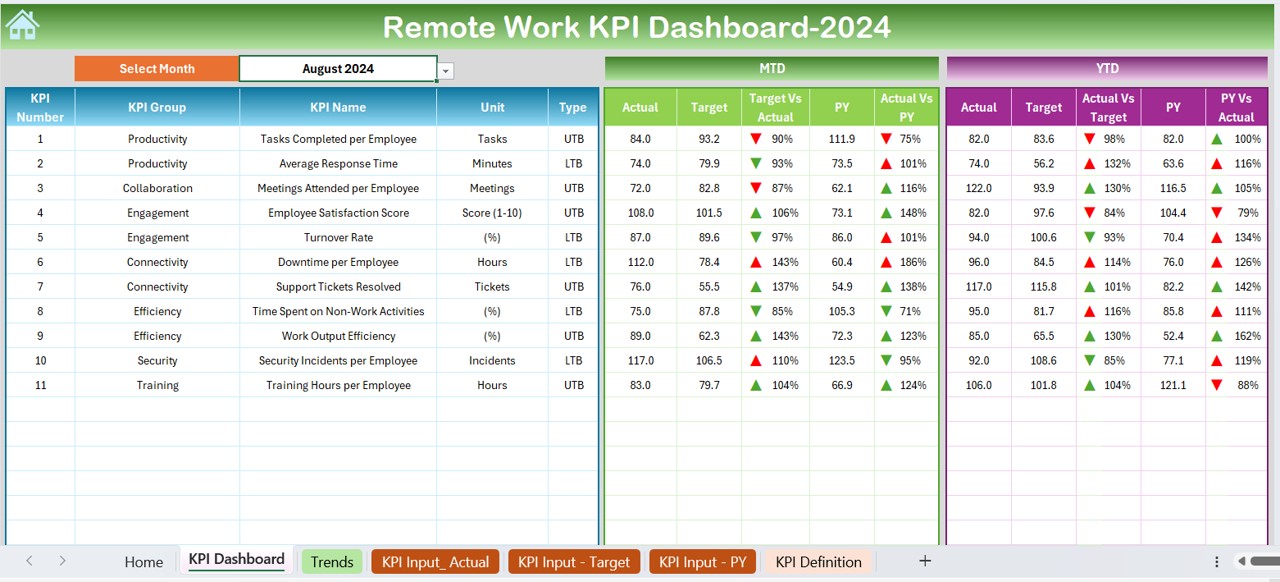
- Displays comprehensive KPI insights with dynamic updates for Month-to-Date (MTD) and Year-to-Date (YTD) data.
- Features conditional formatting with up/down arrows for quick visual analysis of trends.
KPI Trend Sheet Tab:
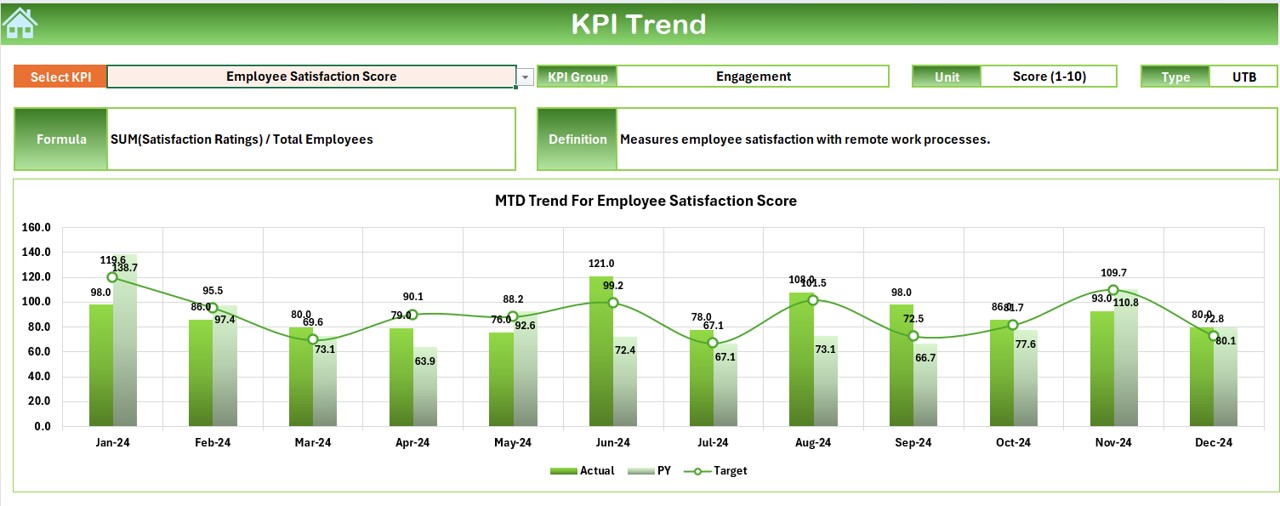
- Allows KPI selection to view detailed metrics, such as KPI Group, Unit, Type (Lower is Better or Upper is Better), Formula, and Definition.
- Includes trend charts for MTD and YTD data for Actual, Target, and Previous Year values.
Actual Numbers Input Sheet:
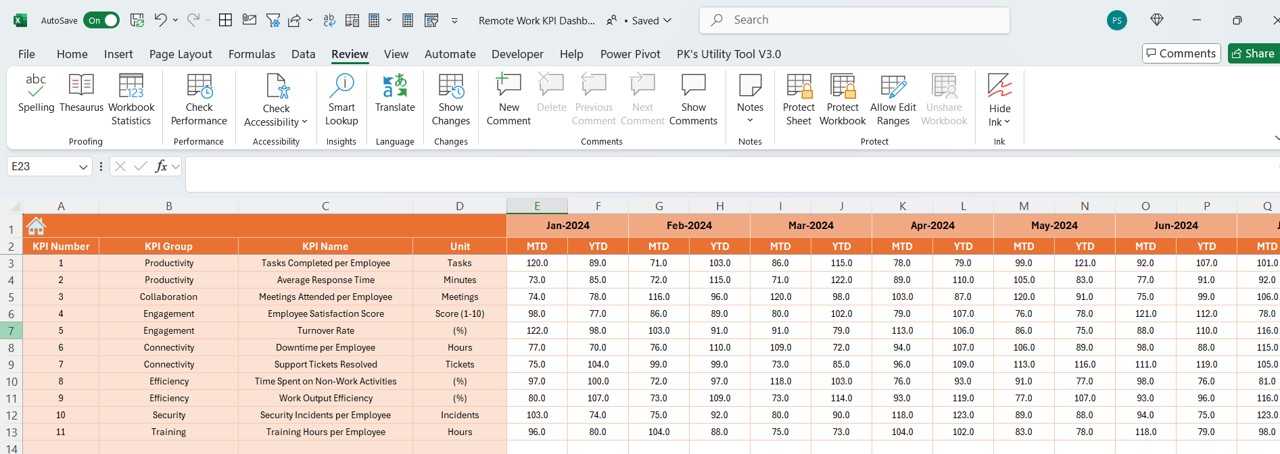
- Enter actual performance numbers for MTD and YTD metrics, with the ability to adjust the starting month dynamically.
Target Sheet Tab:
- Input monthly target values for MTD and YTD to set performance benchmarks.
Previous Year Numbers Sheet Tab:
- Record historical performance data for accurate year-over-year comparisons.
KPI Definition Sheet Tab:
- Define and document KPIs with details such as Name, Group, Unit, Formula, and Definition for clarity and reference.