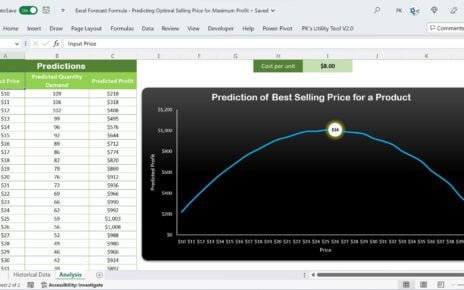The Robotics Industry KPI Dashboard in Excel is a powerful tool designed to streamline performance monitoring and improve operational efficiency in the fast-evolving robotics sector. This ready-to-use template offers insightful metrics, enabling businesses to track trends, analyze targets, and optimize their automation strategies for maximum productivity.
Key Features of the Robotics Industry KPI Dashboard
Home Sheet
- Central navigation hub with six interactive buttons for seamless access to other sheets.
- Provides an intuitive interface for exploring data and insights.
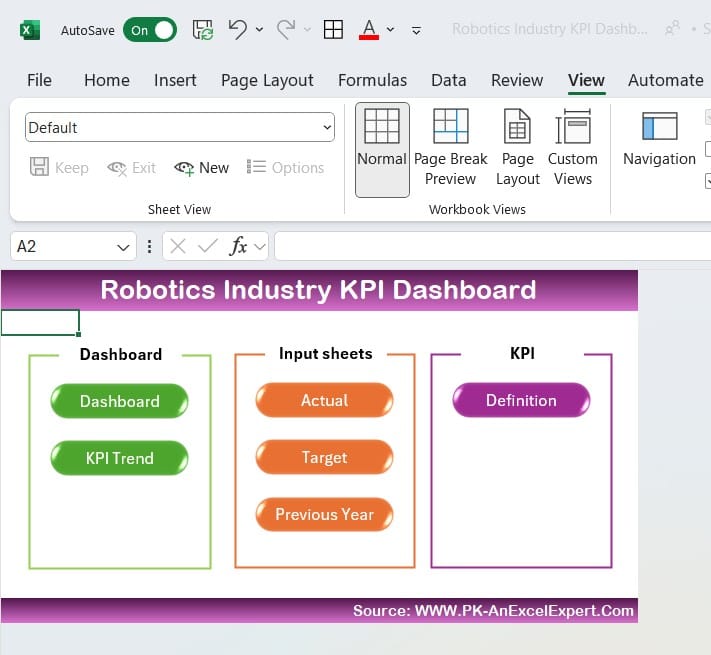
Dashboard Sheet Tab
- Displays Month-to-Date (MTD) and Year-to-Date (YTD) metrics, including actual, target, and previous year data.
- Features dropdowns for month selection and visual indicators (up/down arrows) for performance trends.
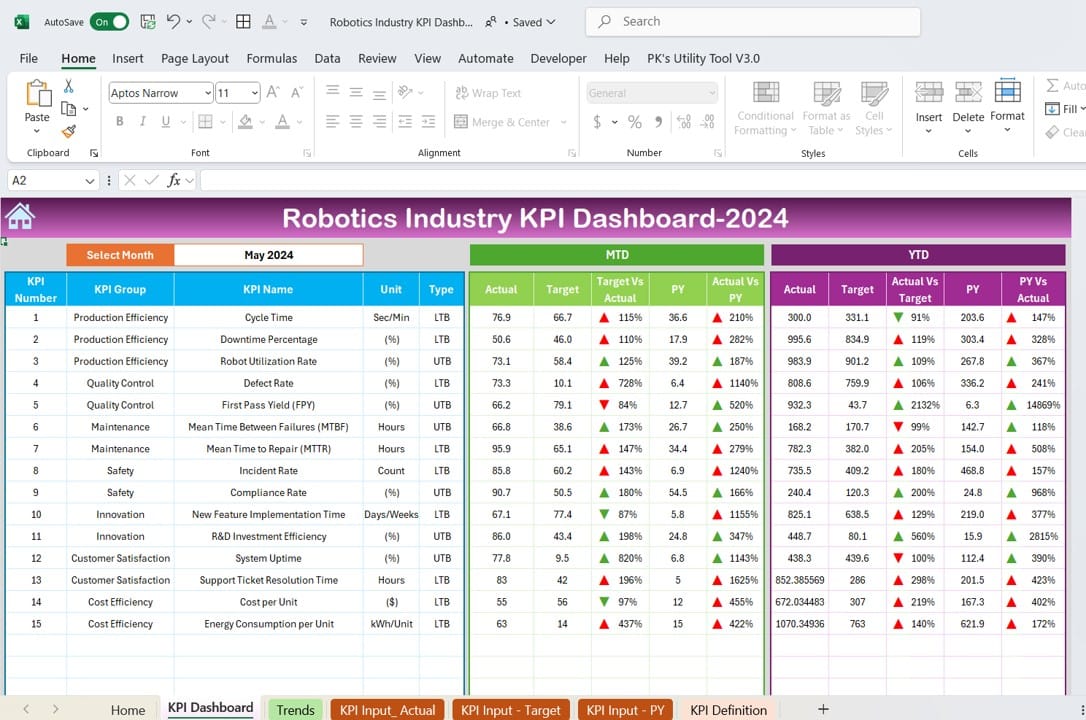
KPI Trend Sheet Tab
- Detailed view of KPI trends with dropdown options to select specific KPIs.
- Includes KPI group, unit, type (e.g., “Lower is better”), formula, and definition.
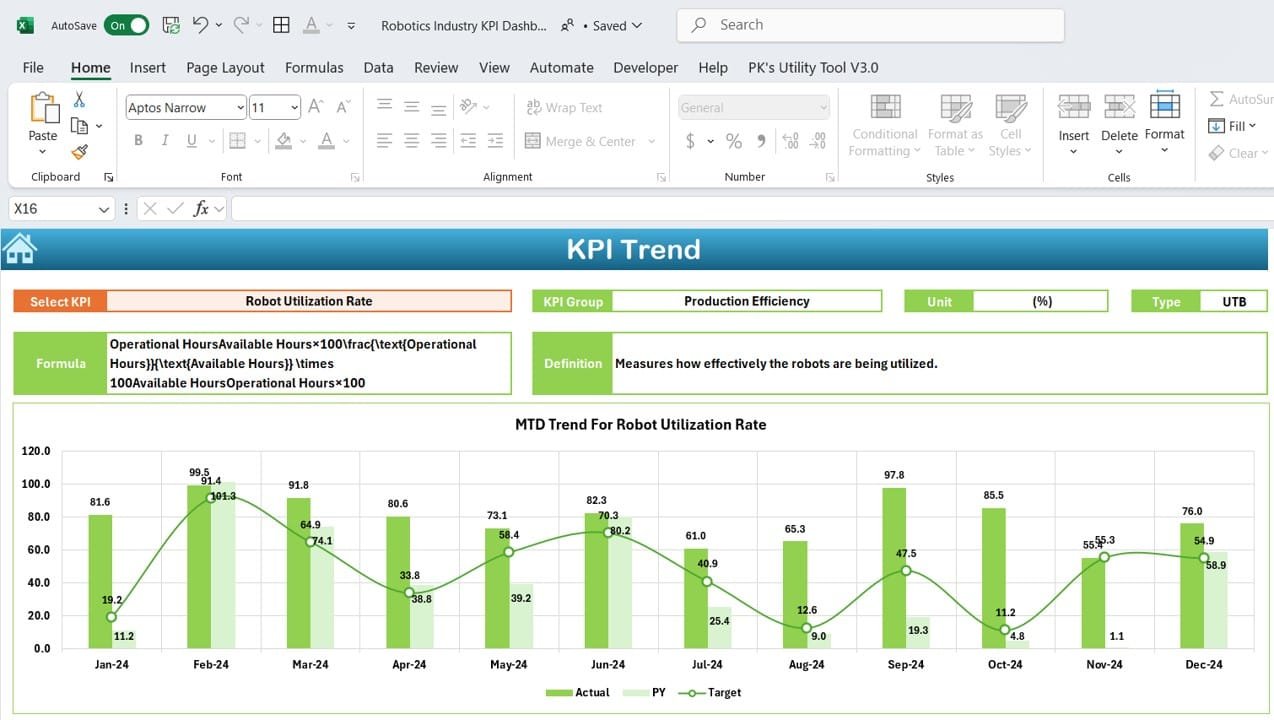
Actual Number Sheet Tab
- Facilitates easy input of MTD and YTD data with customizable starting month functionality.
Target Sheet Tab
- Enables precise target-setting for each KPI, ensuring alignment with business goals.
Previous Year Number Sheet Tab
- Stores historical data for year-over-year performance comparisons.
KPI Definition Sheet Tab
- Comprehensive repository for KPI metadata, including definitions, formulas, and performance types.