Managing SaaS renewals effectively requires real-time insights into key performance indicators. Our SaaS Renewal KPI Dashboard in Excel is a ready-to-use, interactive template that helps businesses track MTD and YTD performance, analyze trends, and compare actuals with targets. With built-in automation, conditional formatting, and a user-friendly interface, this dashboard is perfect for optimizing SaaS renewal strategies.
Key Features of the SaaS Renewal KPI Dashboard:
Home Sheet (Navigation Panel):
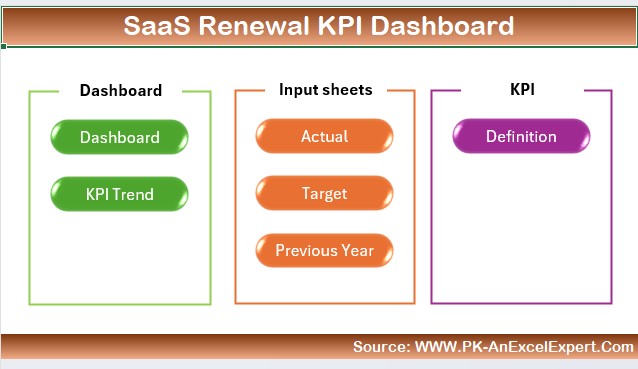
- An index sheet with 6 buttons for quick access to all sections of the dashboard.
Dashboard Sheet (Main View):
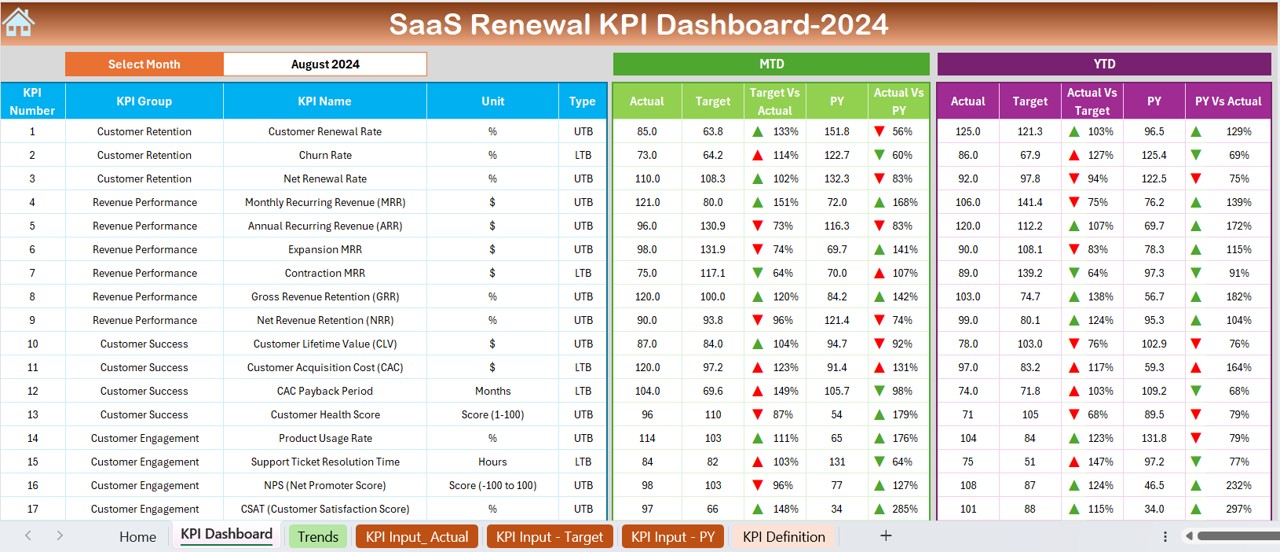
- Displays all SaaS renewal KPIs with MTD & YTD actuals, targets, and previous year comparisons.
- Features conditional formatting with up/down arrows for trend analysis.
- A dynamic drop-down to switch between months and update all metrics instantly.
KPI Trend Analysis:
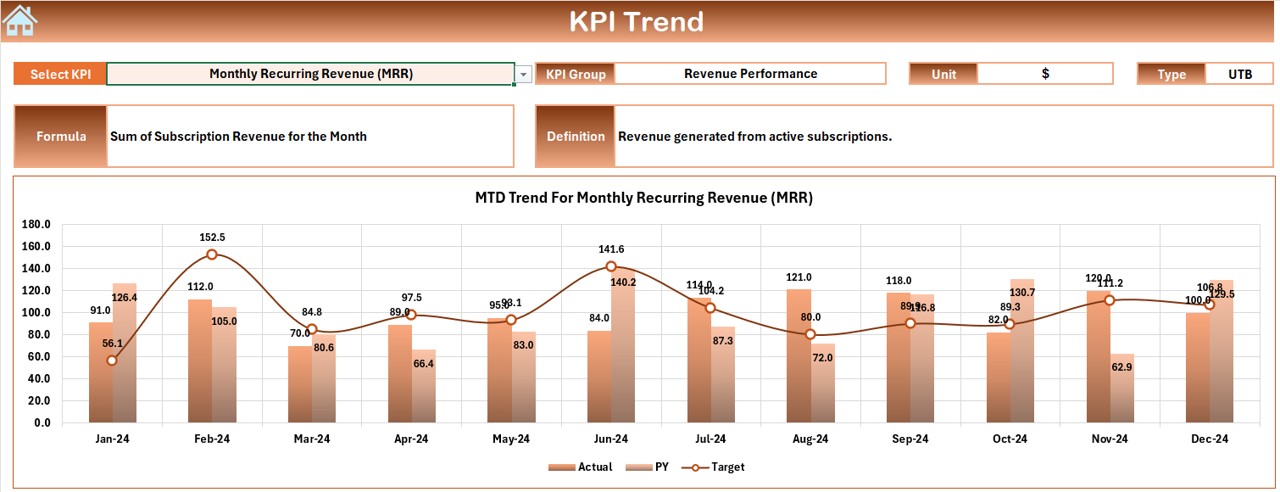
- Allows KPI selection from a drop-down list.
- Displays KPI details including formula, unit, and performance type (Lower/Upper better).
- Trend charts for MTD and YTD performance over time.
Actual Numbers Input Sheet:
- Easy-to-use input sheet for entering monthly MTD & YTD actual numbers.
- Auto-updating based on selected months.
Target Sheet:
- Dedicated section for setting monthly and YTD target numbers for each KPI.
Previous Year Data Tracking:
- A structured sheet for entering and comparing previous year’s numbers against the current year.
KPI Definition Sheet:
- Stores detailed KPI information including Name, Group, Unit, Formula, and Definition.



