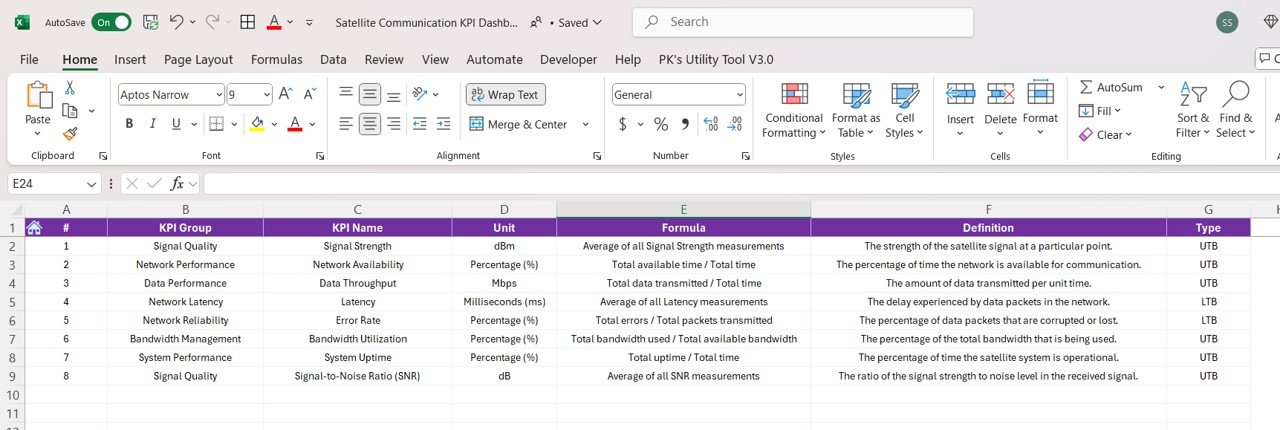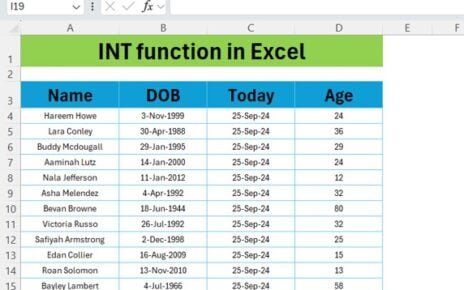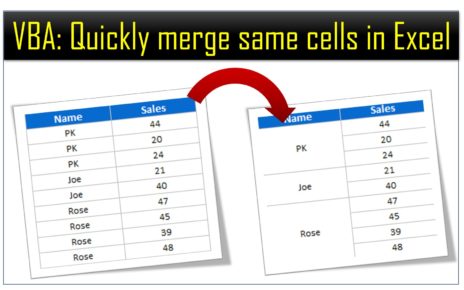In the fast-paced world of satellite communication, monitoring performance effectively is crucial to ensure smooth operations and optimal service delivery. The Satellite Communication KPI Dashboard in Excel is a powerful tool designed to help organizations track and visualize key performance indicators (KPIs) that are vital to their satellite systems. This comprehensive and user-friendly dashboard allows for real-time monitoring, enabling quick decision-making and proactive actions.
Key Features of the Satellite Communication KPI Dashboard in Excel
Our Satellite Communication KPI Dashboard is packed with features that streamline performance tracking and data visualization:
- Home Sheet: The central index page with easy navigation buttons to jump between different sections of the dashboard.
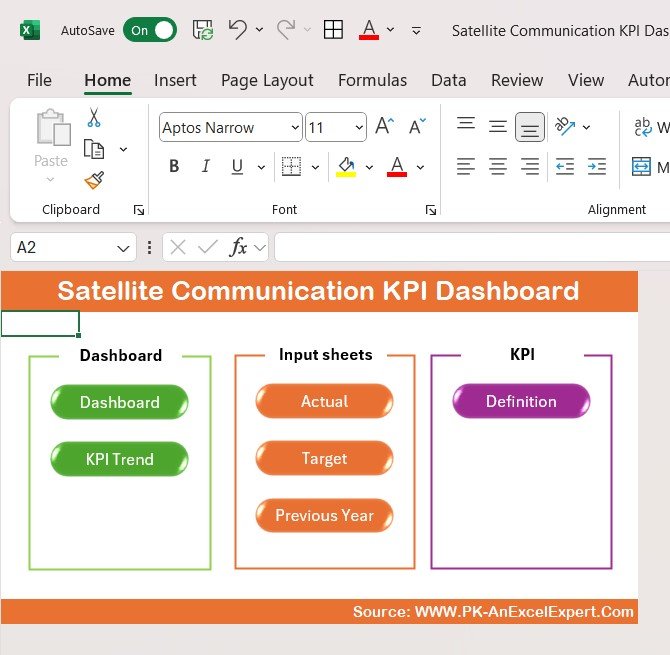
- Dashboard Sheet Tab: Displays critical KPIs such as MTD, YTD, and previous year comparisons, with conditional formatting for quick insights.
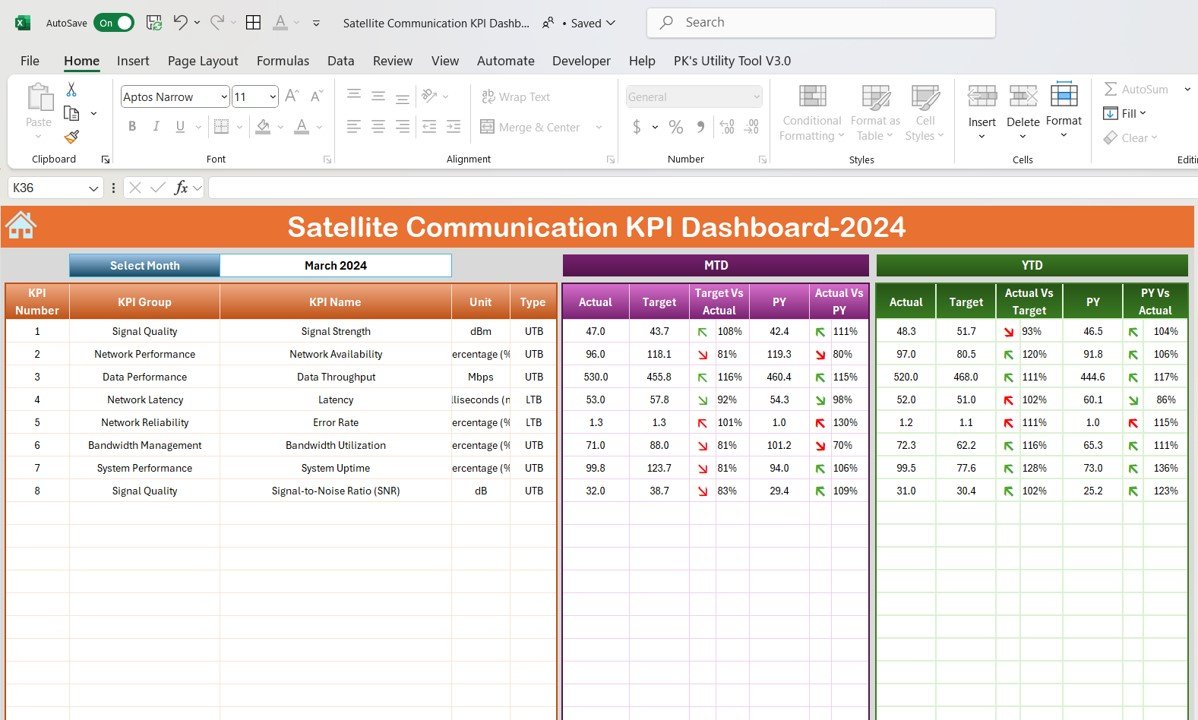
- KPI Trend Sheet Tab: Allows users to select specific KPIs, view their formula, definition, and unit of measurement, helping to track trends over time.
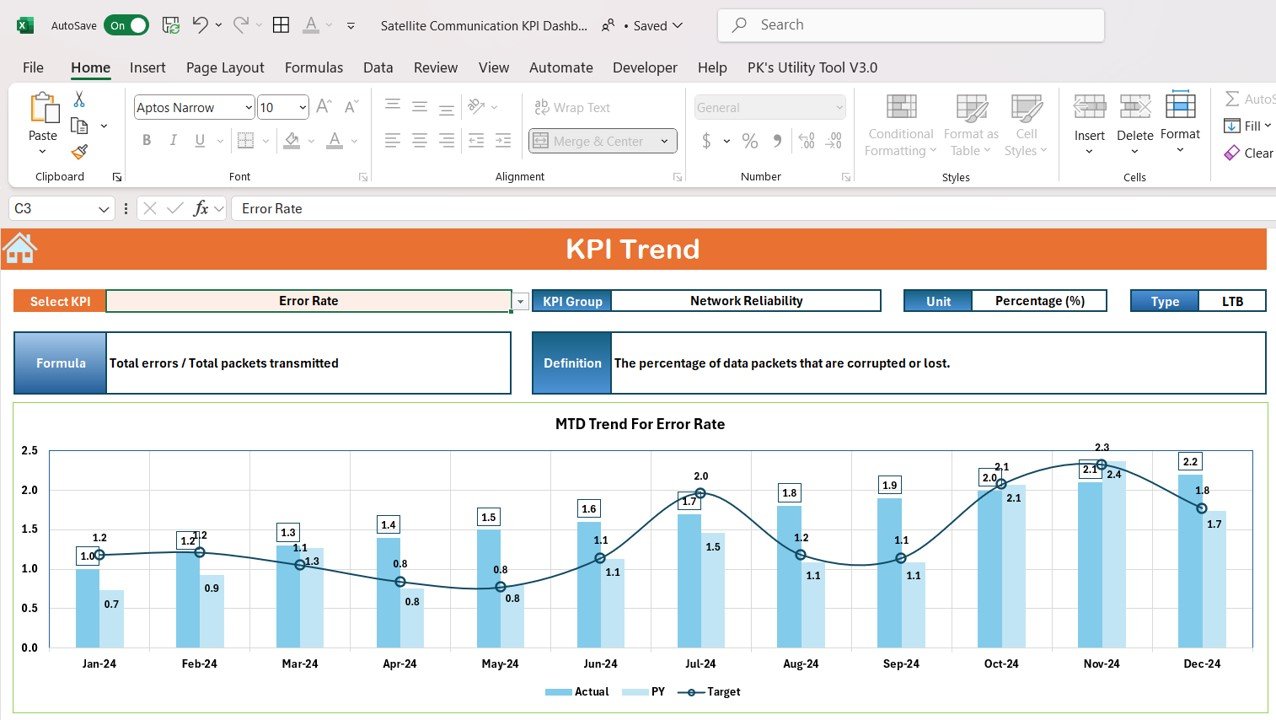
- Actual Numbers Sheet Tab: A simple interface to input monthly and yearly actual performance numbers for tracking progress.
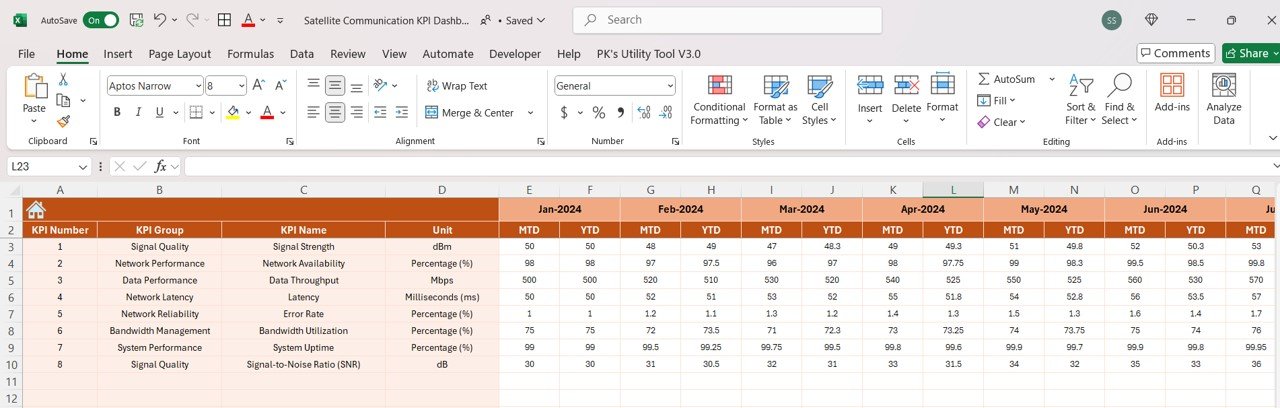
- Target Sheet Tab: Enter monthly and year-to-date target values for each KPI to compare performance against goals.
- Previous Year Numbers Sheet Tab: Provides a year-on-year comparison to evaluate long-term performance trends.
- KPI Definition Sheet Tab: Includes detailed definitions for each KPI, helping users understand the metrics they are tracking.