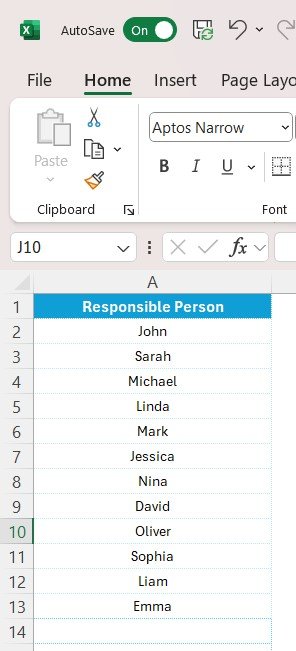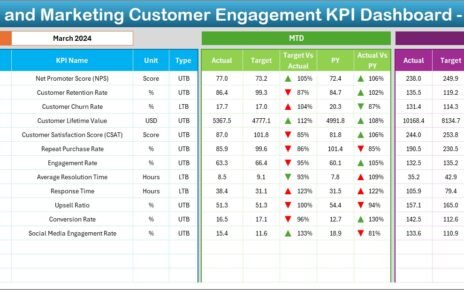Applying for scholarships can be a daunting task with so many requirements and deadlines to manage. A well-structured Scholarship Application Checklist in Excel simplifies the process by helping applicants track and manage all the necessary components for their applications. This template ensures that students never miss an important step, boosting their chances of securing scholarships by keeping everything organized and on schedule.
Key Features of the Scholarship Application Checklist in Excel
This Scholarship Application Checklist template is designed to keep you organized and focused on the task at hand. Here’s a breakdown of its main features:
Main Sheet Tab: Checklist Overview
Top Section: At the top of the sheet, you’ll find 3 key cards that provide a quick summary of your progress:
- Total Count: Displays the total number of checklist items.
- Checked Count: Shows how many tasks are completed.
- Crossed Count: Displays the number of irrelevant tasks that have been marked off.
- Progress Bar: A visual indicator of your progress with a percentage bar.
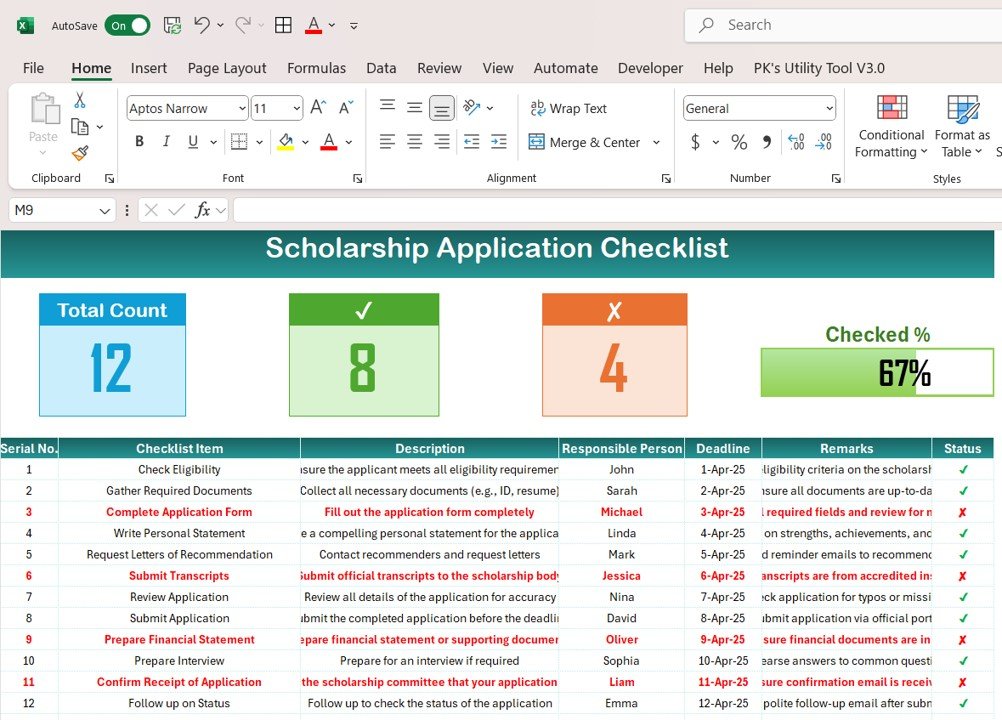
Checklist Table:
This table allows you to track individual tasks. You can easily update the status of each task by marking them with a ✔ or ✘. The columns include:
- Serial No. for easy reference.
- Checklist Item outlining the specific task.
- Description to provide additional information about each task.
- Responsible Person for assigning accountability.
- Deadline to help you keep track of submission deadlines.
- Remarks for any special notes.
- Status to track whether the task is completed or not.
List Sheet Tab: Responsible Person List
This sheet contains a list of individuals responsible for specific tasks. It enables you to create a drop-down menu in the main checklist to assign tasks quickly and efficiently. Additionally, the Context Menu allows you to easily update or edit the list of responsible persons.