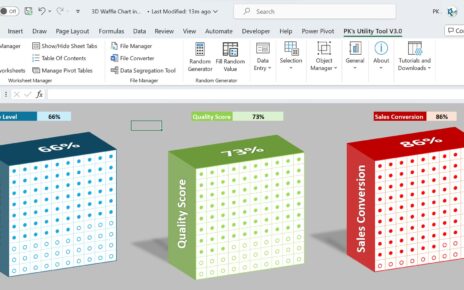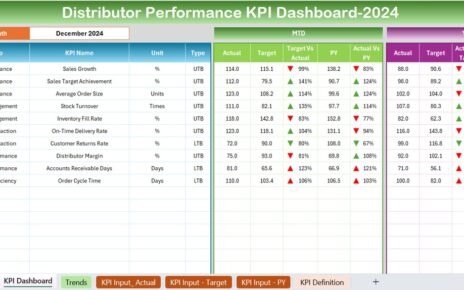With the increasing complexity of SEO strategies, it’s essential to have a tool that helps track and optimize key performance indicators (KPIs). The SEO Performance KPI Dashboard in Excel is designed to simplify this process, allowing you to monitor and analyze your SEO efforts effectively. This dashboard gives you a comprehensive view of your SEO metrics, helping you make data-driven decisions that can improve rankings, organic traffic, and overall performance.
Key Features of the SEO Performance KPI Dashboard in Excel
Home Sheet:
The home sheet serves as an index, providing easy access to all other sheets in the dashboard. It contains buttons that allow quick navigation to the various tabs.

Dashboard Sheet Tab:
This is the central hub of the dashboard where you can see all the important KPI data. By selecting a month from the dropdown (range D3), the data automatically updates for that month, providing real-time insights into performance.

KPI Trend Sheet Tab:
In this sheet, you can select any specific KPI, view the KPI group, unit, type (e.g., Lower is Better, Upper is Better), formula, and definition, providing detailed insights into each metric.

Actual Number Sheet Tab:
Easily input the actual MTD and YTD numbers for the selected month. The dashboard updates accordingly, allowing you to track performance.

Target Sheet Tab:
Enter your target numbers for each KPI to compare actual performance against the set goals. Track both MTD and YTD targets for better performance management.
Previous Year Numbers Sheet Tab:
This tab helps compare your current performance with the previous year’s data, offering valuable context for your results.
KPI Definition Sheet Tab:
Provides detailed information on each KPI, including its name, KPI group, unit, formula, and definition, ensuring clarity and consistency in your tracking process.